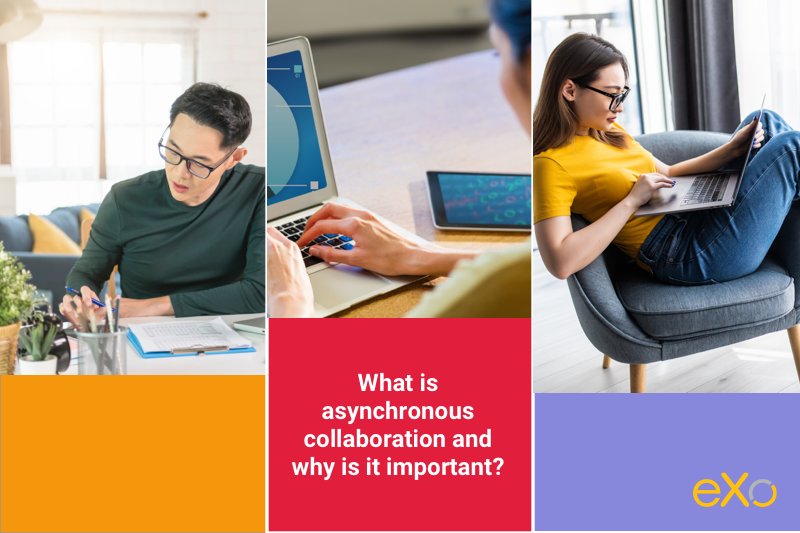- Walid Hamrouni
- August 16, 2017
10 Tips for Remote Teams’ Efficient Collaboration
With the help of our platform, we constantly promote effective and efficient collaboration among companies – we also do this within our own. We built a tool that allows people to collaborate within offices or even when they are on the move. As some of us are working with remote teams, we try to offer a tool that enables communication, exchange, and access among collaborators in eXo as well as for eXoers.
In this piece, we will try to expose, based on our own experience, how to create a virtuous dynamic among remote teams to successfully get things done.

Content
1. Be reachable
To collaborate efficiently, communication is key. Generally, our need to communicate is an inquiry for information, a clarification, or a simple question to get a better grasp of the “issue” at hand. Now, when in an office, it is pretty easy to just ask your question to the necessary person if you are in an open space, or you can go knock on the door of your collaborator to ask your question. However, for remote teams, availability is hard to determine, which may lead you to not ask your question or try to determine the answer by yourself.
Teams should pick up a chat app to communicate, and remain “online” or “available”. There is no need to be chatty – only be available when necessary.
2. Formulate your messages
Time is a valuable thing – your own and your collaborators’ time too. Time spent communicating is time spent not working. One of the main reason to go remote is to avoid too many meetings and not actually getting things done. Therefore, do not waste these opportunities by sending vague or incomplete messages back and forth.
Due to the fact that sometimes you will be in different timezones, or even just because we are not face-to-face (and, as said in the previous paragraph, having someone unreachable), responses to messages can take a few hours. Be sure to offer the right information and be clear about what you need to know or say. Too much is better than not enough information, so do not hesitate to send images, source files, or examples of code to complement your message.
3. Communicate when necessary
As previously said, communicating strays you away from actually working. Do not use your chat app to blabber all day. Also, only include other members of the team when it is necessary to avoid too much noise or disturbance. Indeed, as some people do not need to be CC’d into every sub-response in certain emails, the same applies here.
4. Schedule non-work related meetups
Working with remote teams can sometimes make you feel lonely, it is then natural to feel like engaging in normal conversation that is unrelated to the matters at hand. But, it can be detrimental to open your communication tool and engage into a free discussion. What you can do is schedule skype calls or google hangouts (at certain points of the day), in which you can engage in a free discussion. This will also allowed team members to bond during these hangouts.
5. Use apps to make collaboration more efficient
Collaboration tools offer more and more out-of-the box apps to make working together more efficient. Indeed, with the evolution of needs and tech, there are new ways that the tool which you choose can adapt to your needs. Plus, these tools can offer numerous integrations and contextual information to your discussions. Thus, avoiding you the trouble of wasting your time.
6. Select your collaboration tool together
Making all team members adopt the same collaboration tool can be tricky. Since every team member may have their own preferences, it is important to discuss the tool that you are going to use. Try to not be biased towards tools that you already know, but do suggest the one that you would like to use. Review your options together, evaluate them, and then select the best fit for your team.
7. Assign every team member a role
No matter what your collaboration tool is, or the kind of team you are (content creation, development, design), every tool requires some upkeep. To involve the whole team, try to give everyone an ongoing assignment (it will also help newcomers become accustomed to the tools).
Here are some examples of roles that you can assign:
- Organization of files and documents
- Maintaining customers data
- Creation and closing of tasks
8. Make sure to have a reliable internet connection
Relying on an excellent internet connection is a necessity that may be trivial, but is often overlooked. Having an unreliable internet connection may lead to a lot of delays for you and your collaborators.
Your internet connection needs to be reliable because:
- You may need to share heavy files
- You may hold videoconferences
- You need to be reachable at any moment (c.f., point 1)
9. Make sure that meetings are held and not only talked about
One of the first things that comes to mind when working with remote teams is “how will we hold meetings?”. Even though, as said previously, going remote is a way to avoid too many meetings, it is not avoidable completely. A meeting can create a virtuous dynamic, but only if they are held and not only talked about.
For every meeting, you should get an actionable takeaway, making sure that the team’s efforts are going towards the end goal. Numerous conference calls tools offer screen sharing. You can use this to allow one team member take notes and share them with the others. For instance, in our team we leverage the wiki app to do so.
10. Praise members individually to maintain good spirits
Praising your team is like saying “I love you”, after a while it loses its value. Your team members’ confidence (i.e., their level of collaboration) is higher when they know they are on the right path. Therefore, instead of praising the team all at once, make sure you give individual comments and explain what you liked about their contribution. Boosting your collaborators’ morale can only help you achieve your objectives.
Planning, managing, and discussing work (especially remotely) can be extremely time-consuming. Since we need to be as efficient as possible, it is only natural to optimize workflows and communication among team members.
Do you have any tip of your own? Feel free to share them in the comments!
- Tags: Collaboration, Tips & Tricks
5/5 - (29 votes)
I am a product marketing specialist and tech enthusiast. My role at eXo is to support marketing and operational activities for our digital collaboration tool. I will mainly blog about digital transformation, collaboration, open-source tech, and how to navigate through eXo platform.
Related posts
- All
- eXo
- Digital workplace
- Employee engagement
- Open source
- Future of work
- Internal communication
- Collaboration
- News
- intranet
- workplace
- Knowledge management
- Employee experience
- Employee productivity
- onboarding
- Employee recognition
- Change management
- Cartoon
- Digital transformation
- Infographic
- Remote work
- Industry trends
- Product News
- Thought leadership
- Tips & Tricks
- Tutorial
- Uncategorized
Leave a Reply
( Your e-mail address will not be published)
Connexion
0 Comments
Commentaires en ligne
Afficher tous les commentaires