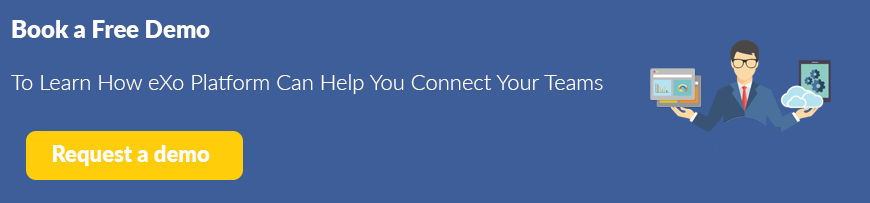Widgets in eXo
Widgets are quite fashionable these days, you see them on the web in Start Pages like Netvibes or iGoogle or on the desktop like in Mac OS or Vista.
They are small applications enterely written in javascript and using HTML / CSS for the visual rendering. Typically they directly use web service (leveraging the eXo REST framework) to exchange JSON data with the server.
Hence, widgets are quite simple to write and should only be used to provide information in a dashboard way.
Portlets, like real applications in the desktop, are heavier components that can include lot of business logic and user transactions.
In eXo Enterprise WebOS, it is possible to add widgets in several places as shown in the next screenshots.
First, it is possible to add widgets with a WebOS page of the portal. It is then possible to drag and drop them.
In the left column, that we call the User Workspace, we display sorted widgets into categories. It is possible to scrool up and down within a category if it contains many widgets.
It is also possible to create a new category to better sort your own widgets
Now you can see the previously added “Finance” category in the list. Note that the skin is the Mac Os one in the next screenshot, which means that widgets look differ from one skin to another
Finally, it is possible to add widgets in that newly created category
Up to now, to create widget, you will have to extend eXo javascript library. in the future we plan to make adapters to external widgets repositories like Netvibes or iGoogle.