

FREE DATASHEET
Download the eXo Platform 6 Datasheet and discover all the features and benefits
Part 3 of The Enterprise Intranet “Goes Social” at eXo

Perhaps the most striking aspect of our social intranet is its rapid adoption and stickiness. We revealed the new intranet to employees on January 1, 2011; participation was and is completely voluntary. Despite the fact that some users were initially skeptical of the value of the intranet, by January 15, we had over 160 users—basically, 100 percent adoption. What turned the skeptics around? The dynamic, personal nature of our social intranet. It’s the place everybody goes, throughout the work day, to find real-time updates on projects, discuss and act on new ideas, and share content and feedback with team members. That dynamic, personal quality drove adoption, and it continues to drive user retention: people return throughout the day to see what’s going on and to engage and collaborate with other users.
Judging by the numbers, our social intranet is a success. To date, we have 165 members contributing 2,139 posts on 145 topics – all tagged and organized, easy to search and navigate. Reviewing the spaces created on our intranet since the beginning of the year reveals four different organizing principals and many different use cases:
Meanwhile, eXo consultants have their own space where they can discuss ongoing projects in the forum and store project specs and customer-related documents in the document repository. And our marketing team has a space for sharing market research and other documents, scheduling PR activity and announcements, and applying analytics and business intelligence to the marketing dashboard.
Our social intranet encourages people to share information and ideas, and the community self-regulates, as users can determine the value of shared content. Check out the eXo activity stream and you’ll find:
More to come. We’ll be back tomorrow to share the “Impact and Unexpected Benefits of our Social Intranet, or you can finish reading our story now at White Papers – it’s available in our new Evaluation Toolkit.
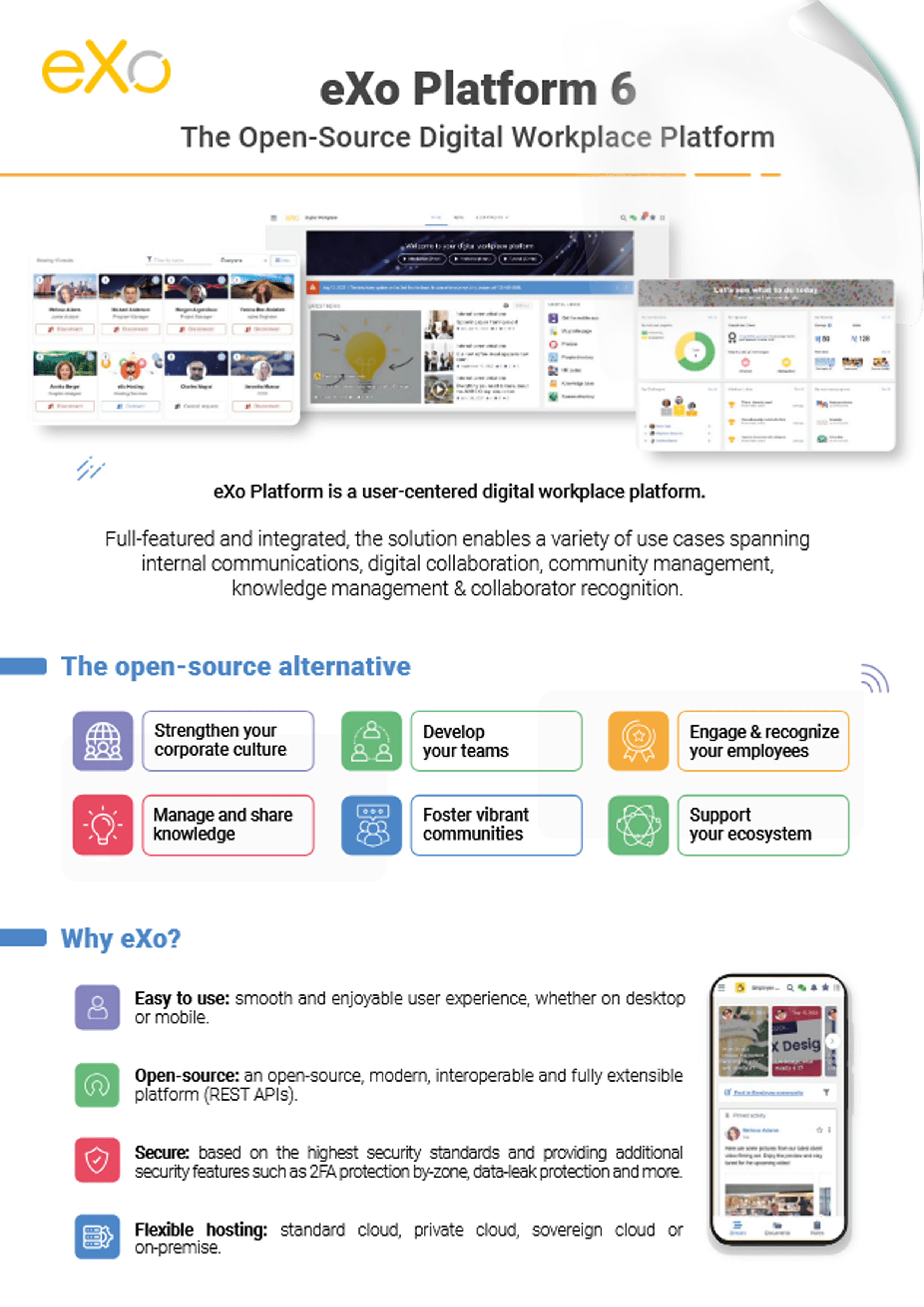
eXo Platform 6 : The Open-Source
Digital Workplace Platform
Download the eXo Platform 6 Datasheet and discover all the features and benefits


Download the eXo Platform 6 Datasheet and discover all the features and benefits
( Your e-mail address will not be published)