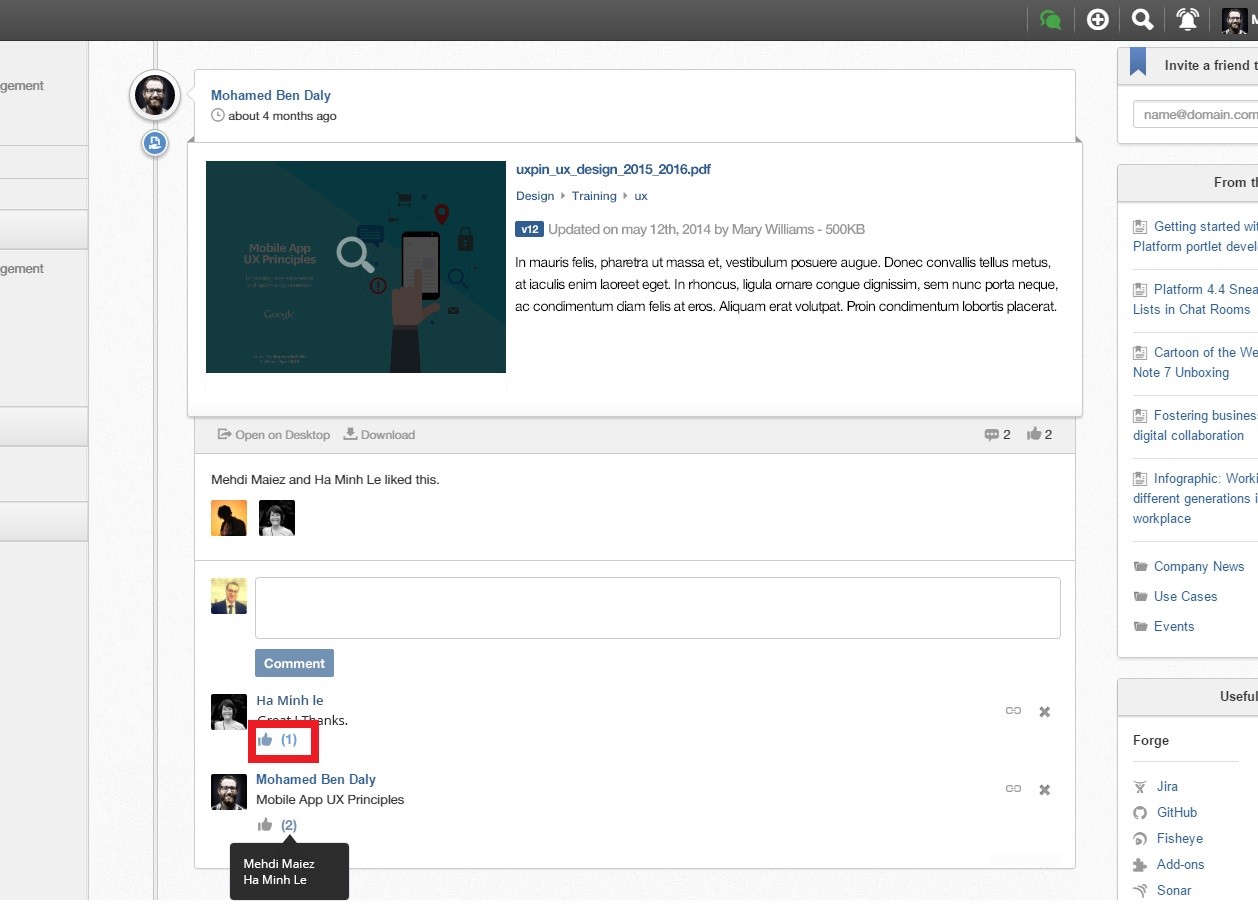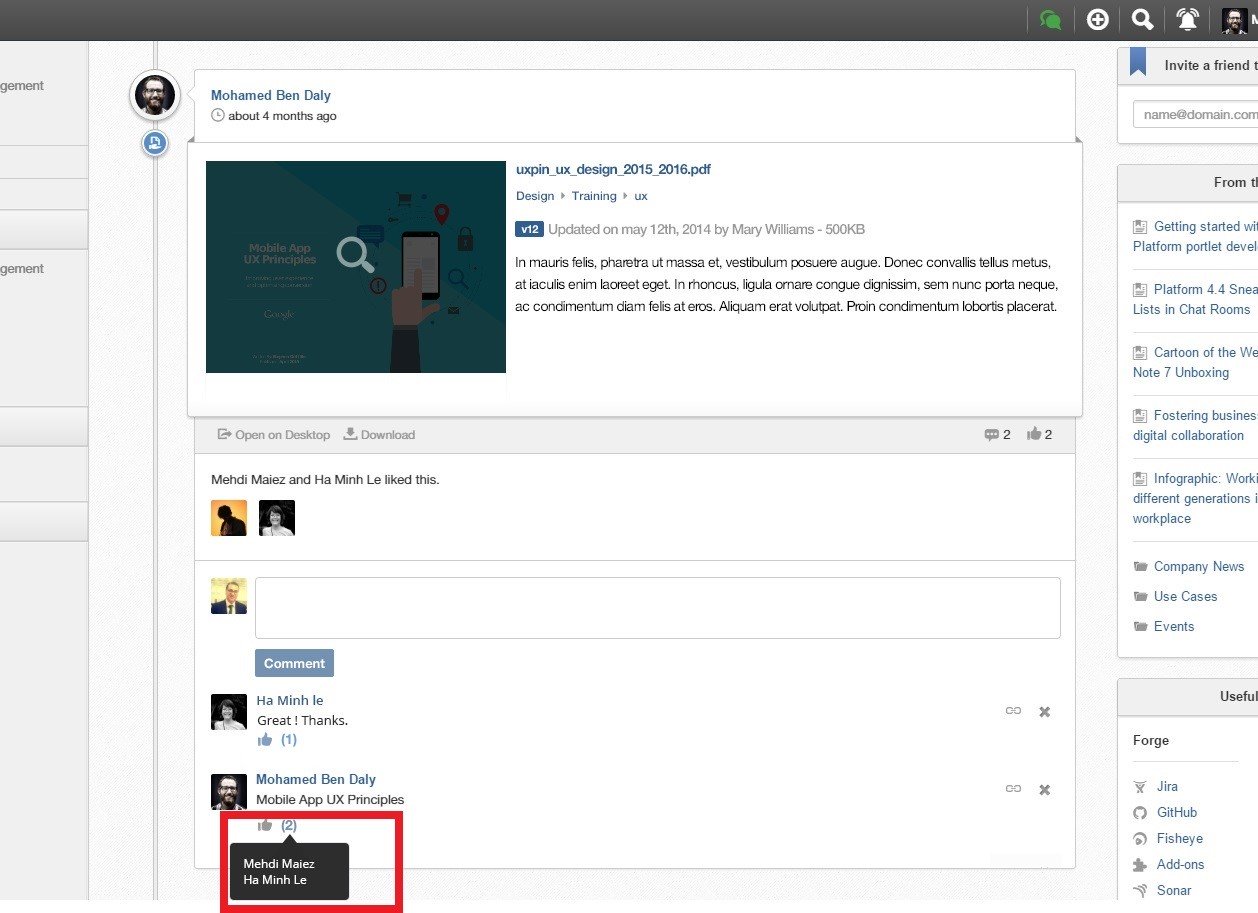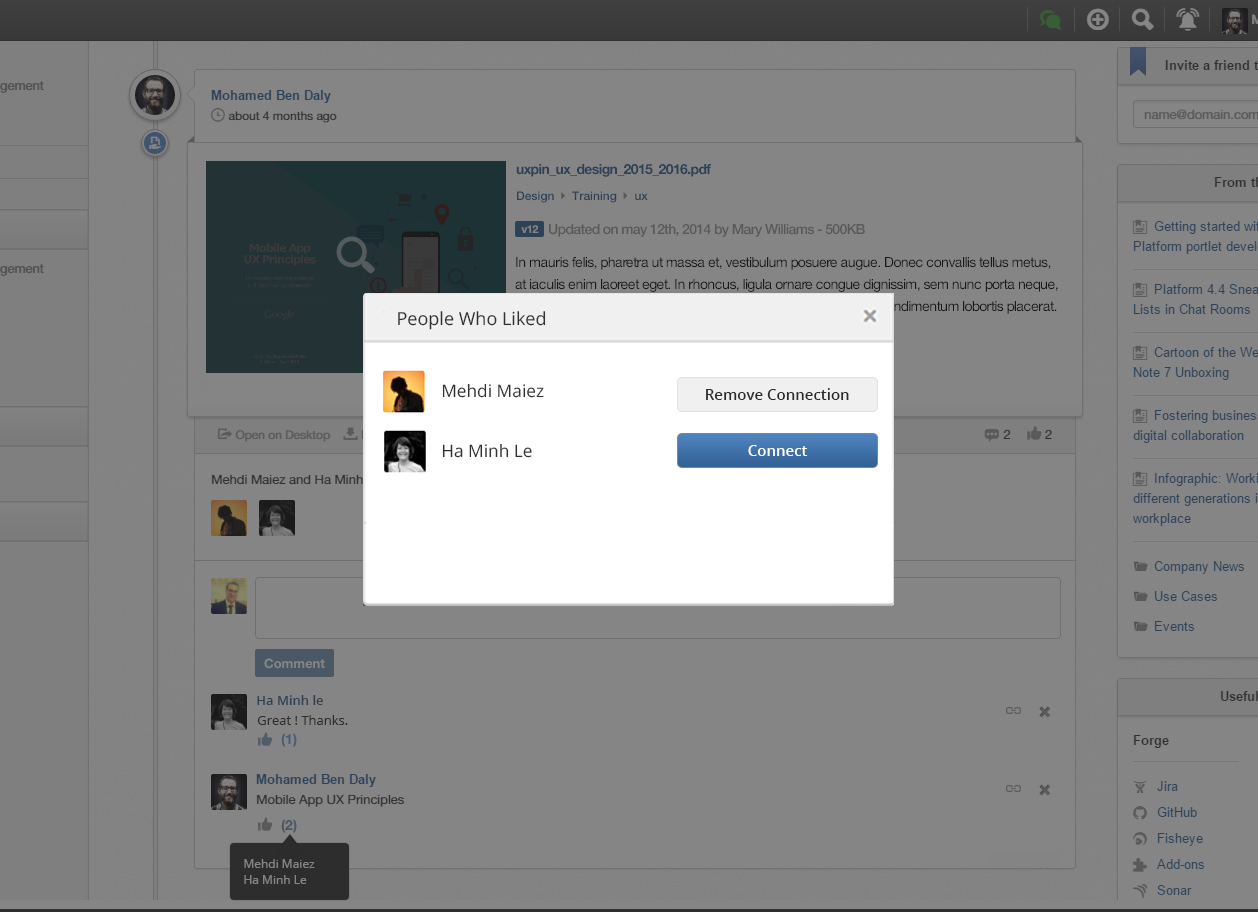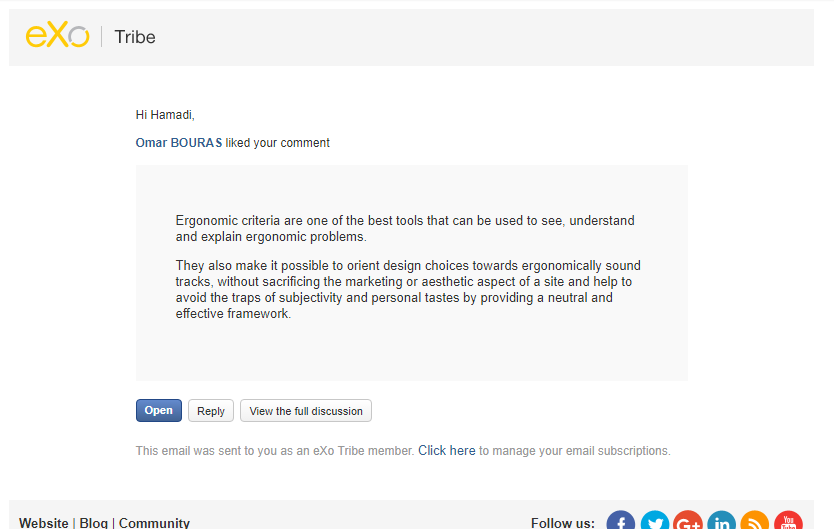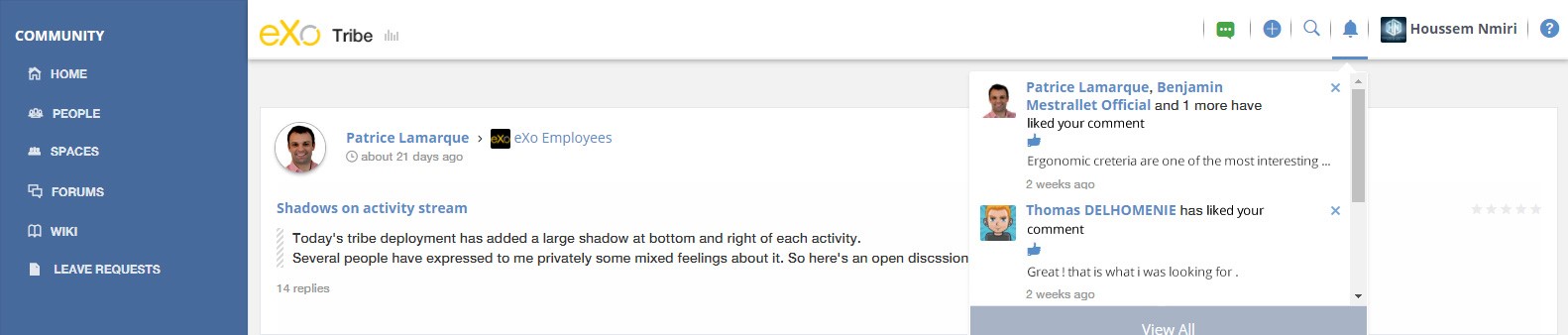Platform 5.0 Sneak Peek: “Like” on Comments
This post is part of a series of articles introducing some noteworthy improvements to eXo Platform. Watch this blog for more product news in the upcoming weeks.
While it is already possible to “like” an activity, the platform didn’t provide any button to like comments made by your collaborator.
“Likes” are a widely adopted and accepted feature, serving a purpose beyond just saying that you “like” something. This feature has been quickly adopted on Tribe, our community website.
It could serve as a non-verbal acknowledgement mechanism, and an effective way to mark something as read.
We added a like button under each comment for you to “like” it:
Moving your mouse over the number of likes will display the list of users who already liked your comment (sorted by the most recent liker):
In addition if you click on that number of likes, it will allow you to display a popup window and show you the full list of people that liked your comment, ordered by most recent and sorted by people you are connected with then those with whom you are not.
Obviously when your comment is being liked you will be notified the same way as when there is an interaction in an activity you are engaged with:
Either by email that will notify you with the name of who liked your comment and on which comment did you get a like:
You will also get an instant on-site notification:
This will hopefully allow with a simple little tool to share a reaction to others comments, but also for commenters gauge their impact and engage with their likers.
You can try this feature now, directly on the Tribe or by installing the latest milestone release of eXo Platform 5.0. Do please leave your comments below or, better still, in the eXo Platform space, where you’ll be able to exchange directly with the team that has developed this new feature.
Stay tuned for more product innovations for eXo Platform!