

FREE DATASHEET
Download the eXo Platform Datasheet and discover all the features and benefits
This week, we focus on a feature that will transform the way you present your platform externally: the public site. Integrated into eXo 6.5 version, this feature allows you to create a website accessible to everybody, to present your platform, your community or available resources.
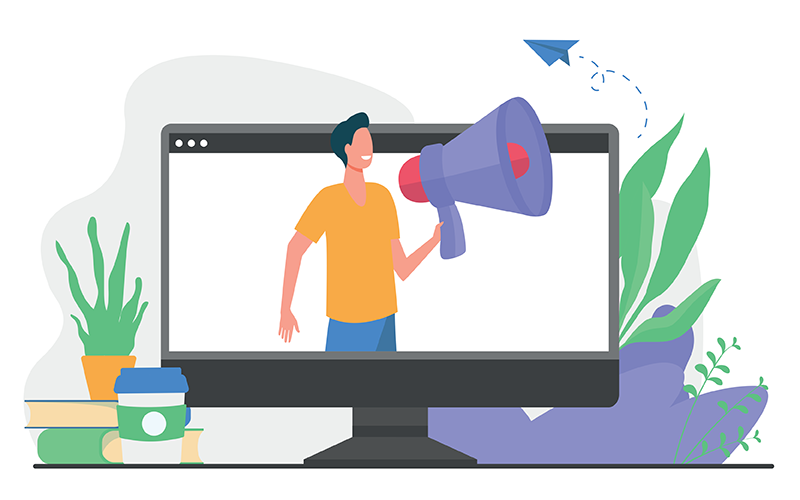
Would like to introduce your organization and its activities, or recruit new members for your community? A public site is the perfect tool for that, as it enables you to create a dedicated space to communicate publicly about your projects and initiatives.
Thanks to the public site, it becomes very easy to present your platform to a wide audience, while guaranteeing the security and confidentiality of sensitive information.
For example, you can:
Publish information for your partners or customers
Highlight flagship projects or recent initiatives
Invite users to join a community
Enabling and disabling your public site takes just a few clicks, thanks to the options available in your internal platform administration. Managing it is then very easy, and can also be done from the administration menu. The experience is smooth for administrators and users alike.
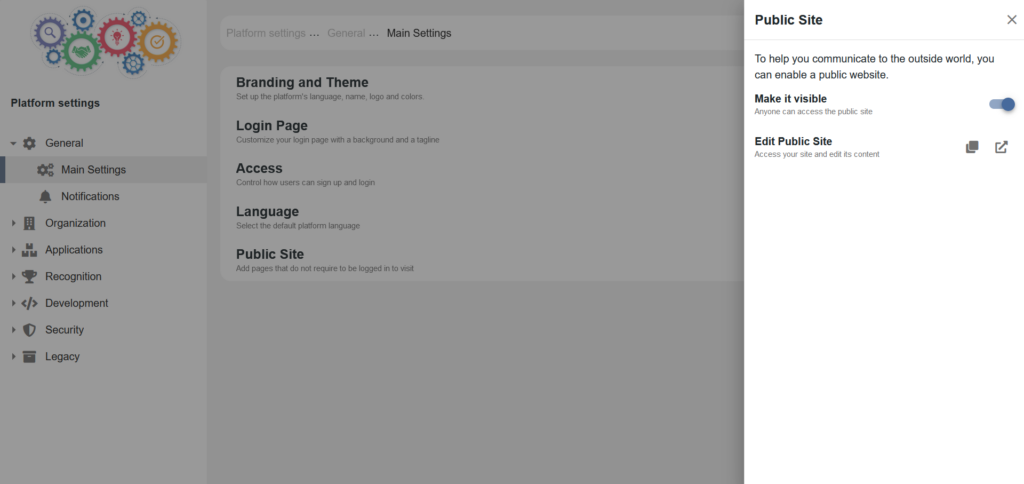
eXo Platform 6.5 version includes a public site template by default. This template integrates the login and registration option buttons. So users can create an account on their own and join the community.
As the platform administrator, you can customize your public site, by adding your own pages, components and content.
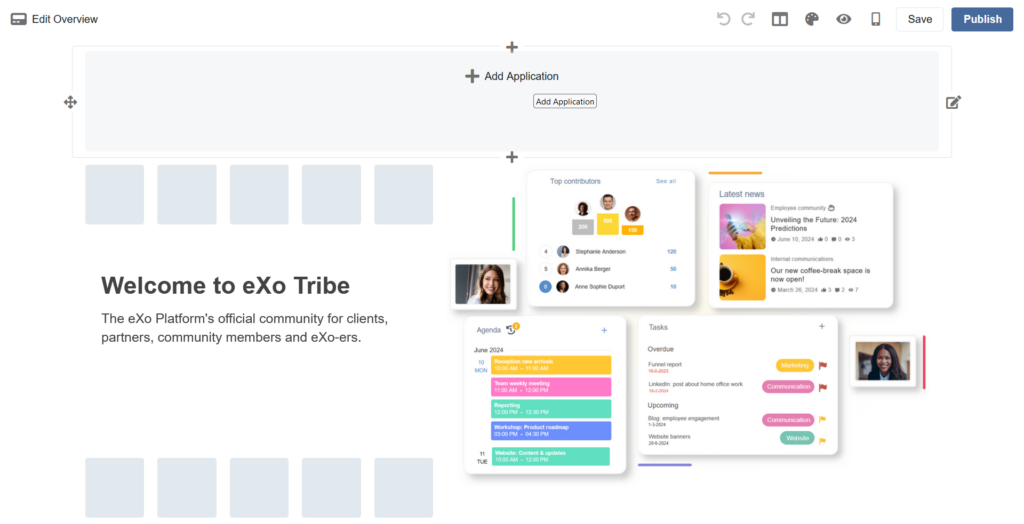
Preview mode lets you view pages as a visitor.
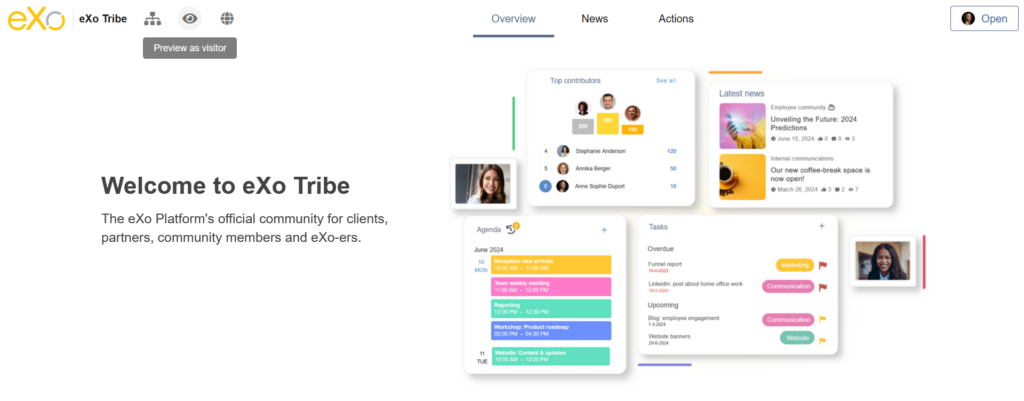
The tool is fully flexible, allowing you to customize each page to suit your audience. For example, you can create sections for :
Present your organization
Share user testimonials
Inform your partners and customers about your organization’s news and new resources.
In the content available, you’ll find of course the classic elements such as texts, images and videos, but also engagement and contribution widgets. These ones have been specifically designed for open community management. So, if your space and your contributions program are open to everybody, you’ll be able to highlight actions on your public site.
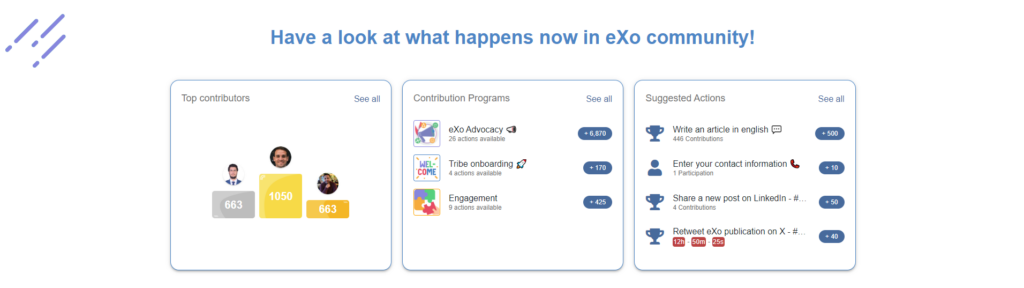
The “public site” feature can be adapted to any goal, whether your platform is open or intended for internal use.
For an open community, the public site is the first step in an engaging user journey: it allows visitors to discover the added value of your platform and invites them to register.
Example of the eXo Tribe public site, our online community:

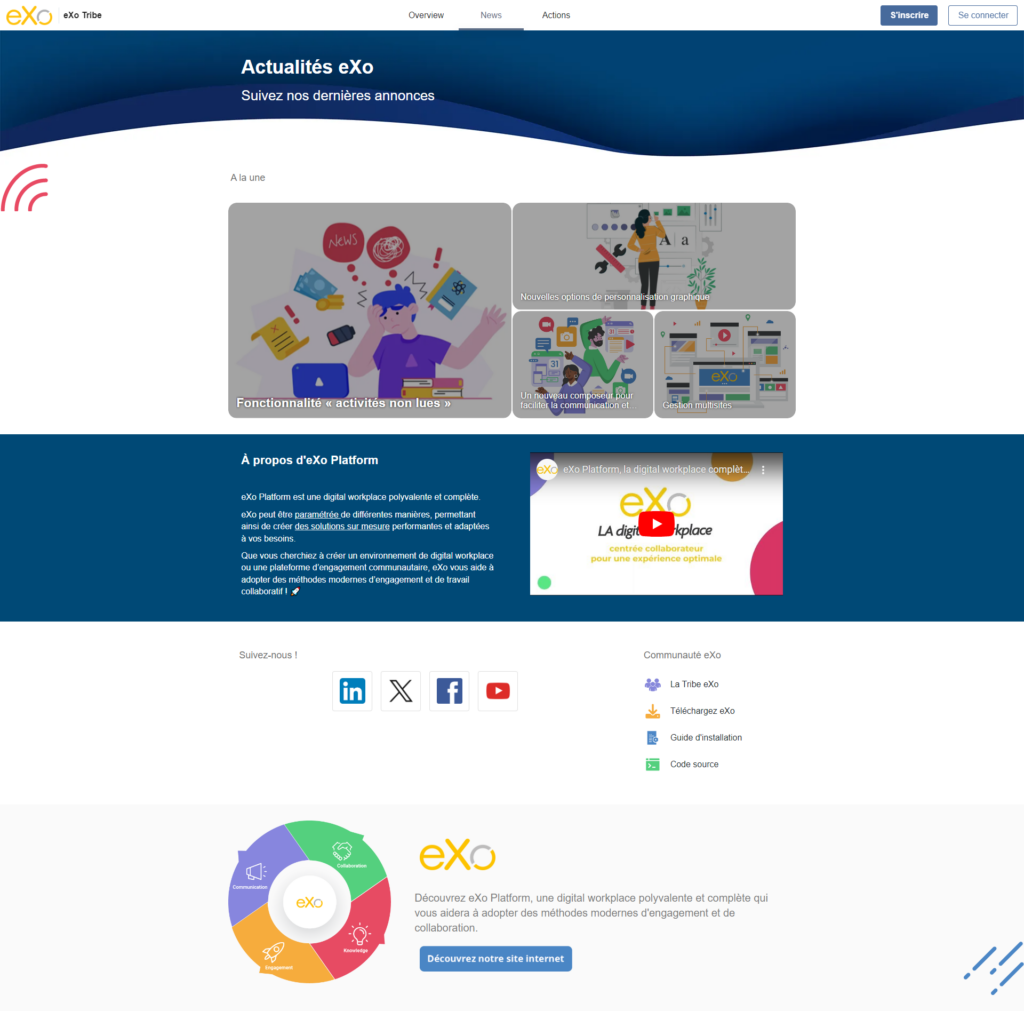
Conversely, for a closed platform (such as an intranet or a digital workplace), the public site can act as a showcase, enabling external users and partners to access some information while guaranteeing the security and confidentiality of data.
Public site is a very useful feature for introducing your platform to an external audience, or for sharing your news with partners and customers.
Our teams continue to innovate to provide you a rich, secure and engaging user experience. It’s up to you to make your platform an open, engaging and attractive space!
Stay tuned for more eXo product news.

eXo Platform : The Open-Source
Digital Workplace Platform
Download the eXo Platform Datasheet and discover all the features and benefits


Download the eXo Platform Datasheet and discover all the features and benefits
( Your e-mail address will not be published)