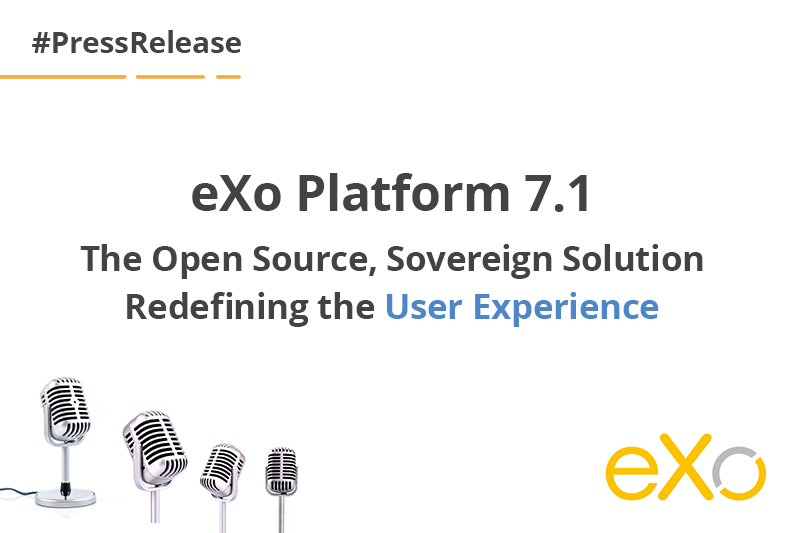- Fares Laroui
- September 2, 2020
eXo Platform 6: A revamped digital workplace
We are thrilled to announce the general availability of our latest major version: eXo Platform 6. This new release comes with significant changes to its predecessor the eXo Platform 5 series in terms of design, user experience and a host of innovative new features.

Content
Prior and during the development process, we have taken into consideration feedback from our employees, customers and community members. Additionally, the events of the Covid-19 pandemic have greatly increased the demand for enterprise-ready solutions capable of improving the employee experience and facilitating remote working. This has influenced some of the decisions we have made along the way.
Despite the challenging circumstances lately, our different teams continued to work remotely in order to respect deadlines and to ensure we could deliver the product on time. Ever since the start of the development earlier this year, we have always made sure to share progress through weekly release notes and a sneak peek series to demonstrate the new features.
During the last couple of months, we have worked on stabilizing the software, detecting bugs, ensuring security and overcoming any performance issues. Builds have been deployed on eXo Tribe giving both eXo employees and community members the chance to test-drive the new features and to provide their feedback. In total, over 5.000 test cases were conducted by the Quality Assurance team on all the supported environments, with upwards of 300 issues corrected.
Now without further ado, let’s discover what’s new on eXo Platform 6:
A snapshot of your digital workplace
The newly designed homepage gives you a snapshot and quick access to your spaces, applications, pinned news, articles and more to ensure you don’t miss out on the latest activities. The user’s social activity stream, which used to make up the homepage by default in previous versions, has been moved to its own dedicated “Stream” page. Additionally, you can now change your default landing page from the site’s homepage to another page (such as the stream page or the homepage of a space).
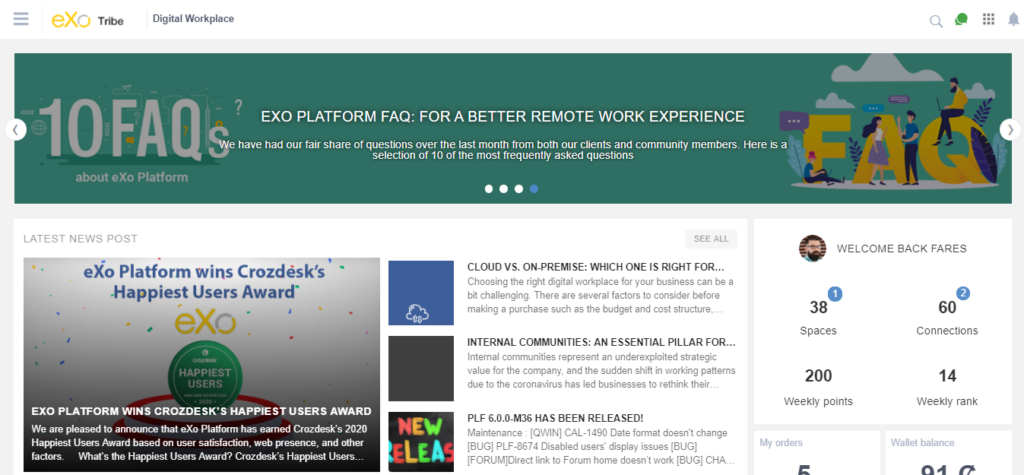
Streamline internal communications with news
Among the most popular and requested features of this new release, the news application was designed to enable HR, internal communications specialists and regular employees with editing rights to create, post and share articles with ease.
With eXo News, you can keep your community informed about the latest news and announcements, curate and convey articles and engage your communities through targeted content.

For more details about the use cases for the news application and for a step-by-step guide on how to use it, make sure to check out these blog posts:
Group and quickly access apps with the app centre
Constant switching and toggling between apps is a major concern for businesses as it makes it hard for employees to access information and to concentrate on important tasks. This is why we have decided to introduce Application Centre in eXo Platform 6.
Application Centre is a hub that contains built-in applications, such as tasks, documents and calendar, as well as third-party applications, such as Google Drive, GMail and other apps specific to your business.
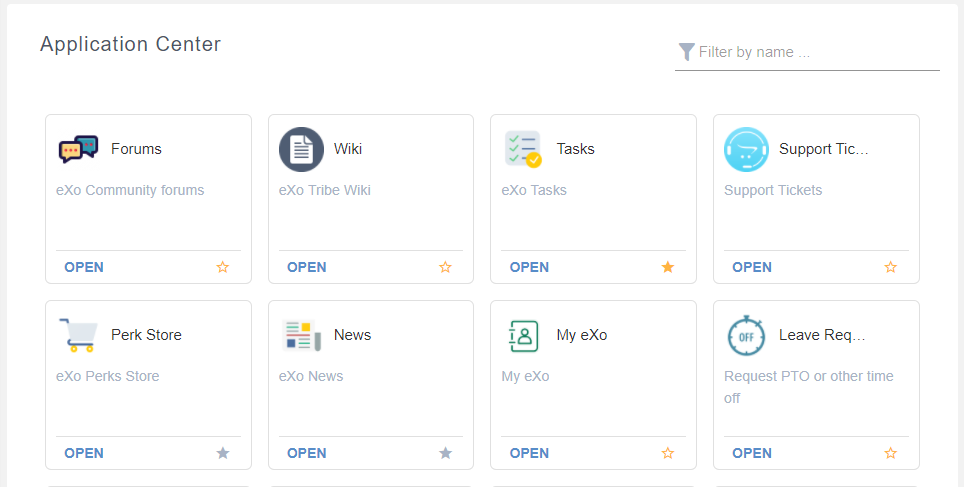
You can access apps directly from the top bar menu by clicking on the app launcher. Then, you can quickly access your favourite apps through a drawer. The drawer also contains default applications specified by the platform’s administrators.
Read more on the Application Centre in this blog post:
Automatically bind members within groups
The process of managing members within spaces has been improved enabling platform administrators to bind members of a space to a user group (including an Active Directory group) in order to enable the automatic adding/removal of the members of a space.
Connect with cloud drives
With eXo Platform 6, we have added a new menu to the activity composer: “Select from Drives”. The menu contains files from a variety of locations grouped into three main blocks:
- My drives: Containing personal documents as well as shortcuts to connected cloud drives.
- My spaces: Containing content only visible to space members.
- Others: Displaying “Users” folders for regular members and other administrative folders only visible to administrators group.
Directly through the activity composer, you can connect to your Google Drive or Microsoft OneDrive accounts by selecting the Drive icon. In this way, you can easily upload, share and access drive files directly from your digital workplace.
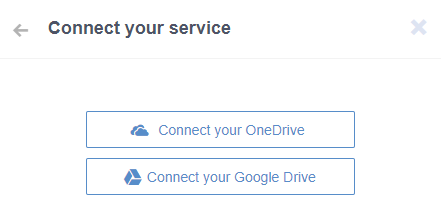
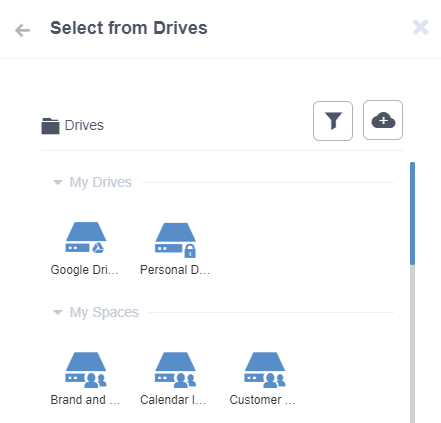
A newly designed activity composer
In our quest to enhance the user experience and to make it easy for users to speak their mind and to share more often, we have replaced the old composer with a modern, extensible and user-friendly one.
The new composer allows you to perform a variety of actions, such as to upload files, connect to internal or external drives, share links, and to insert images and videos. Additionally, users with editing rights can share news directly through the activity composer by clicking on “Write an article”.
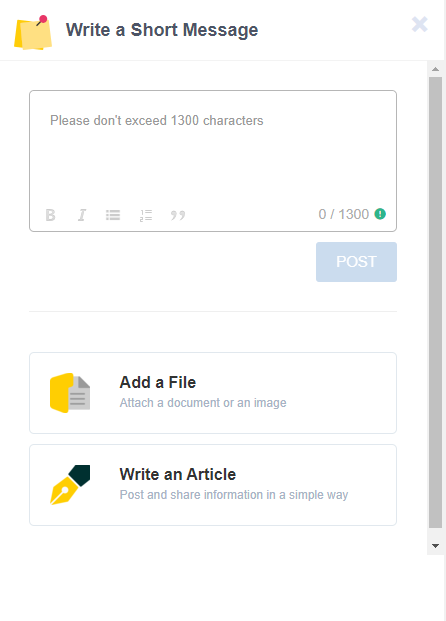
New UI and UX for people and space directories
UI and UX improvements were top of the agenda when we were developing eXo Platform 6. In addition to redesigning the platform’s skin, we have given profiles and spaces a new look and feel for a better overall user experience.
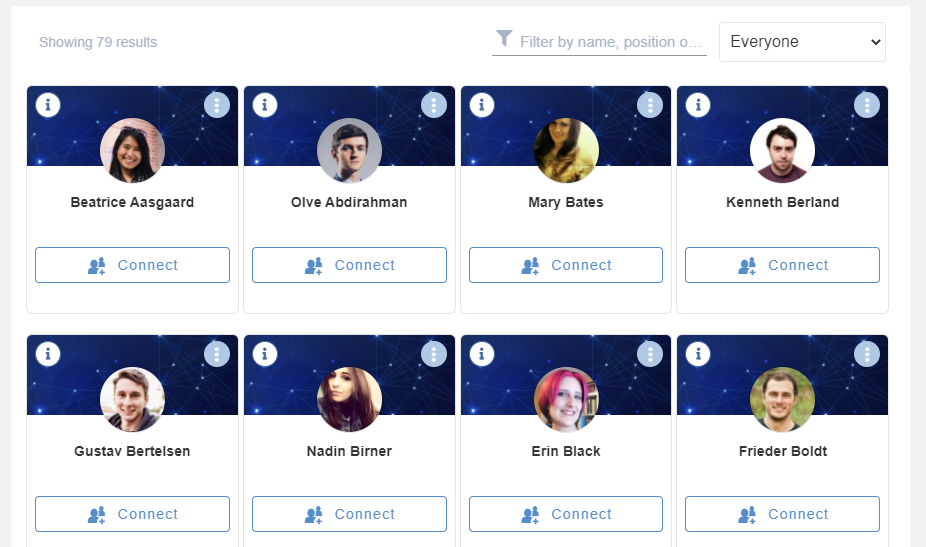
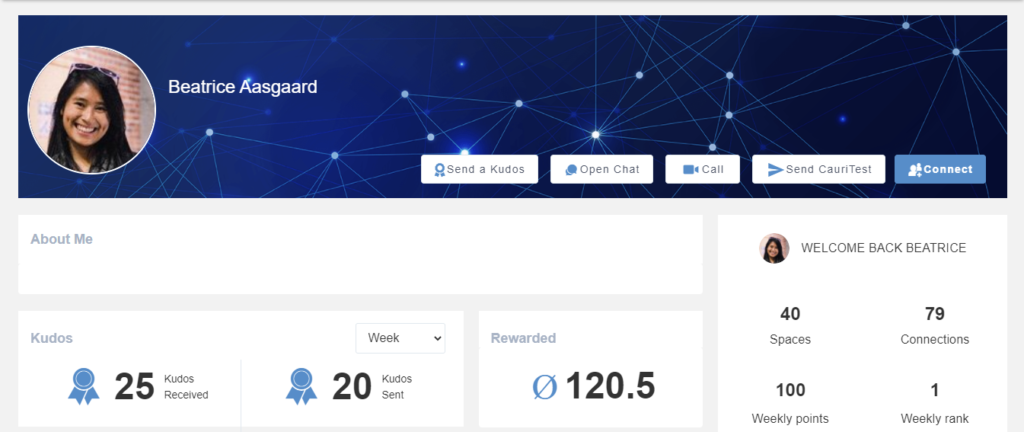
Redesigned unified search
An effective search function is the backbone of any digital workplace solution as it helps employees save time when looking for information, facilitates the onboarding processes and increases productivity. For eXo Platform 6, we worked on improving the UI and UX of the unified search for ensuring more timely and accurate results. We also made it significantly faster and added connectors to aid searching specifically for apps and products from the store.
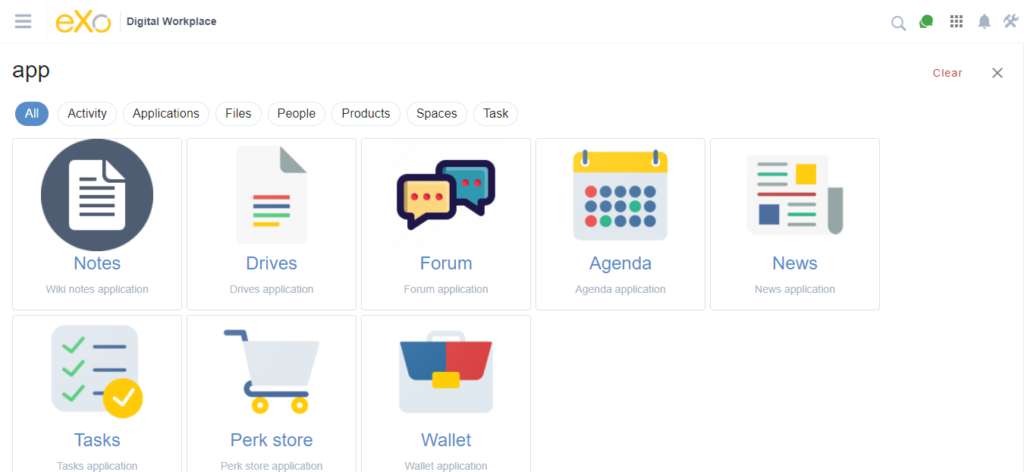
What’s next?
To get an overview of eXo Platform 6 features and benefits, download our free datasheet.
For more information about our different offers, visit our product offer page or contact us for a quick chat with our solutions specialists.
To get the latest product news and announcements, we invite you to follow the roadmap page and subscribe to our newsletter.
As always, we welcome your feedback, questions and requests. Contact us here if you have any.
On behalf of all the eXo team, we thank you for your support and trust. We hope you enjoy this new release as much as we have enjoyed making it for you.
discover all the features and benefits
Related posts
- All
- eXo
- Digital workplace
- Employee engagement
- Open source
- Future of work
- Internal communication
- Collaboration
- News
- intranet
- workplace
- Knowledge management
- Employee experience
- Employee productivity
- onboarding
- Employee recognition
- Change management
- Cartoon
- Digital transformation
- Infographic
- Remote work
- Industry trends
- Product News
- Thought leadership
- Tips & Tricks
- Tutorial
- Uncategorized
Leave a Reply
( Your e-mail address will not be published)