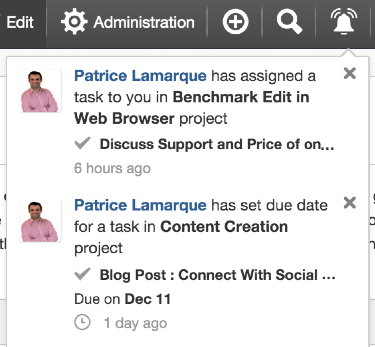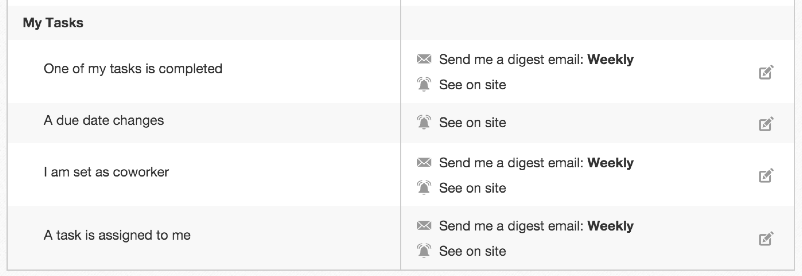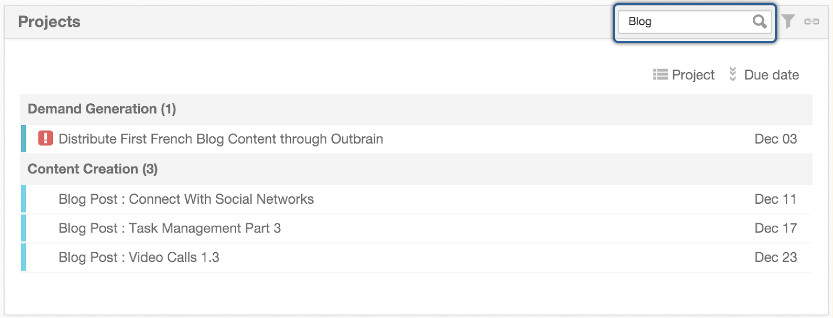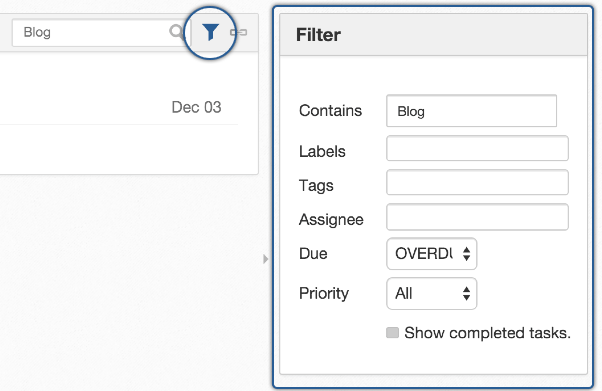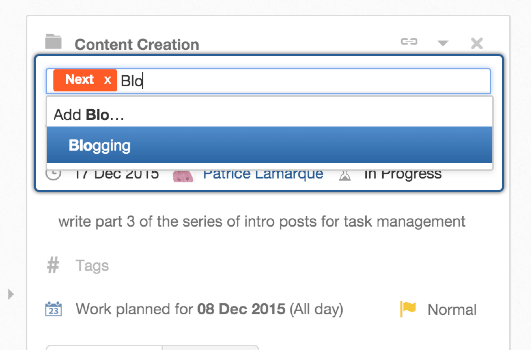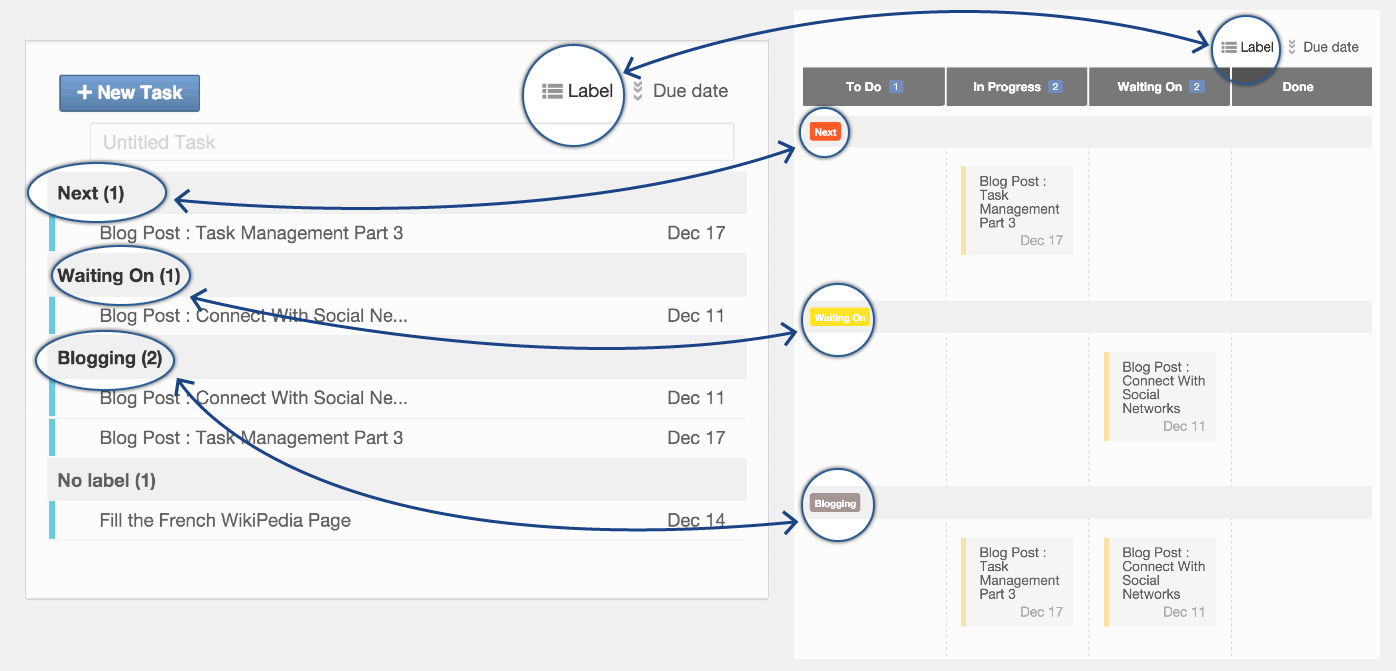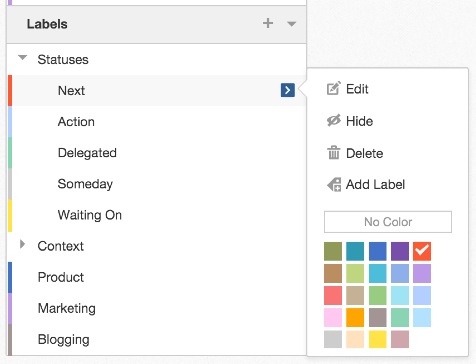Productive Task Management with Notifications, Search, Filters, and Labels
Our brand new Tasks app is getting close to a v1 release, and we have added a new batch of features that should help your team work more productively with eXo Platform. In the new version, you can receive notifications so you never miss a task, find any task with searching and filters, and browse your tasks using labels.
Notifications
Because we all need reminders sometimes, tasks have been integrated into eXo Platform’s notification system. Now, you can be notified when one of your tasks changes, such as when:
- someone assigns a task to you;
- you are added as coworker;
- the due date changes; or
- it is marked as complete.
As usual, you can choose how you want to receive these notifications. In the notifications preferences screen, we have added a new Tasks section.
Search and Filters
The search field at the top of the central panel lets you search task titles and descriptions. It should nicely complement the unified search, such as when you need to quickly filter a large list of tasks.
If that’s not enough, you can further refine your search results using the filter icon to search for specific:
- labels;
- tags;
- assignees;
- due dates;
- priorities; or
- completion statuses.
Labels
You can now mark your tasks with custom labels. In the task detail panel and below the project name, you can double click to add labels.
Unlike projects and tags, labels are private. Hence, only you can see how you label a task, and the suggestions you receive are based on your labels.
While projects provide a common view for a set of tasks, labels let you arrange your tasks to fit your own method of tackling work.
Labels are very powerful because they can be used across projects, and you can assign multiple labels to a task to give you different perspectives. Hence, labels provide very useful groupings on Lists and Boards.
You can find all your labels on the left panel below Projects. From there, you can organize them in the same way you organize projects. You can:
- edit, show, or hide labels;
- delete labels;
- add sub-labels; or
- set a color for a label.
Join the eXo tribe by registering for the community and get updates, tutorials, support, and access to the Platform and add-on downloads!
Make the most out of eXo Platform 4
Register to the next weekly live demo session and get a complete overview of what you can do with eXo Platform 4. Reserve your seat now!