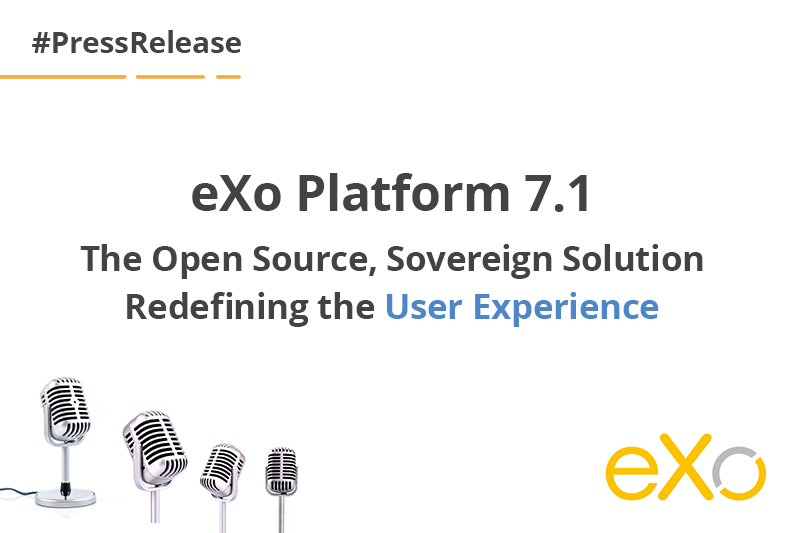- Fares Laroui
- May 14, 2020
Platform sneak peek: The App center
Every day we use a variety of apps to get things done. These apps are the backbone of any successful collaborative experience as they help us to communicate, collaborate, and perform all sorts of tasks. However, the growing number of applications, coupled with the absence of a centralised solution that can encompass them, may cause employees to waste a significant amount of time looking for the app they need. This is where digital workplace solutions come into play. Their ability to act as a central hub for applications make them essential for most businesses.
In our previous releases, we have always placed ease of use and access to both built-in and third-party applications at the heart of eXo Platform. For our forthcoming version, we plan to build on the existing capabilities by introducing a host of new features to further facilitate the management, personalisation, and accessibility of apps.

Content
In this blog post, we will take a closer look at the “App center”, who it’s for, and how it works.
This may interest you if you are:
- an end user looking to organise your applications;
- an administrator wishing to manage and list available applications.
1. The app center in a nutshell
In its simplest form, the app center is a hub that contains built-in applications such as tasks, documents, calendar, as well as third-party applications such as Google Drive, GMail, and other apps specific to your business.
2. A look inside the features
The app center allows users to perform a variety of actions to better manage applications and enhance their overall work experience. We can distinguish between two types of users: regular users and administrators.
Regular users
A regular user is an end user with specific access permissions, and actions that includes accessing, organising, and searching apps.
 Access
Access
- users can open the app launcher directly from the top bar menu. First, they can quickly access their favorite apps through a drawer. The drawer also contains default applications specified by the platform’s administrators.
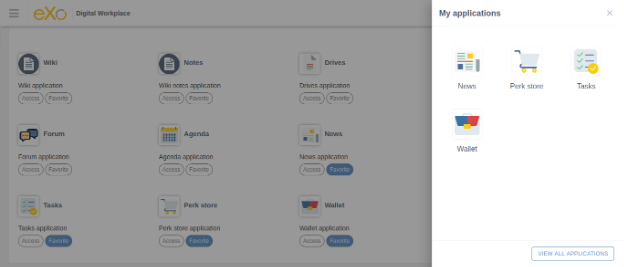
Users can access the app directory by clicking on “View all applications” at the bottom of the drawer. There they will find all the apps to which they have access.
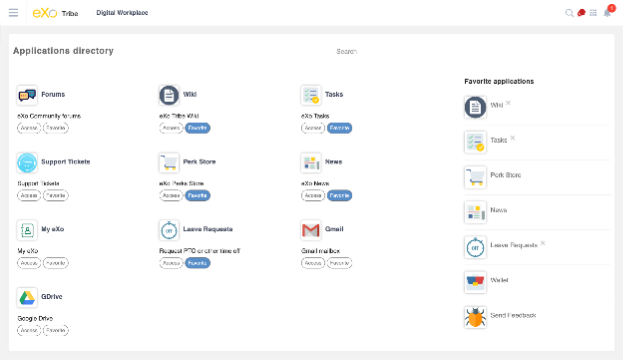
 Add to Favorites
Add to Favorites
users can select their favorite apps by either clicking on “Favorite” or simply dragging and dropping the app in question to the drawer. They can then access their favorite apps without having to navigate through the app directory.
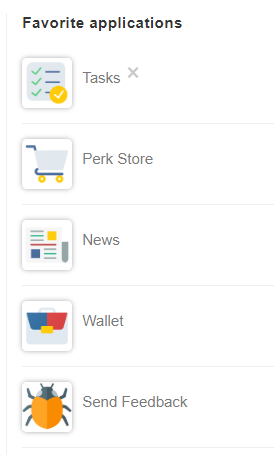
 Search
Search
the integrated search function makes it easy for users to find the apps they need. A search can be undertaken by typing in the app’s name or a description of it.
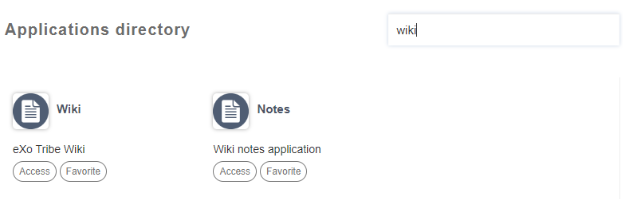
Administrators
Platform administrators have advanced permissions to create and manage apps.
Admins can create apps by clicking on “Add an application”. The “Create an app” form will then appear, in which admins can specify the name of the app, set up a custom URL, add an image along with a brief description, and manage visibility and permissions. For example, certain apps may be made visible by default to the whole organisation, while others may be visible only to selected individuals or groups.
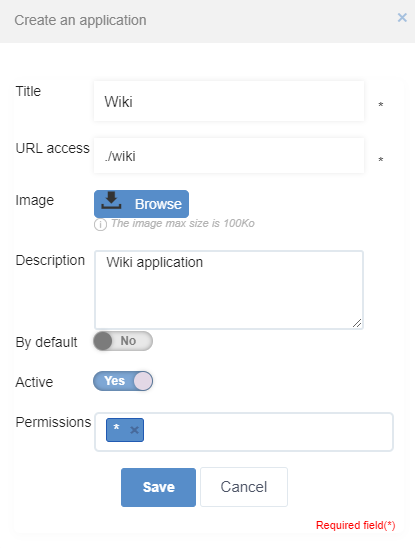
Apps can always be edited and managed to fit the changing needs of an organisation. The edit form contains exactly the same fields as the “Create an app” form. But perhaps the most notable changes may be in access permission and visibility settings. For example, app settings can be edited to grant or restrict access, determine the number of authorised favourite apps, and so on.
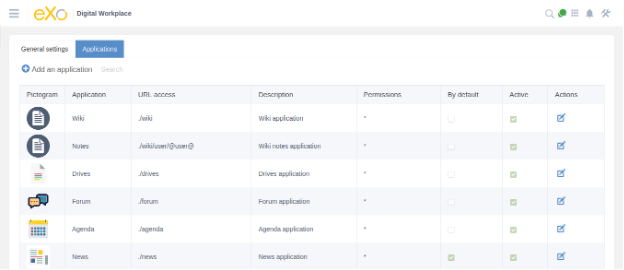
Simplicity, accessibility, and ease of use are the main reasons for the introduction of the app center. We hope this new feature will help our users to streamline their business processes and improve overall productivity.
The app center will be available in our forthcoming release, eXo Platform 6. If you would like to know more about our future releases, make sure to take the blog tour and subscribe to our newsletter.
eXo Platform 6 Free Datasheet
Download the eXo Platform 6 Datasheet and
discover all the features and benefits
discover all the features and benefits
5/5 - (1 vote)
I am a product marketing specialist at eXo. My role is to assist marketing and sales teams in their operations and present our digital workplace solution to the world. I mainly blog about the latest tech trends, digital transformation, internal communication and how to navigate through eXo Platform.
Related posts
- All
- eXo
- Digital workplace
- Employee engagement
- Open source
- Future of work
- Internal communication
- Collaboration
- News
- intranet
- workplace
- Knowledge management
- Employee experience
- Employee productivity
- onboarding
- Employee recognition
- Change management
- Cartoon
- Digital transformation
- Infographic
- Remote work
- Industry trends
- Product News
- Thought leadership
- Tips & Tricks
- Tutorial
- Uncategorized
Leave a Reply
( Your e-mail address will not be published)
Connexion
0 Comments
Commentaires en ligne
Afficher tous les commentaires