Platform 5.0 Sneak Peek: Web Conferencing
This post is part of a series of articles introducing some noteworthy improvements to eXo Platform. Watch this blog for more product news in the upcoming weeks.
The new web conferencing feature in the upcoming version 5.0 of eXo Platform is an important first step for us toward bringing modern and streamlined video conferencing to our collaboration software. It aims to offer two things:
- Out-of-the-box support for making video calls inside eXo Platform without the need for any third-party conferencing solutions.
- A foundation for developers for plugging and managing virtually any third party web conferencing services.
What’s in it for end-users?
Users will be able to communicate face to face by placing video calls right inside eXo Platform.
This new web conferencing feature leverages plain WebRTC. This means that it works entirely in your browser with no need to install any third party software or extension, provided that your browser supports WebRTC. This covers major browsers including Chrome, Firefox, Edge and Safari.
Note that in its first iterations, only one-to-one calls will be supported.
So how does it work? We kept it simple and convenient. A call button is displayed on user profiles, user popovers as well as the chat interface where you message your colleagues (including both the mini chat and full chat window). Here’s what it looks like on the user profile page banner for instance:
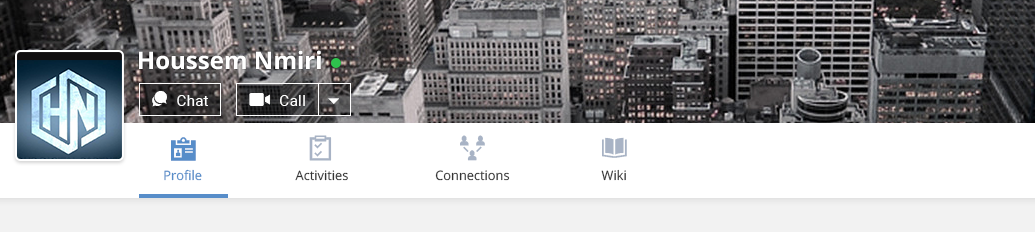
Here’s what it looks like on the user popover:
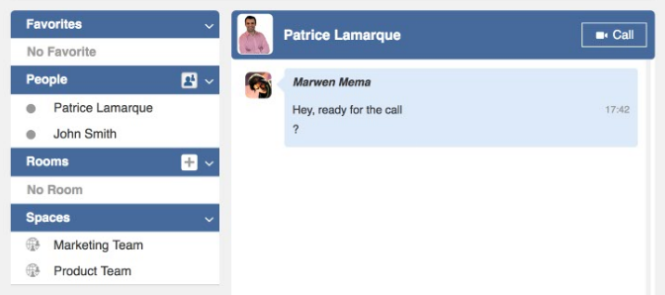
Here’s what it looks like on the mini chat:
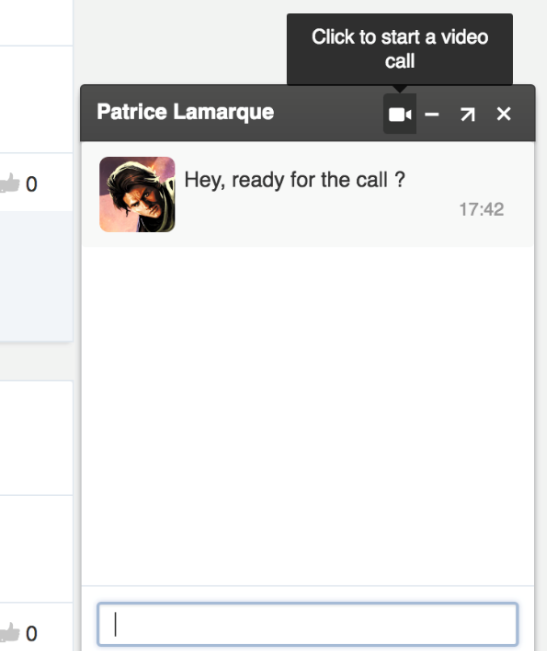
And here is what it looks like on the full chat window:
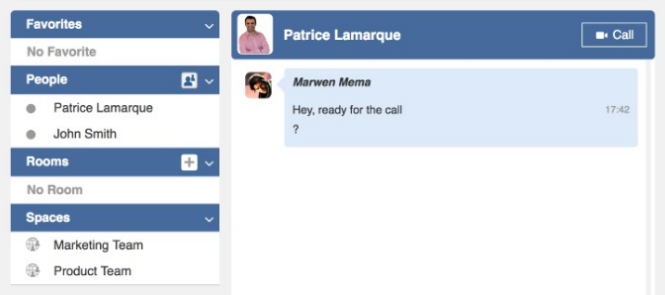
Clicking it places the call and rings the person in question, provided they are both “Available” (using the presence status feature applicable for chat and video calling). The callee can then answer or decline the call:
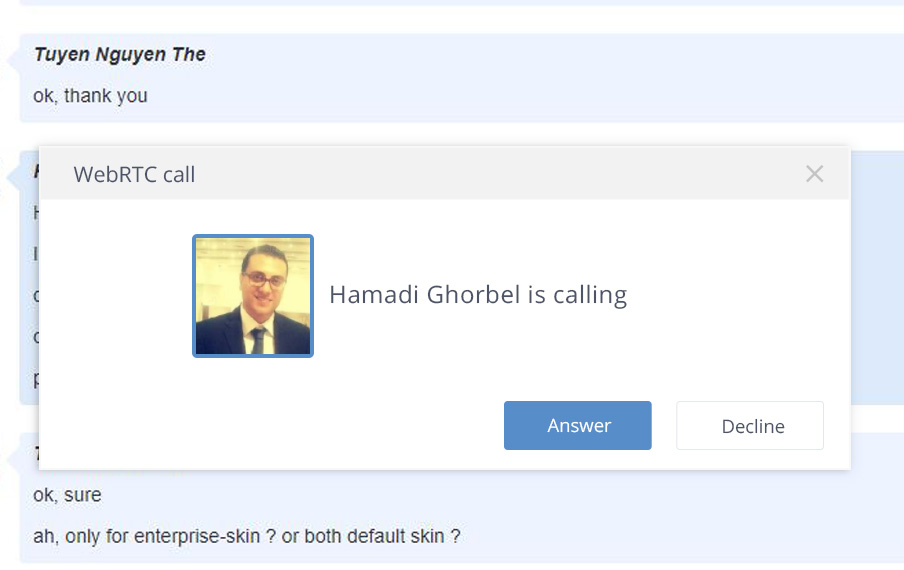
Upon answering, the call starts within a large popup in your browser:
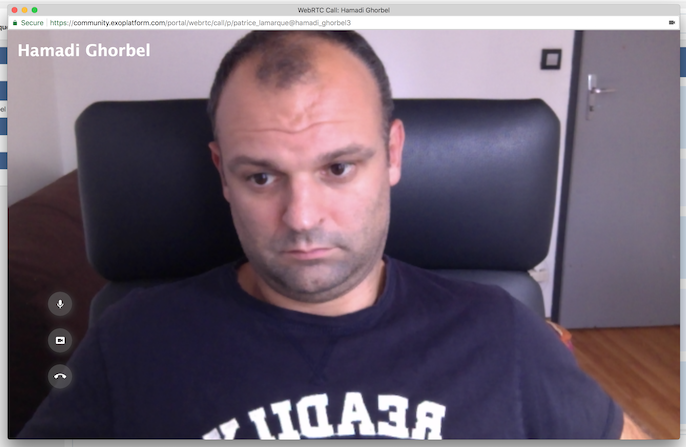
Three buttons are provided within the call screen allowing the user mute his mic, turn off his camera or end the call.
What’s in it for administrators?
An administration screen is accessible from the platform’s administration menu allowing admins to activate/deactivate the native WebRTC-based video conferencing feature described above and manage its settings.
It also allows them to manage the same separately for any other video conferencing connector that they may have plugged. This enables eXo Platform to be a true hub for managing video conferencing within your organisation’s eXo-based collaborative intranet.
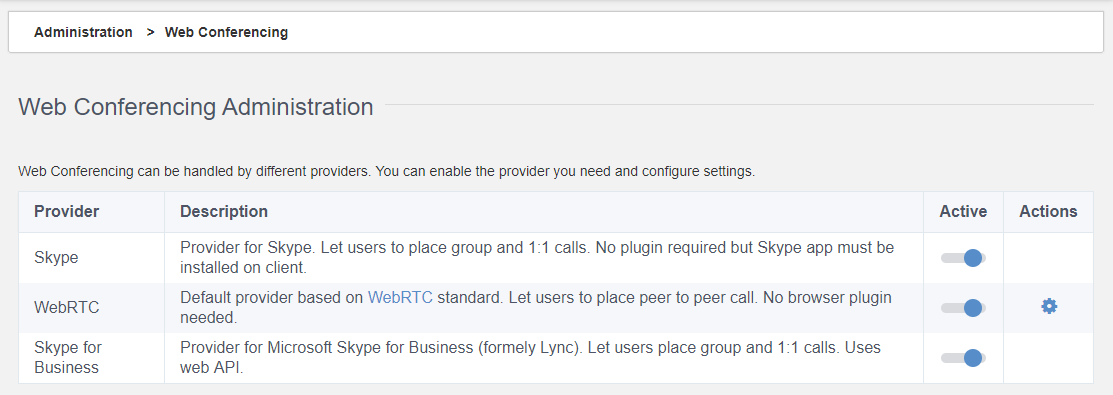
For WebRTC-based conferencing, administrators can add STURN or TURN server URLs and credentials, giving them more control on the security of the communications.
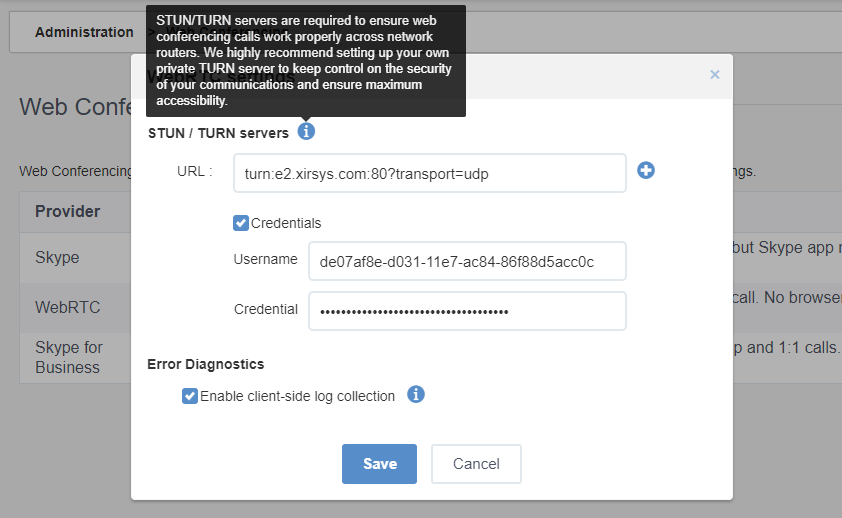
What’s in it for developers?
The upcoming eXo Web Conferencing also provides developers with a subsystem for integrating existing third party conferencing solutions. They get an SPI allowing them to plug-in connectors to virtually any video conferencing service available today including Jitsi, Skype, Skype for Business, WebEx, CISCO, Blackboard, appear.in, TokBox, Twillio, Meet.me, etc.
Best of all, the new eXo Web Conferencing capability will be available in eXo Platform at no additional cost.
You can test this upcoming feature with a friend by heading over to our community website where it is already deployed for testing. Please feel free to send us your questions and feedback, and I invite you to keep an eye for other announcements and sneak peeks leading up to this major eXo Platform release.
