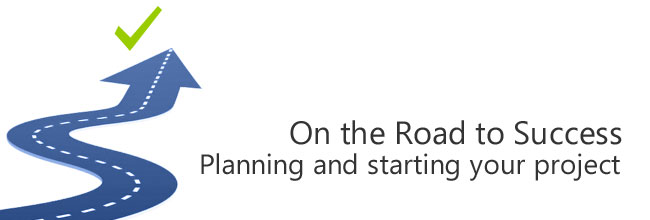On the Road to Success: planning and starting your project
After working for years as an expert eXo consultant, I wanted to share the knowledge I have acquired during my extensive experience. I have worked on multiple projects at the same time, which has allowed me to understand the factors critical for success.
This series of article will help you to plan your project using eXo Platform 4 and will be published on this blog during the upcoming week, in 3 parts:
- On the Road to Success: planning and starting your project
- On the Road to Success: defining the architecture and preparing the team
- Defining a relevant and reliable architecture
- Building an effective team
- On the Road to Success: deploying, monitoring and planning the future
- Planning deliveries and deployments
- Monitoring and benchmarking your deployment
- Sustaining your deployment and planning for the future
Who would be interested in reading this article:
- Project managers
- Architects
- System administrators
- Developers
- Team leaders
- Testers
If you are a community member or a customer (with a professional subscription), this will give you an overview of:
- How to make a good plan and prepare tasks for your project
- How to use eXo Platform 4
- How to go live successfully
- How to avoid the worst surprises in your production environment
Planning and starting your project
You have chosen eXo Platform to develop your project or you want to study it before using it. That’s a good start. First of all, I would like to remind you that there is no miracle solution or product that will entirely cover your needs without software integration and customization.
So, the first step is to understand the features and benefits of eXo Platform 4. You can read documents or watch presentations, or even better you can take a public (or private) basic training session. If you want to see the platform in action, just join the community. Platform 4 runs our forum, our wiki, our documentation… You can also download it (you’ll have to sign up, though it is free).
If you are fond of technical details, you’ll be able to find more information on our documentation site or you can ask questions about your Proof of Concept (POC) in the community forum.
Be sure! Don’t choose without knowing where you are going. The best approach is to keep reading this article and follow the steps described. This is expert advice for free.
Start by interviewing your customers to identify their high-level requirements. Then write them down in a product requirements document (PRD).
Equipped with this list of requirements and your understanding of the features of eXo Platform, I recommend that you take a look at the add-ons center to see if any add-ons would fulfill your customers’ requirements. The add-ons center is packed with free and open-source apps, extensions and integrations for eXo Platform. My personal favorites are:
- Chat application
- Video calls (for video-conferencing)
- Blog add-on
- MS Exchange integration
- Bonita integration
- Mobile site template
- Google Docs integration
- Extension generator
Before starting a project, there are several things to do to organize the work. First, list the tasks and assign responsibilities to those tasks based on skills. To start, you’ll have to:
- Write a functional specification (FSD) document
I know some of you don’t think you need a functional specification, so let me tell you why it’s important:
- It’s a kind of contract between you and the project owner (the QA team, final customer…).
- It will help to prevent you from making modifications to the project while your team is still developing it.
- It helps you avoid wasting weeks or even months of work when you finally see you worked on something that doesn’t fit.
- The FSD could simply be an email with details of expected delivery, or it could be a sophisticated document with mockups, actors,…
You must detail exactly what is expected of your final product. You should include mockups, use cases, behavior, input, and outputs.
Before writing it, you should know the predefined features of eXo Platform and which ones to use.
After finishing it, a web designer will be able to prepare the HTML pages you need.
- Write a technical specification
The technical specification can be split into multiple documents. It needs to cover
- The framework choices with arguments
- The coding conventions
- Best practices using the chosen frameworks
- The modules that need to be developed with details about the implementation of all components
These documents are very important in guiding the development team during the project’s execution. They can be written by an application architect or a senior developer, who can guide your development team and even periodically audit the committed source code.
Before starting this step, I highly recommend that you take eXo developer training, or give your team some time to read the eXo documentation and ask technical questions in our forum. It’s better to do the training immediately before writing them so you have not forgotten everything.
Next week, we’ll have deeper look at defining a relevant and reliable architecture as well as effectively preparing a team for your project.
Join the eXo tribe by registering for the community and get updates, tutorials, support, and access to the Platform and add-on downloads!
Make the most out of eXo Platform 4
Register to the next weekly live demo session and get a complete overview of what you can do with eXo Platform 4. Reserve your seat now!