- Fares Laroui
- June 10, 2020
News application: keep your community informed and engaged
Effective internal communications are key to building a strong corporate culture, conveying a shared organisational vision and enhancing the employee experience as a whole. In previous blog posts, we have discussed the main digital workplace features that can help you streamline communications in the workplace. Among them was ‘News’. This feature is designed to help with creating, publishing and sharing news, articles and announcements within a centralised digital workplace. We have already walked through the main capabilities of the News application and how it works in a recent sneak peek. In this blog post we will take a closer look at some concrete use cases and how different teams can leverage the News feature.

Content
keep the community informed of the latest news and announcements
The News application is ideal for HR and communication specialists willing to convey the latest news, announcements and events. Users with editing rights have the option to create and post news articles within dedicated channels and spaces.
Once created, the articles can be pinned and highlighted on the homepage for more visibility. The illustration below is an example of how news can be pinned to the homepage. The main slider contains content from a specific space. Ideally, this space will be your community or a virtual newsroom, where content such as headline news, company updates, policy changes and job openings is shared by admins or members with permissions.
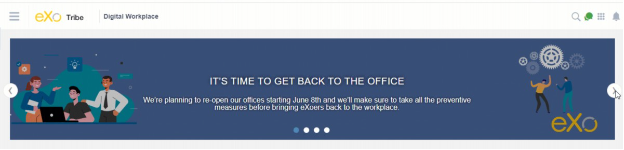
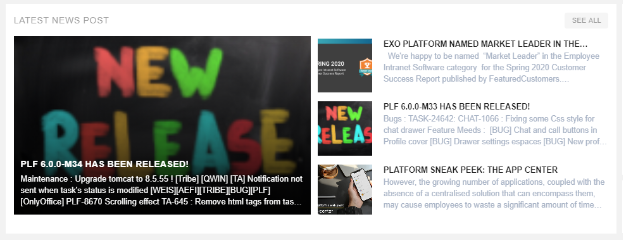
Curate and convey articles
Content curation is a tactic widely adopted by internal communications and marketing teams. It represents the process of sharing articles from other sources to engage employees and keep them informed about a variety of topics such as product releases, industry and market trends, best practices and more.
Curated articles can be shared within spaces dedicated to teams, projects or communities. For example, you can share an article about market trends in your sales team’s space or tips on how to work remotely within your community space. Either way, articles can be highlighted on the homepage and made visible within the content list view.
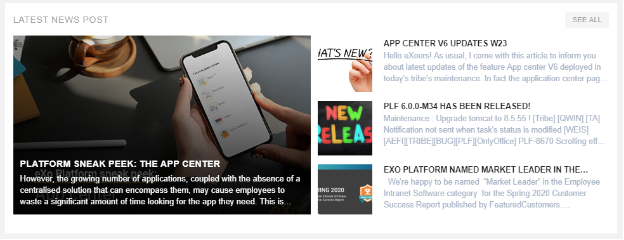
Store and organise news for easy access
The news posted in various spaces is stored within the News application. There, users can locate, search and access articles by typing the article title, its author or content. This is a great way to build a rich knowledge base for current and future employees where they can learn more about their company, their teams and different projects.
Display options are also available to facilitate navigation. Users can control the view settings by clicking on the ‘View’ menu. For example, they can automatically view their own articles or choose to display only pinned or archived articles.
Additionally, news articles can be filtered by the space in which they were originally posted. For instance, if a user wants to learn more about the progress of a project or a product roadmap, they can click on the ‘Filter’ menu and select the space containing the relevant information. In this case a product management or a project space.
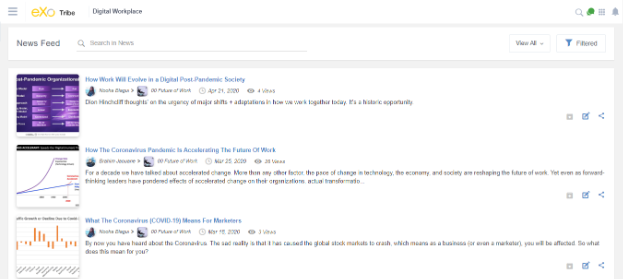
Engage communities
Although often associated with top-down communication, a news application can also be deployed for bottom-up communication, to engage users and allow them to have their voices heard. This was made possible thanks to the existing social dimensions and capabilities of eXo Platform. For example, employees can like, comment on and share the articles they are interested in. The multitude of channels through which information can be shared helps connect users across the organisation and break down silos.
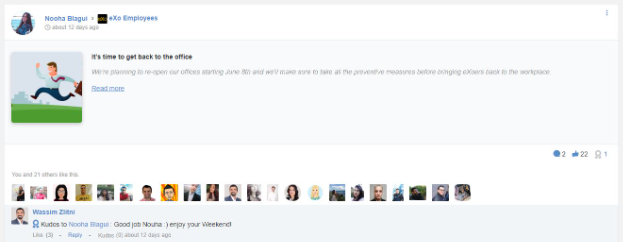
Conversely, for a closed platform (such as an intranet or a digital workplace), the public site can act as a showcase, enabling external users and partners to access some information while guaranteeing the security and confidentiality of data.
Public site is a very useful feature for introducing your platform to an external audience, or for sharing your news with partners and customers.
Our teams continue to innovate to provide you a rich, secure and engaging user experience. It’s up to you to make your platform an open, engaging and attractive space!
Stay tuned for more eXo product news.
discover all the features and benefits
- Tags: eXo, Product News
Related posts
- All
- eXo
- Digital workplace
- Employee engagement
- Open source
- Future of work
- Internal communication
- Collaboration
- News
- intranet
- workplace
- Knowledge management
- Employee experience
- Employee productivity
- onboarding
- Employee recognition
- Change management
- Cartoon
- Digital transformation
- Infographic
- Remote work
- Industry trends
- Product News
- Thought leadership
- Tips & Tricks
- Tutorial
- Uncategorized
Leave a Reply
( Your e-mail address will not be published)


