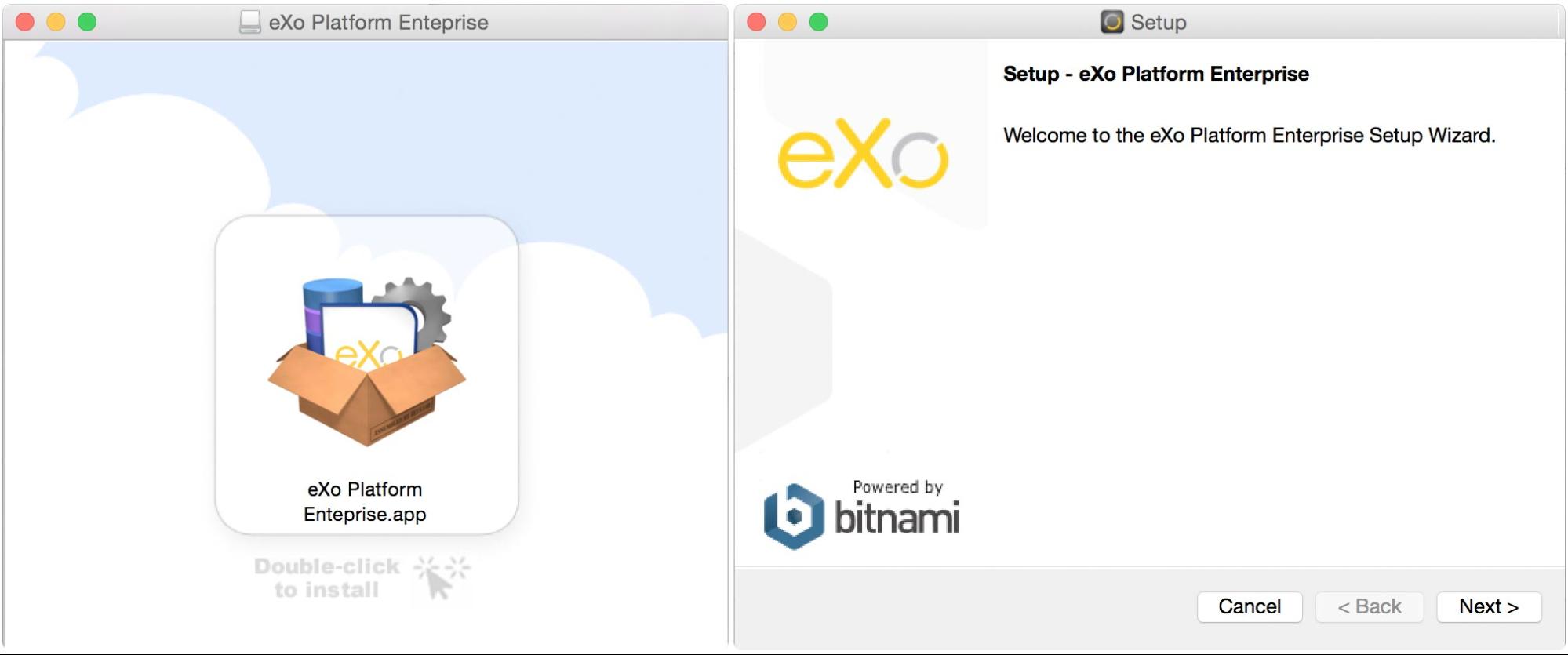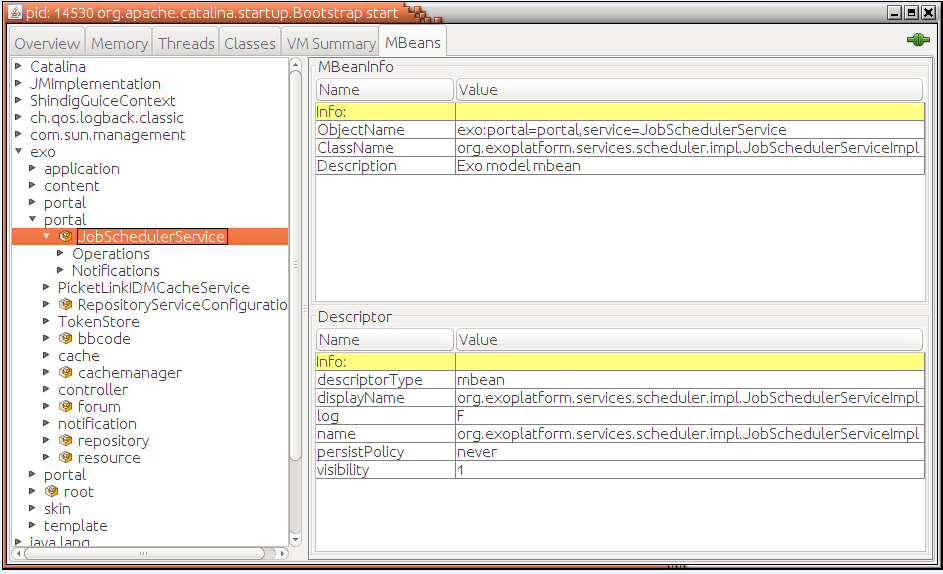New how-to guides released on the eXo Platform 4.2 documentation page
We are happy to announce that we have released several new guides showing you how to take maximum advantage of the eXo Platform’s built-in features to improve how you work with the eXo Platform. These guides are available from the eXo Platform documentation page at: eXo Documentation Website.
Native installer
This new tool supports the installation process to make installing eXo Platform a much more user friendly and easy process. The installer supports three installations versions, covering Windows, Mac OS and Linux, so now you will no longer have to deal with cryptic installation instructions. Instead, it packages up the web server, database, JVM and the eXo Platform all together, leading to a much smoother and simpler installation process.
Check it out here to see how to use this Native Installer – now available in graphical mode and in text mode.
Calendar REST APIs
With these new APIs, you now can do various actions on objects such as calendars, events, tasks, attachments, occurrences, invitations, categories and feeds. In this guide, we provide you with illustrative samples written in Java and JavaScript. Alternatively, the instructions on how to limit the number of items returned in each query of these objects are available here.
Wiki macro
The eXo Platform uses XWiki as a wiki engine, so now you can develop and use macros in eXo Wiki completely following the XWiki approach. Refer to this guide to see how to create a simple macro that takes the username as input to retrieve email information about a user and then adds it to a mailto form.
Jobs and Job Scheduler
All jobs on the eXo Platform, such as the component in charge of sending notification emails every day, can be managed by the Quartz Scheduler.
We have provided here a list and descriptions of the jobs covered, as well as how to manage them through JConsole.
Properties reference
Most configuration properties stored in the file on the eXo Platform can be found in this documentation. As you can, the documentation provides you with clear descriptions and default values of the configuration properties.
What’s next?
Our long-term plan for an actual developer site is still ongoing and we are open to suggestions and ideas, so please join us in this discussion to share your ideas. Any contribution or feedback is most welcome, feel free to share them with us. We are here to listen to you all!
Join the eXo tribe by registering for the community and get updates, tutorials, support, and access to the Platform and add-on downloads!
Make the most out of eXo Platform 4
Register to the next weekly live demo session and get a complete overview of what you can do with eXo Platform 4. Reserve your seat now!