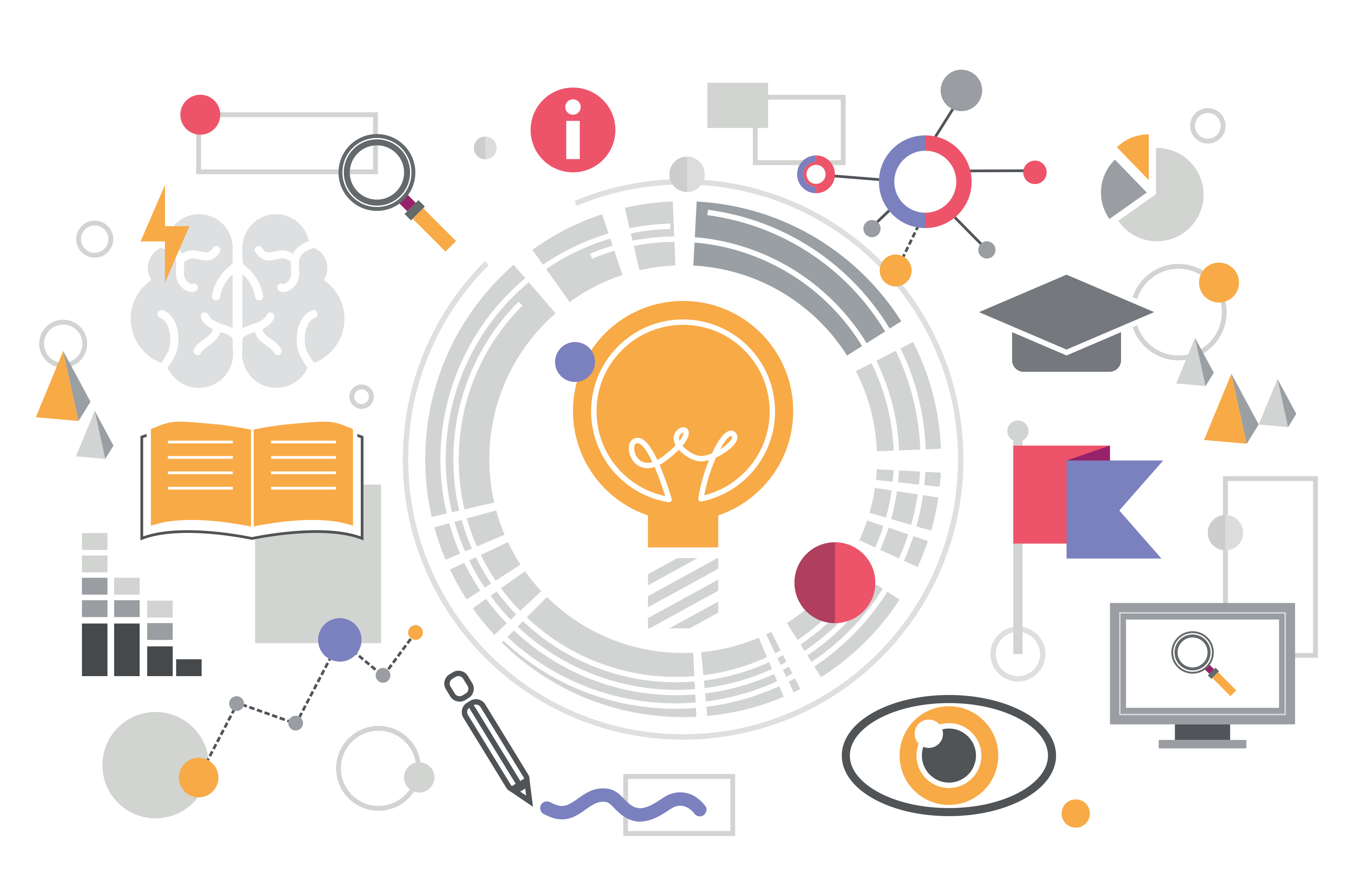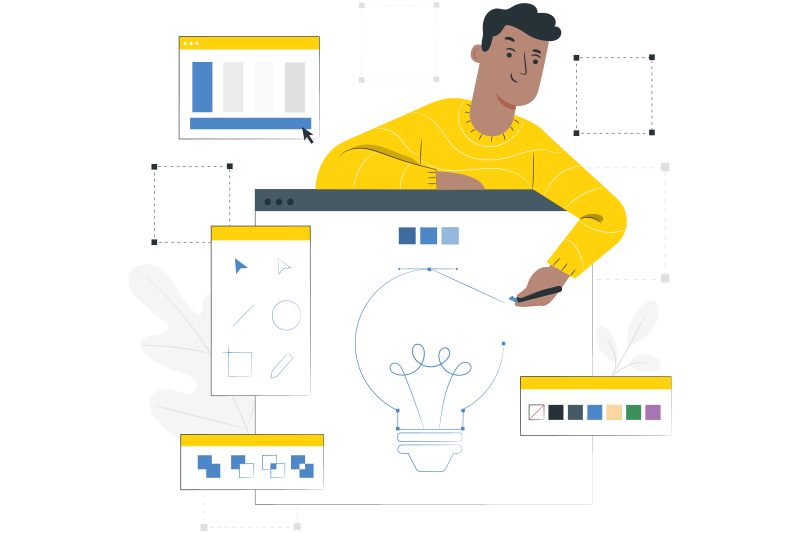New Collaboration and Knowledge Management Features in eXo Platform 3.5
At eXo, I’m in charge of the collaboration & knowledge management tools included in eXo Platform. Our team is responsible for the development of a tool suite helping users to be more productive, easily share their knowledge and foster innovation and collaboration.
With the upcoming release of eXo Platform 3.5, we’ve been working on amazing new features that will help you build a powerful and engaging social intranet.
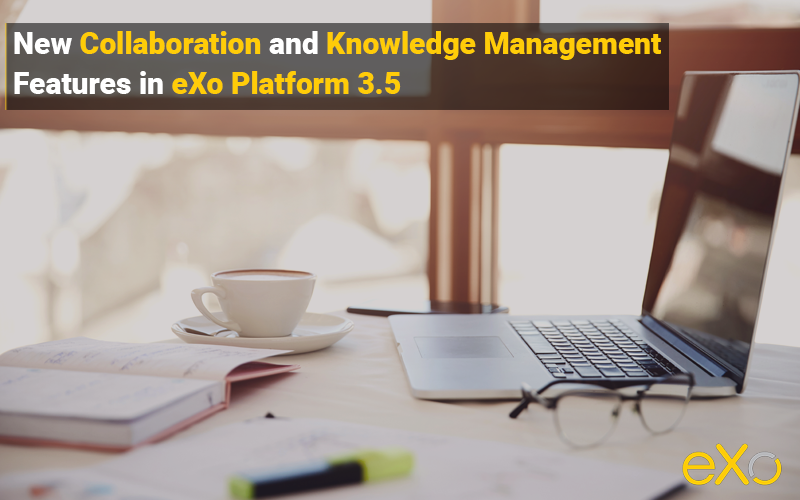
Content
The objective with this new version was both to improve the user experience and introduce new features. Since the tools we develop are targeted at end-users, we put a special effort to craft functional and enjoyable user interfaces. In this new version, we also wanted to add a new tool for sharing knowledge which is why we introduce a brand new enterprise Wiki. We already use it internally in our own company intranet, and it’s been a great success! We hope you’ll enjoy it as much as we do.
In this post, I will unveil the exciting new enterprise wiki, and describe other new features that will be available in the upcoming eXo Platform 3.5 release.
1. Enterprise Wiki
We’ve talked about adding a wiki to eXo Platform for a few years now, and lot of work has been done to get there. Our hard work has paid of and I am proud to introduce our enterprise Wiki. It is simple, user-centered and fully integrated with eXo Platform 3.5.
The wiki is an exceptionally useful and powerful tool for sharing knowledge and collaborating on documents. Its simplicity and customizable UI makes it very accessible to all types of users. It is also the most flexible tool we have built so far. Whatever you want to do, the wiki can accommodate.
Easy Start:
tools and information
Stay Informed:
Advanced Content:
The wiki provides all the tools you need to create amazing advanced content. It lets you use a set of macros to organize the content of your wiki pages. Not enough for you? You can create your own macros and take advantage of our extensible macro engine!
Finally, I let you discover the complete list of features that will be provided in the eXo Platform 3.5 wiki:
- User Interface: Clean, simple and user-centered.
- Advanced Editors: Edit wiki pages with the easy to use XWiki WYSIWYG editor or directly with wiki markup.
- Multiple Wiki Syntax Support: Support for many wiki syntaxes (XWiki 1.0, XWiki 2.0, Confluence 1.0, Creole 1.0, MediaWiki 1.0, JSPWiki 1.0, TWiki 1.0). so the user can select their favorite one.
- Syntax Helper: Discover and learn wiki syntaxes.
- Advanced Editing: If you don’t need to edit the entire wiki page, you have the option to select specific paragraphs to edit.
- Administration: Advanced page permissions management is available, so you can define who can view or edit pages.
- Page History: Browse, compare or restore previous version of any pages, so modifications are never lost.
- Notifications: Subscribe to track modifications on a page by using the “watch” function.
- Related Pages: Define, find and browse related pages easily.
- Templates Management: Provide page templates to users and give them a useful starting point to create their own wiki pages.
- Macro: Add advanced content to your wiki pages with notes, tips, info, warnings, todos, questions, sections, columns, code panels and more.
- Extensible Macro: Add your own advanced macro with our extensible macro engine.
- Advanced Search: Find content in the wiki with an advanced search system.
- Bookmarkable Content: Bookmark any page by using the available permanent bookmarkable URL.
- Attachments: Manage every type of attachment for any wiki page.
- Social Integration: Update activity streams when wiki pages are created or modified.
A video is often better than words, so check out the screencast:
2. Calendar:
Remote Calendars:
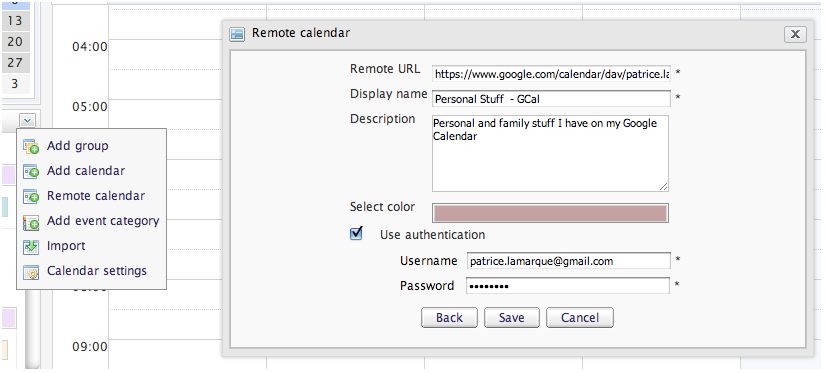
Task Management:
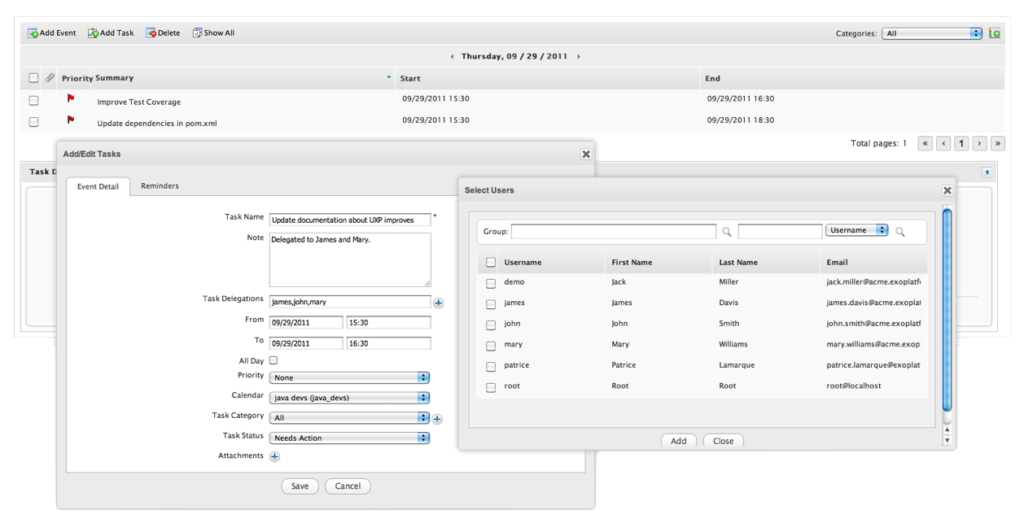

FREE WHITE PAPER
Types of Digital workplace solutions
The modern workplace has evolved significantly in recent years, with advancements in technology, the growing number of tools …
3. Chat:
Notifications:
4. Forum:
Fresh New Design:
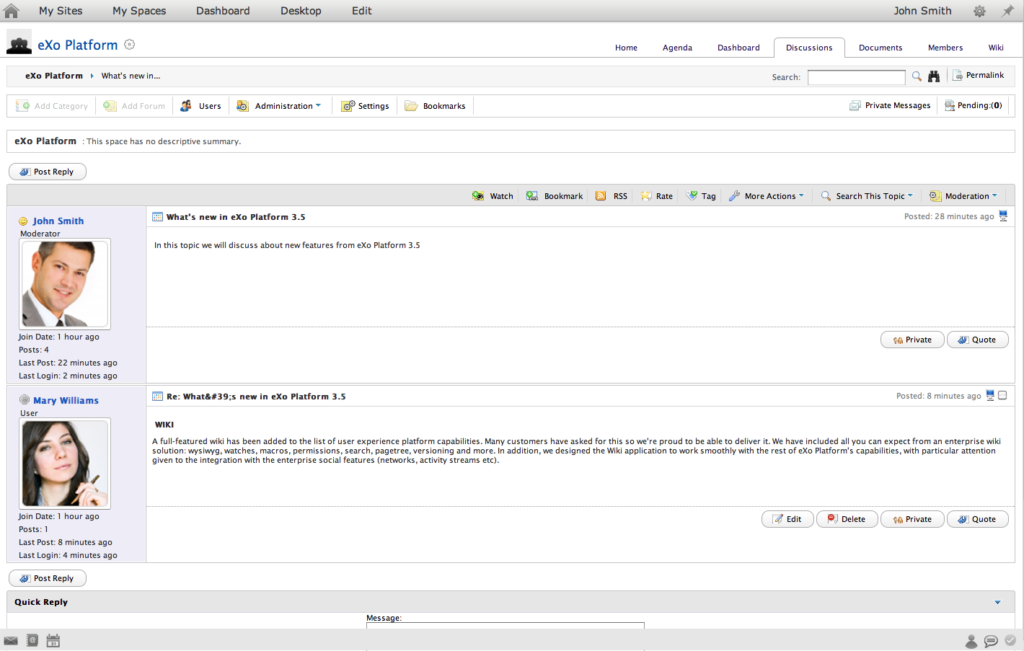
Wiki Syntax Support:
5. Address Book:
Permission Management:
6. Mail Client:
Email Account Delegation:
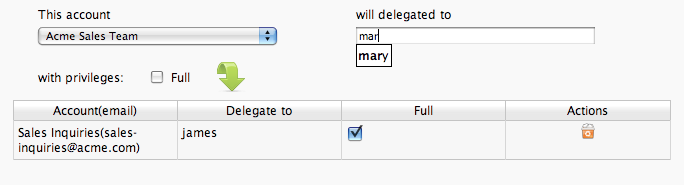
Advanced Document Management Integration:
You can now add resources stored in the Content Management System directly from the Mail client. If your recipient has access to the eXo server, you can also decide to simply include a link to the server file instead of attaching the full content. Finally, when you save an attachment, you can save it on the server, in any of your drives.
These new features are just the tip of the iceberg. There will be many more to discover in eXo Platform 3.5. We believe that these tools will drastically improve your collaboration experience as you will have one single productivity platform for all your applications and collaborators.
In the following post, we’ll explain how we integrated these different tools within the Social Intranet to make them even more engaging and useful.
Get in Touch with our Experts
Get in Touch with our Experts
Learn How we Can Help Your Teams Collaborate and Get Things done
- Tags: eXo, Product News
Related posts
- All
- eXo
- Digital workplace
- Employee engagement
- Open source
- Future of work
- Internal communication
- Collaboration
- News
- intranet
- workplace
- Knowledge management
- Employee experience
- Employee productivity
- onboarding
- Employee recognition
- Change management
- Cartoon
- Digital transformation
- Infographic
- Remote work
- Industry trends
- Product News
- Thought leadership
- Tips & Tricks
- Tutorial
- Uncategorized
Leave a Reply
( Your e-mail address will not be published)