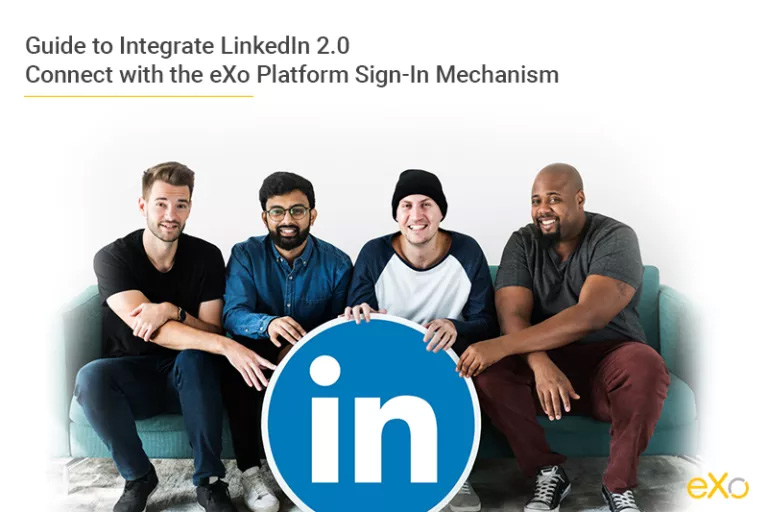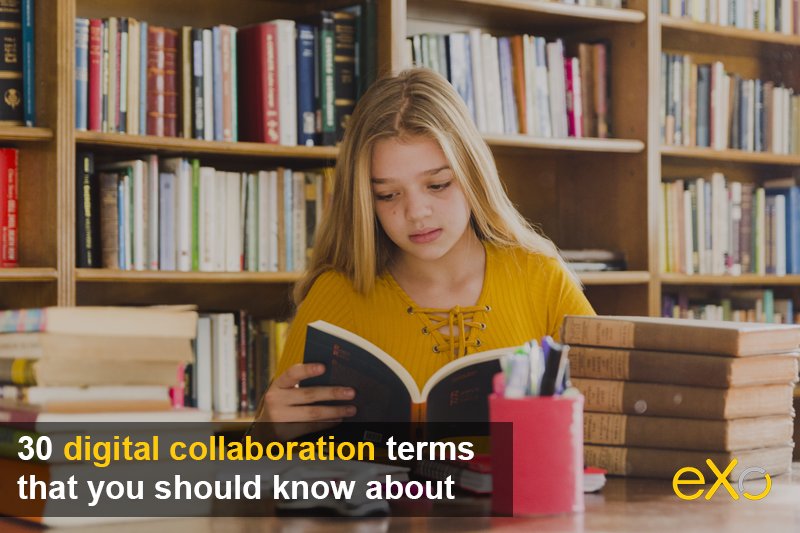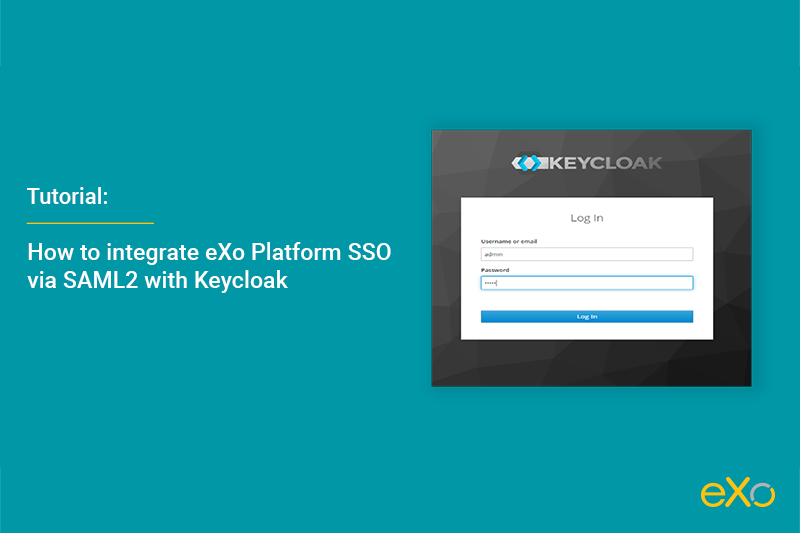- Fares Laroui
- August 25, 2021
Manage projects within eXo Platfom
Project management has always been a vital and critical function within every business regardless of its size or industry. Although every industry has a set of unique methodologies (Agile, Kanban, lean, just to name a few), project management fundamentals remain more or less the same. The process is all about planning, organization and, of course, execution following specific time, budget and scope constraints.
The concept of project management has taken a whole new dimension following advents in technology. Today, project teams have a large array of software solutions designed to help them carry out various phases of their projects effectively and efficiently.

Content
And this has been our main driver when developing eXo Platform. You see, the overabundance of tools may bring more harm than good for project teams. Individuals might spend a significant amount of time just toggling between apps and less time for productive tasks. Following a holistic and user centered approach, we are trying to provide our users with a solution that can either replace or integrate with their existing tools.
In this blog post, we are going to shed light on the main features and capabilities that project managers can leverage to effectively manage their projects within eXo Platfom.
1. Assemble teams within collaborative workspaces
Upon starting a project at eXo, creating a workspace involving all team members is usually the first step. Considered to be the beating heart of eXo platform, collaborative workspaces are simply the places where work happen. Whether created for a team, department or project, a workspace contains a host of both built-in or third party apps and can be easily configured to fit various needs following predefined templates.
The introduction of eXo Platform 6.1 widened the collaboration scope at eXo. It is now possible for project managers to invite external users to specific spaces. This way, both internal and external members can easily and securely communicate and collaborate without having to rely on third party means of communications such as email and messaging apps.
2. Communicate guidelines, roles and responsibilities with notes
An important part of the planning phase is to communicate the project’s scope, convey the roles and responsibilities of team members and facilitate their onboarding. For this, project managers can leverage the power of notes.
Equipped with a rich text editor, a responsive and intuitive WYSIWYG design, it is easy for project managers to create, organize and manage knowledge within one central location. Additionally, the social components of eXo Platform allow users to voice their opinion and share their feedback using likes, comments, and shares.
3. Plan and manage projects with tasks
eXo Platform’s built-in project management functionality has undergone a host of changes throughout the years to reflect the growing demands in the market and satisfy the high expectations of both our clients and prospects. The functionally was developed with project managers’ needs in mind to help them create, schedule and manage projects with ease. It is accessible from the applications center, the snapshot homepage or a collaborative workspace.
Once there, project managers would have two main views: Projects and tasks. The projects view contains a complete list of projects within a specific space or for a specific user. The tasks view on the other hand, acts as a detailed list of the various tasks within a given project.
Tasks can be classified in three main ways: Boards, lists or plans. Depending on the nature of the project and the tasks at hand, project managers have the freedom to classify their tasks however they please and see fit. For example, the interactive board view portrays tasks as cards and arranges them based on their competition status (i.e. To do, in progress and done). The various status are fully customizable giving team members the possibility to edit or delete them based on their needs.
The lists view is more straightforward and easy to navigate. Here, tasks are also arranged based on their status but also their due dates and other criteria.
Last but not least, the latest addition to the project management applications is the plan view. Based on the popular planning and scheduling technique known as Gantt charts, the plan view represents an effective way to streamline the planning process and prevent resource overload. Here, tasks are portrayed by bars that contain detailed information about the start and end dates, the progress status and the number of sub tasks.
The process of creating projects and tasks has been revamped in terms of both UX and UI. The emphasis has been primarily placed on navigation and accessibility. With a simple and intuitive design, users can easily create and visualize tasks from multiple locations such as the collaborative workspace and the snapshot homepage.
4. Integrate business apps
Managing projects is a process that requires a variety of tools and platforms to get right. However, as mentioned earlier, having to deal with multiple tools is counterproductive. Team members would find it extremely challenging to access apps and information and generally get things done. For this very reason, we have long bet on extensibility and interoperability. Thanks to its open source nature, eXo Platform is deigned to easily integrate with third party applications and legacy systems.
Teams can organize their applications within the app center or specific workspaces. This would help them access their applications directly and securely from within eXo Platform without the constant toggling which can only increase productivity and their overall experience.
5. Communicate with Chat and videoconferencing
Managing projects successfully is all about constant communication between team members. With remote working becoming the norm in the last couple of years, we have decided to build on our existing messaging functionality with the addition of videoconferencing.
Based on the popular and open source messaging platform Jitsi, it is now possible for teams to hold meetings and communicate in real-time via messages, audio or video. Additionally, the brand new videoconferencing feature is deeply integrated with various native eXo Platform apps such as collaborative workspaces, documents and agendas.
For example, upon creating an event, a unique custom URL would be created that event organizers can share with both internal and external members. Additionally, meetings can be recorded and stored within a given space’s document library giving absentees the possibility to check the recordings later on.
6. Schedule meetings and events with agendas
No project would be effectively carried out without agendas. Their role is extremely important in allowing team members to schedule meetings, share events and structure their workloads.
eXo Platform’s built agenda application has evolved over the years to make life easier for project teams. Primarily developed for collective use and based on the latest UX and UI techniques, the agenda application is accessible from the app center, workspaces as well as the homepage snapshot. It also encompasses a rich set of features to facilitate the entire event creation process.
Users can create events from within the agenda application or directly from the homepage. The event creation process contains two main steps: selecting the event’s details (name, space, location, participants, and description) and suggesting dates.
To further facilitate the process and find convenient time slots for all participants, we have introduced date polls. Upon creating an event, the organizers can pick multiple dates. Once selected, participants would instantly be notified and they can cast their votes on the time that works well for them.
Additionally, the agenda application is deeply integrated with both eXo Platform and third party calendar apps. As mentioned earlier, the app is integrated with the videoconferencing functionality. Furthermore, users now can connect their eXo Platform agenda with their remote and personal ones (Google Calendar or Outlook). This allows for further coordination and makes eXo the only point of reference for teams.
7. Manage information with documents
When dealing with projects, there is usually large volumes of information that is exchanged on a daily basis between team members. This is why teams often refer to document or knowledge management systems in an attempt to organize knowledge and facilitate the flow of information.
knowledge management has always been one of our main priorities. Throughout our various releases, we have worked extensively to introduce and build upon the existing knowledge management features of eXo Platform. Similar to tasks, our product specialists placed project managers (and teams) as the main target for this feature. It is omnipresent throughout the platform and accessible from multiple locations (namely the snapshot, app center and of course the collaborative workspaces).
Information in general can easily be stored within a dedicated knowledge base or simply the project space. To guarantee the security of confidential and classified documents, the app is based on advanced permissions management giving platform and spaces administrators full control over access and editing rights.
Additionally, users can classify and organize information into categories in order to make them easier to locate, access and retrieve.
Last but not least, Through the partnership with OnlyOffice (an open source office suite), team members can create and collaborate on documents in real-time within the platform. This has the potential to foster collaboration, keep documents history and reduce duplicated knowledge.
Managing projects is by no means an easy feat. All the involved parties should be equipped with both the right processes and software solutions to make the project a success. At its core, eXo Platform is tailor made for project teams. Its rich set of collaborative features coupled with its ability to connect with a variety of apps makes it a convenient solution for project teams.
Building on our existing capabilities and enhancing the platform is a continuous and an ever ending process. With our upcoming releases, we are planning to introduce new features and forge new partnerships. If you would like to have detailed view on our upcoming additions make sure to visit our roadmap and don’t forget to take the blog tour for similar content.
eXo Platform 6 Free Datasheet
Download the eXo Platform 6 Datasheet and
discover all the features and benefits
discover all the features and benefits
I am a product marketing specialist at eXo. My role is to assist marketing and sales teams in their operations and present our digital workplace solution to the world. I mainly blog about the latest tech trends, digital transformation, internal communication and how to navigate through eXo Platform.
Related posts
- All
- eXo
- Digital workplace
- Employee engagement
- Open source
- Future of work
- Internal communication
- Collaboration
- News
- intranet
- workplace
- Knowledge management
- Employee experience
- Employee productivity
- onboarding
- Employee recognition
- Change management
- Cartoon
- Digital transformation
- Infographic
- Remote work
- Industry trends
- Product News
- Thought leadership
- Tips & Tricks
- Tutorial
- Uncategorized
Leave a Reply
( Your e-mail address will not be published)
Connexion
0 Comments
Commentaires en ligne
Afficher tous les commentaires