

FREE DATASHEET
Download the eXo Platform Datasheet and discover all the features and benefits
Last week, we explored the impact of information overload on our concentration, productivity and mental health.
Now, it’s time to take action by discovering effective solutions to reduce this information overload and regain a healthy balance in our information consumption.
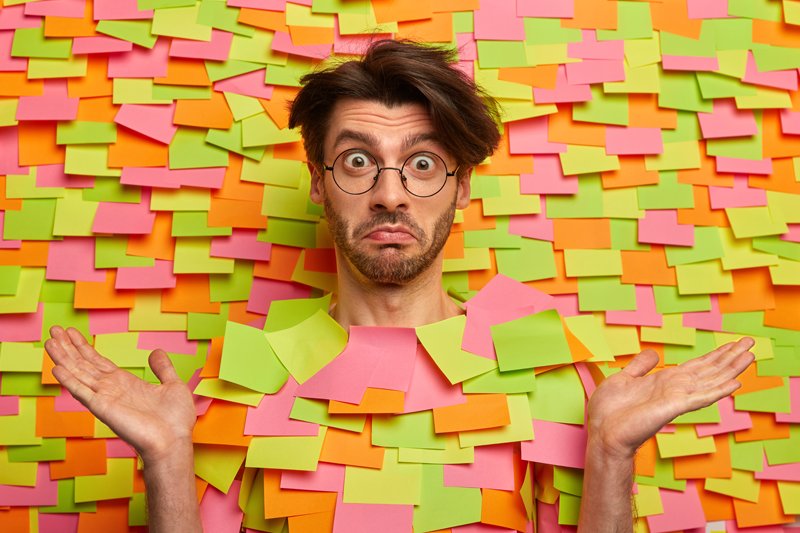
Let’s take back control of our attention!
As with food, it’s not a good idea to stop consuming information altogether in the long term. Easily start by cutting down on quantity and focusing on quality.
Unsubscribe from unnecessary newsletters, limit the communities you follow and delete applications that bring no added value. You can also set up a tool to help you limit the time spent on media or social networks.
Let go and give up the idea of reading every piece of information you receive or answering instantly to every request. Rely on the Eisenhower matrix to assess the urgency and importance of each task, and then plan, delegate, delete or execute.
Effectively filtering the information you consume will enable you to avoid mental overload and focus on what truly matters to you.
Batching is a method that involves grouping similar tasks together and processing them in blocks. This technique avoids constant interruptions, reduces cognitive fatigue and stress, and improves efficiency.
Here are a few examples:
The result with the batching method? Less distraction, more focus and greater efficiency.
The aim of the right to disconnect? To enable employees to find the right work-life balance and reduce the stress linked to hyperconnection.
Here are a few easy steps you can follow to respect this right to disconnect:
One of the main causes of professional information overload is information splitting. Between emails, instant messaging tools, shared documents, notifications and meetings, employees are exposed to information overload from multiple sources.
The digital workplace is an effective solution to this issue, centralizing tools and information, facilitating access to data, reducing digital noise and improving team efficiency. Here’s how the digital workplace can help you transform your day-to-day operations and control your information flow.
A digital workplace centralizes all your tools and information in one place, so you don’t have to navigate between multiple applications to find what you need. Thanks to workspaces and activity feeds by project, exchanges are smoother and better structured, drastically reducing the number of emails sent and received.
The digital workplace allows you to adapt the display and information flow to the specific needs of each employee. You can choose which tools and applications to integrate, customize your personal dashboard with the most relevant information to you, and access useful resources quickly and easily without getting lost in an endless stream of data.
Notifications are one of the main sources of distraction and stress.
The digital workplace enables you configure them according to your preferences, and disable alerts that are not essential to you. A well-organized notification center helps you filter alerts by category, so you can find what’s most important to you at a glance.
In a traditional digital workplace, you’re juggling a vast amount of information from different projects.
The digital workplace provides advanced filters:
Some projects or discussion groups generate an overflow of information, sometimes unnecessary daily.
To avoid this, you can temporarily mute workspaces or projects. You can then focus your attention on priority tasks without being distracted by less urgent discussions.
For fear of missing important information (FOMO syndrome), we tend to follow too many discussions.
To work more serenely and efficiently, the digital workplace integrates features that enable you to follow more precisely certain discussions that interest you. You can then disable tracking at any time. You can also bookmark a discussion, document, note or other content for future reference.
Information overload is a major challenge for modern organizations, but solutions do exist. By combining human-centered practices with modern collaborative tools such as a digital workplace, you can regain control over your information flow. This integrated approach fosters a more serene working environment, improves everyone’s efficiency and preserves the well-being of your teams.
Why not optimize your working environment now by switching to the digital workplace?

eXo Platform : The Open-Source
Digital Workplace Platform
Download the eXo Platform Datasheet and discover all the features and benefits


Download the eXo Platform Datasheet and discover all the features and benefits
( Your e-mail address will not be published)