- Fares Laroui
- October 22, 2020
How to onboard your remote employees with eXo Platform 6
Engaging and retaining employees are among the most recurrent challenges facing businesses today. More often than not, HR teams turn to specialised employee engagement tools and a set of best practices and processes to achieve higher engagement rates. However, the success rate of such initiatives varies between businesses. The key differentiator is timing. Businesses with highly engaged employees understand that the process starts before the employee even joins the company, giving them a better chance to keep hold of their most valuable talent. In fact, according to an Equifax study, more than 40% of turnover happens within the first month, with a further 10% of employees leaving within their first year.

Content
As a result of the current COVID-19 pandemic, the onboarding process has to be performed exclusively through digital means as most new hires work remotely. This has meant that face-to-face meetings have been replaced with video calls, training has moved from in-person training to video tutorials and online courses.This situation has pushed HR teams as well as managers to rethink their onboarding processes, keeping in mind the needs of remote employees and what they desire and require to get going in a new job.
Our latest release eXo Platform 6, similar to our previous releases, has been primarily designed to help our clients engage and retain their workforce by facilitating a variety of processes, especially the onboarding clients process.
In this blog post, we will discover how eXo Platform 6’s new features can help you facilitate and transition the onboarding process from the office to your employees’ screens.
1. Complete your profile and explore the platform
Although most of us won’t admit it, starting a new job is often a stressful affair. It gets even trickier when we start our first day away from the office. New people and new processes can be overwhelming to a new remote hire. This is where eXo Platform 6 comes into play. Thanks to its social and collaborative approach, it provides new users with a clear pathway to perform basic actions on the platform such as completing a profile, posting a message, joining a space etc. The first step, ideally, is to complete their profile information. Each new member is given a profile that can be enriched with information. By default, the following profile fields are available: name, job title, contact information, previous experiences, skills, department, organisation, an about me section and more.
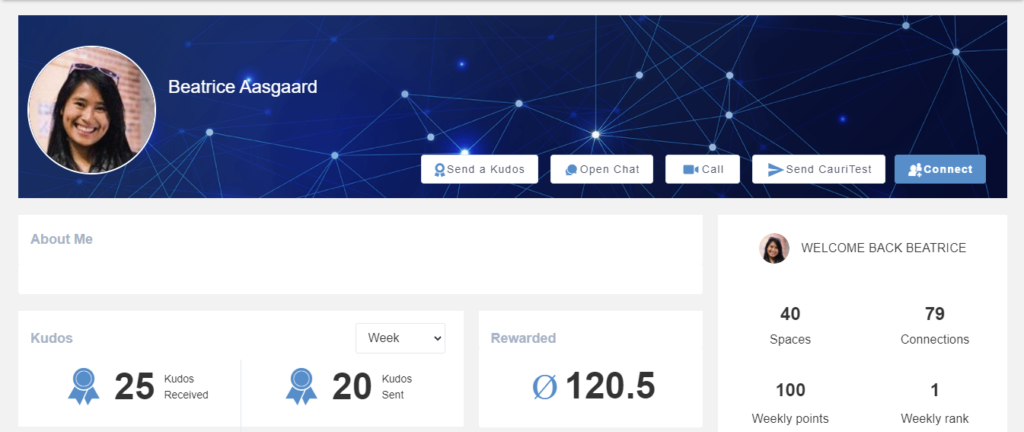
Once they complete their profiles, new hires can now explore the platform with a redesigned homepage that acts as a snapshot of the whole digital workplace. Through a simplistic and user friendly design, the homepage also contains a series of content blocks that act as a gateway to numerous applications within the digital workplace that employees might need to get going. They can visualise the latest corporate news through a carousel, access important documents such as company policies and guidelines, join the most popular and relevant spaces and more.
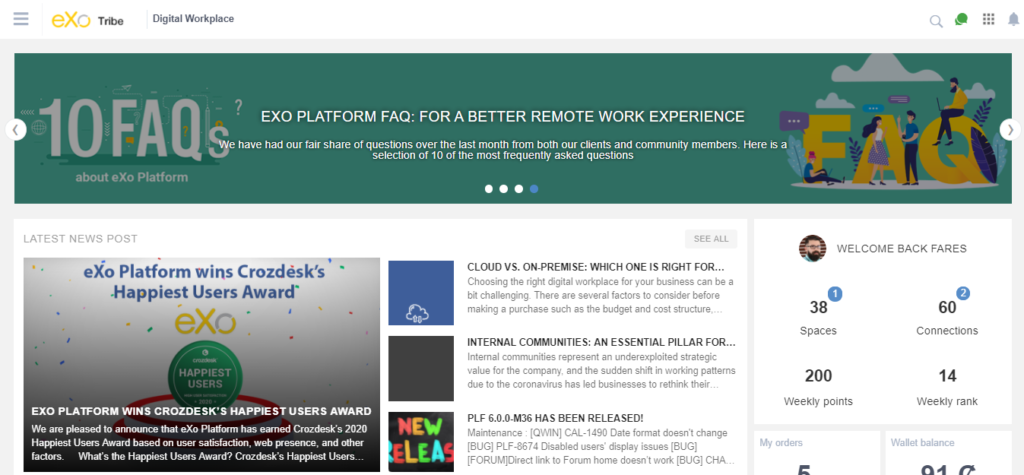
2. Connect with your peers
The key for a successful onboarding process is getting new hires to know their peers and understand who is doing what within their department or company as a whole. The newly designed people directory contains a list of employees with useful information such as their job title, work experience, skills and more. The directory can come in handy for newcomers looking for help and assistance within the first few days. All they have to do is type the person’s name, list of skills, team or other criteria to immediately connect.
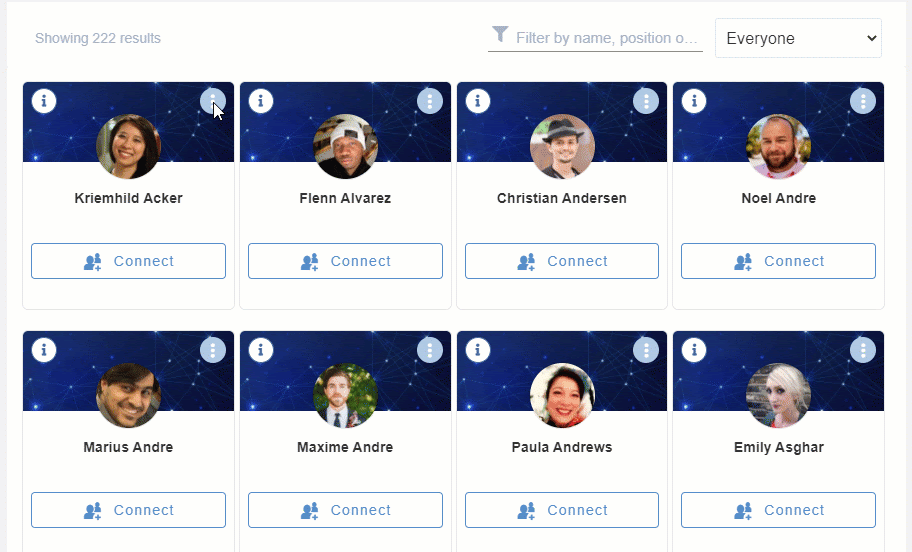
3. Learn more about the company through targeted news
The priority for managers when they welcome new employees to their teams is to introduce them to the company’s culture, vision, values and make them feel part of a whole. Although this process can take weeks, if not months, the first few days can play a crucial role especially with a remote hire. The best place to start is by having HR, communications specialists and team managers create and post news frequently.
The news application is among the most ambitious features that we have introduced lately. ‘News’ allows individuals with editing rights to convey, share and organise news articles. The articles can then be published to the whole company within the homepage or targeted individuals within specific groups. This new feature can play an important role in facilitating the adaptation of new employees to their surroundings as they would be constantly introduced to the company’s procedures and corporate life and informed about the latest news and activities.
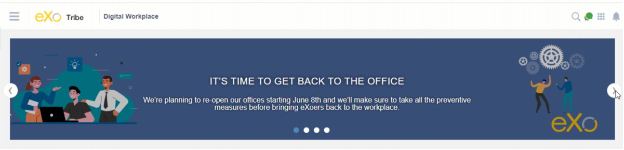
4. Search and explore spaces
Once you explore the platform, learn more about the company and connect with your peers, it is time to look for the most relevant spaces to you. In a nutshell, spaces are dedicated areas where teams, departments and communities can come together to communicate, collaborate and share all types of knowledge. For a new remote hire, it is crucial to join spaces not only for the sake of work but to adapt and integrate within the culture of the organisation through spaces that are specifically designed for onboarding or ones that group people with the same interests and hobbies.
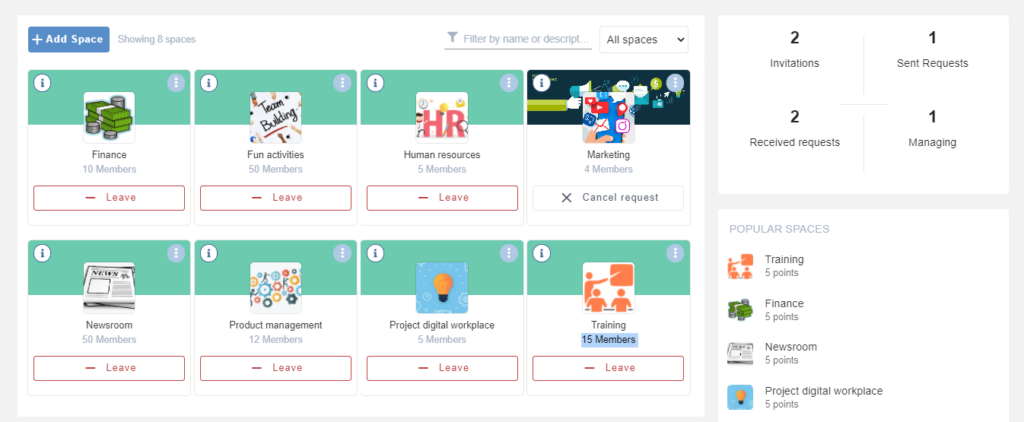
5. Manage applications with the app centre
With the introduction of the new applications centre for eXo Platform 6, your new hires can directly access all of the built-in applications as well as third party applications with the click of a button.
The app launcher located in the top bar menu is a shortcut for all the apps they might need to get things done from built-in apps like documents, wikis and tasks all the way to third party learning management systems, video conferencing tools, drives and more. Users can also add apps as favourites by clicking ‘Add to favourites’.
Organising and managing apps is made easy for platform administrators as they can quickly specify the name of the app, set up a custom URL, add an image along with a brief description, and manage visibility and permissions.
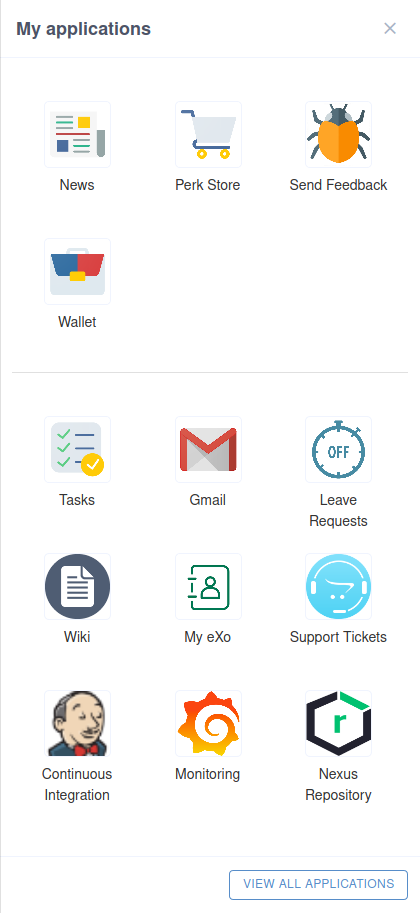
6. Understand roles, rules and processes with wikis
Enterprise wikis are among the most used tools to organise processes, introduce new hires to their teams and communicate roles and responsibilities.
eXo Platform’s built-in wiki functionality teaches newcomers about the company culture and policies with employee handbooks and about their roles within their teams with guidelines.
For example, one important step to guaranteeing a successful remote onboarding process is to establish clear rules and internal processes detailing which tools and mediums to use to get in touch and get work done within the team. Usually this kind of information is best stored within a team wiki available exclusively to team members. This way, newcomers can find all the information they need about their team’s structure in one place.
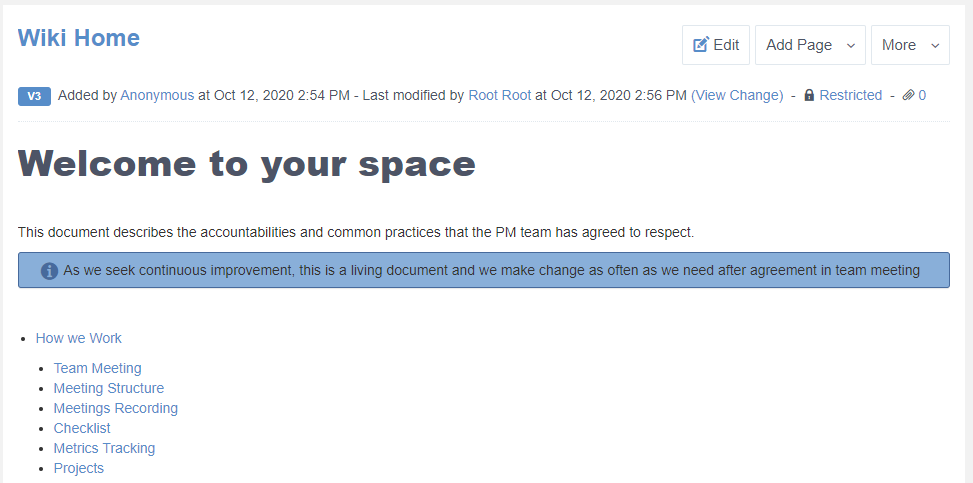
7. Access training materials within a dedicated document library
After familiarising your remote employees with their surroundings, the next step is to provide them with the required training material to help them better understand your products and services and guarantee they are fully engaged and focused from the get go. Dedicated collaborative spaces can be created for training purposes. Employees can find the latest training sessions in different formats, with videos, PDF files, wikis and more giving them the freedom to choose their preferred forms of training.
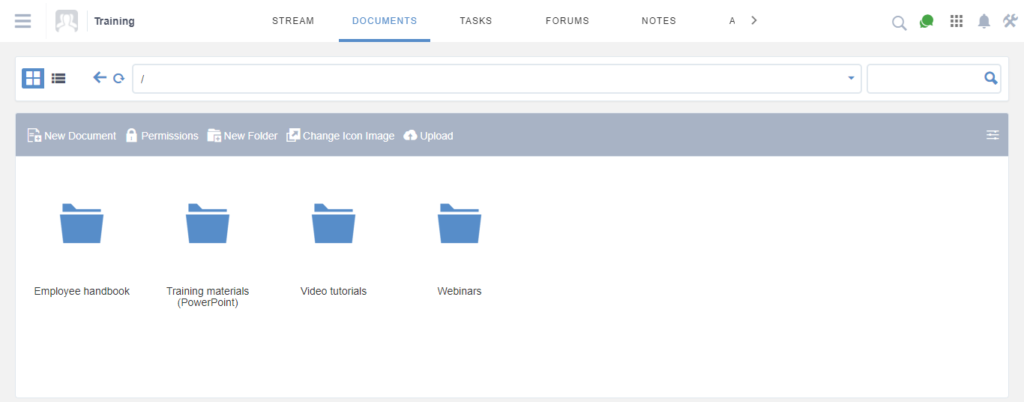
8. Quickly locate and access information with unified search
One of the most frustrating experiences that a new remote hire might face is having to search information spread across a variety of sources. With eXo Platform’s unified search function, users can quickly look for different types of content and information across their centralised digital workplace such as people, spaces, documents, wikis, videos, images and more.
For eXo Platform 6, we have worked on ensuring more accurate and faster search results by revamping both UX and UI of the search function and adding connectors.
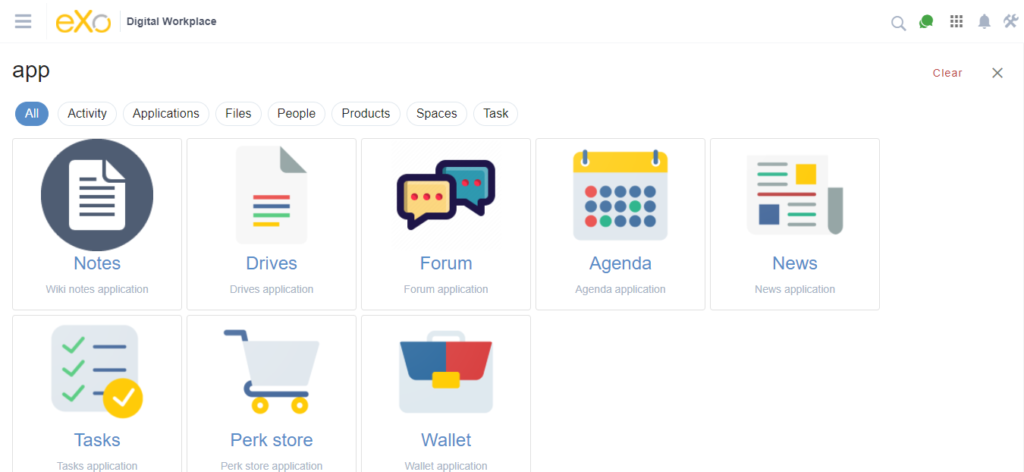
The remote onboarding process requires businesses to properly set up clear objectives, establish a robust onboarding checklist and invest in holistic solutions that can encompass communications as well as productivity tools. With eXo Platform 6, we have worked on making the onboarding process simpler for both employers and employees to ensure high engagement rates and guarantee a positive working experience from day one.
If you would like to learn more about eXo Platform 6, make sure to download this product demo and contact us here.
eXo Platform 6 Free Datasheet
Download the eXo Platform 6 Datasheet and
discover all the features and benefits
discover all the features and benefits
- Tags: Digital workplace, onboarding, Remote work
4.7/5 - (29 votes)
I am a product marketing specialist at eXo. My role is to assist marketing and sales teams in their operations and present our digital workplace solution to the world. I mainly blog about the latest tech trends, digital transformation, internal communication and how to navigate through eXo Platform.
Related posts
- All
- eXo
- Digital workplace
- Employee engagement
- Open source
- Future of work
- Internal communication
- Collaboration
- News
- intranet
- workplace
- Knowledge management
- Employee experience
- Employee productivity
- onboarding
- Employee recognition
- Change management
- Cartoon
- Digital transformation
- Infographic
- Remote work
- Industry trends
- Product News
- Thought leadership
- Tips & Tricks
- Tutorial
- Uncategorized
Leave a Reply
( Your e-mail address will not be published)
Connexion
0 Comments
Commentaires en ligne
Afficher tous les commentaires
