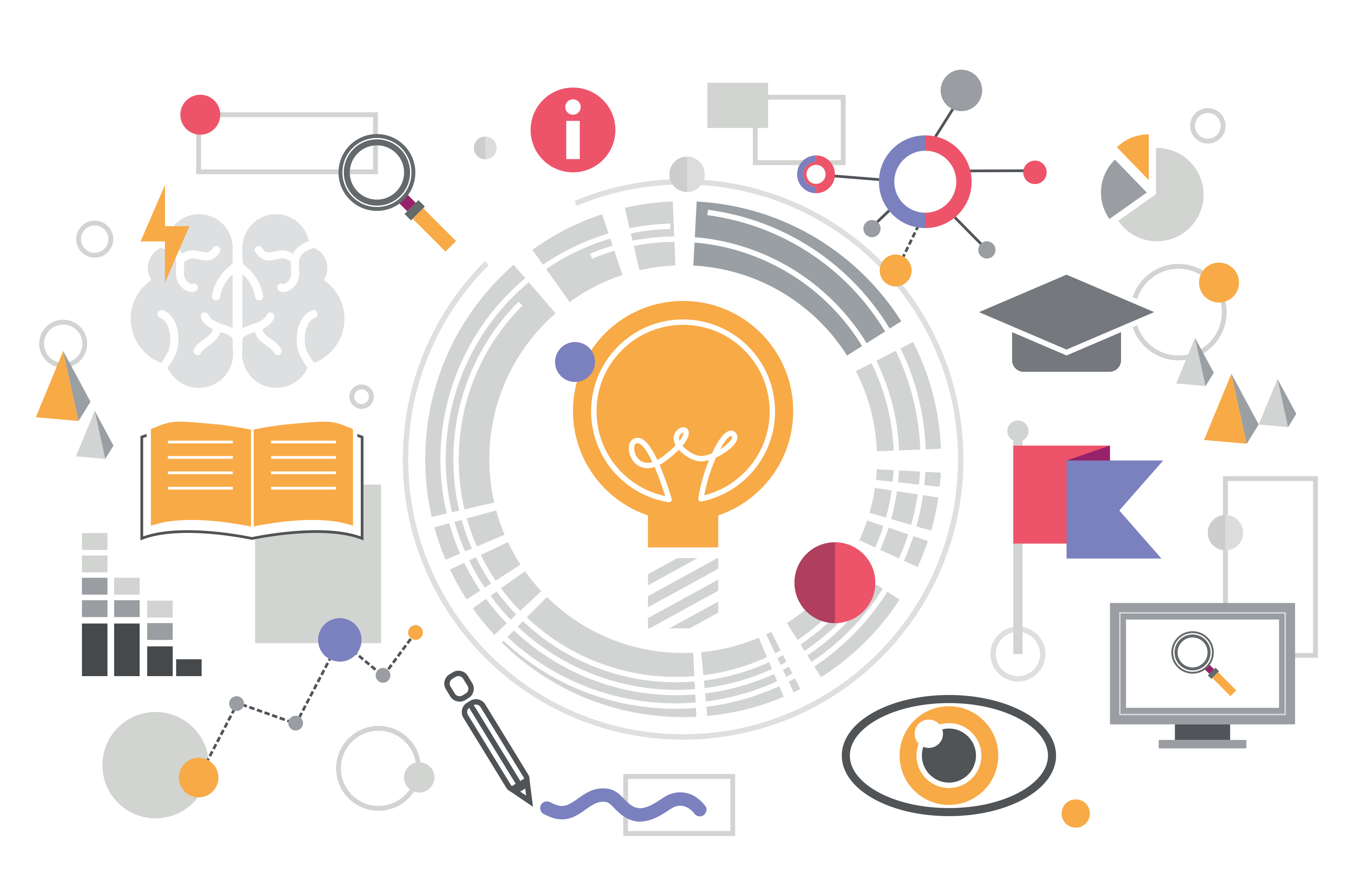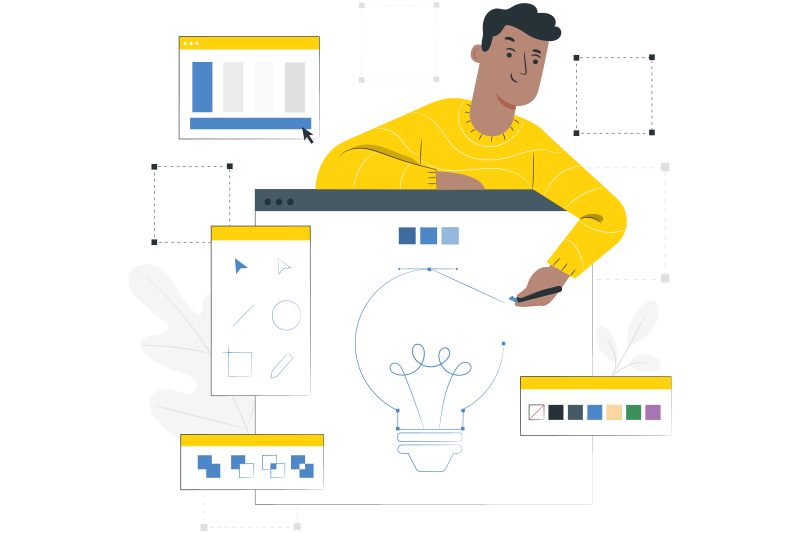- Fares Laroui
- January 22, 2020
How eXo Platform’s mobile app can help you engage your mobile workers
It goes without saying that the dynamics in the workplace are changing rapidly. Mobile devices are widely accessible, employees are expecting the latest technologies at work and remote working is becoming the norm. All of these factors, coupled with the fierce competition for talents, have forced businesses and software providers to pay greater attention to mobile.

Content
Nowadays, probably every intranet solution out there has its own mobile application to allow users to work on-site or from any location. Some intranet providers even built their entire solution on mobile and targeted employees who work on-site or remotely.
In this blog post, we will show you how eXo Platform can help you facilitate communication, foster collaboration and engage your employees wherever and whenever they are.
Communicate in real time with the chat application
The chat application is one of the main pillars of eXo Platform. Its seamless integration with other native built-in functionalities, like document library, calendar, task management and wiki, makes it easy to communicate and collaborate on projects while on the go. Using our built-in chat application, your employees can:
- get in touch with their colleagues and clients in real time, whether by text, voice or video call
- create and schedule events that will be added directly to their personal or team’s calendar
- create, schedule and assign tasks
- share links and upload files
- start and participate in meetings (meeting notes will automatically be saved as wiki pages or sent directly to the user’s email address).
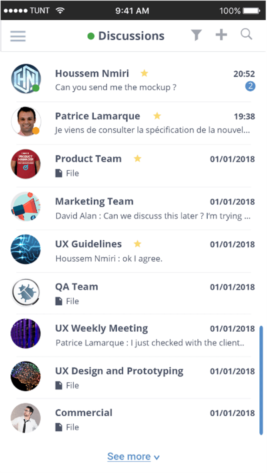
Stay updated with push notifications
eXo Platform users are provided with a notification system that allows them to stay up to date with the latest activities within the platform. Three notification types are available: on-site, mobile push and email.
Mobile push notifications are designed for deskless and remote employees as such employees can be notified about various activities wherever they are. A mobile push is a real-time notification that pops up instantly on mobile devices running iOS or Android systems. This notification is triggered when an action is taken on the platform. Once you open your mobile device, you can see the notification with the same content as the on-site notification along with the eXo logo and the receipt time. Clicking on it opens the activity.
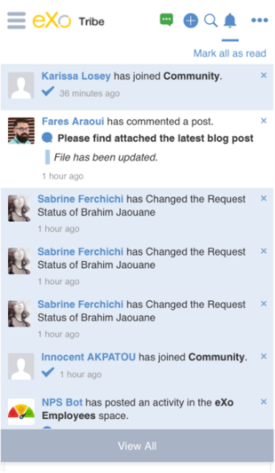
To enable push notifications, select “My notifications” from the drop-down menu; you will then be redirected to the notification settings page.
At the top of the page, you will find the three notification types. Click on each type to enable or disable notifications.
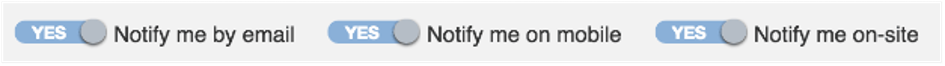
Access information easily with a unified search function
Thanks to eXo Platform’s unified search function, frontline and on-site employees can search and access different kinds of information (documents, wiki, people, tasks, spaces, etc.) directly from their smartphones or tablets.
The availability of the search engine in the mobile app or web browser in responsive mode can be of great value to your remote employees or sales teams, who can check critical information instantly.
Secure access
Access to eXo Platform’s web interface and mobile app is secure through an encrypted web connection.
No sensitive data (such as user password) is stored on the mobile device. Files and cache stored on the device are placed in a private folder within your app, only accessible to your app’s process.
eXo Platform supports integration with many enterprise authentication and authorization systems such as Active Directory and other LDAP-compliant directories, and also a variety of enterprise-grade Single Sign-On solutions.
The platform uses a permission management that is based on Groups and Roles which can be synchronized with LDAP directory and propagated within eXo. The platform relies on the Java Authentication and Authorization Service (JAAS) to transfer the user identity and roles to the different applications deployed on the server. A user can have multiple Groups/Roles, and for each one it is possible to assign permissions.
While we support on-premise hosting, our cloud infrastructure partners – that we use for our optional cloud-hosting service – meet the highest security compliance standards.
Reach and engage employees wherever they are
Reaching and keeping your employees updated with the latest company news and announcements is crucial to engage and retain them. However, more often than not, deskless employees are kept out of touch as they do not have an email address or an intranet profile through which they can access various info conveyed by communication or HR personnel. This situation will most certainly lead to a sense of isolation, disengagement and eventually a high turnover rate.
eXo’s mobile app is designed to allow remote and deskless employees to access info communicated by their peers, communication specialists and the C-suite. This can help to improve engagement rates and lower voluntary turnover as such employees then feel part of the organization. Additionally, the host of social features natively built into the app will enable your employees to participate in different topics and get their voices heard by liking, commenting and sharing a variety of content on the platform.
Connecting, aligning and engaging teams and individuals around a holistic digital workplace solution are our main aims here at eXo. The rapid surge in mobile devices coupled with the high expectations of a tech-savvy workforce meant that our solution needed to be available on mobile.
eXo Platform, with its vast array of social and collaborative features, is available on Android and iOS devices. It allows users on the go to be notified about important things through push notifications and to access all of the platform’s features.
Where to go from here:
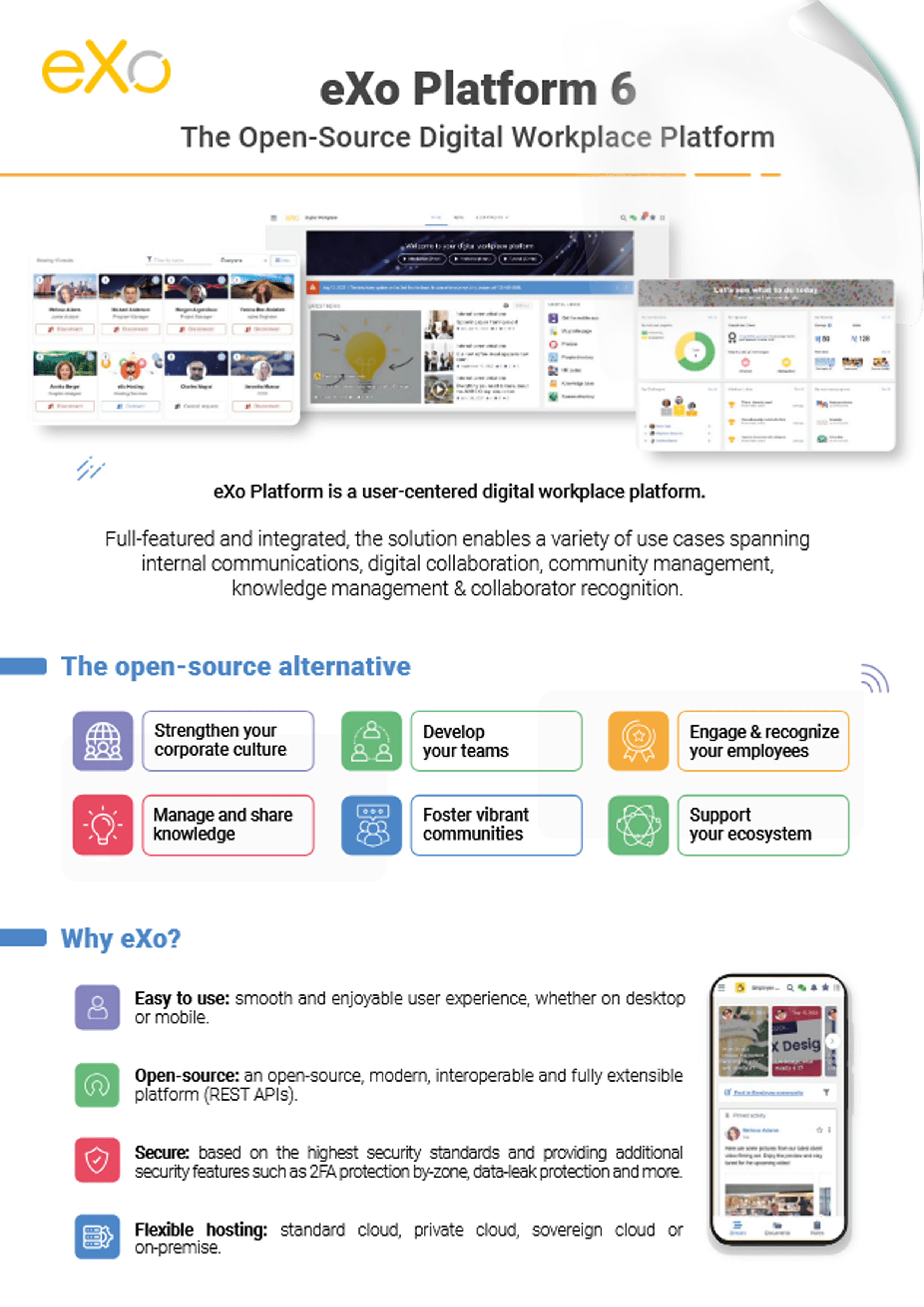
FREE DATASHEET
eXo Platform 6 : The Open-Source
Digital Workplace Platform
Download the eXo Platform 6 Datasheet and discover all the features and benefits


FREE DATASHEET
Download the eXo Platform 6 Datasheet and discover all the features and benefits
- Tags: eXo, workplace, Product News
5/5 - (1 vote)
I am a product marketing specialist at eXo. My role is to assist marketing and sales teams in their operations and present our digital workplace solution to the world. I mainly blog about the latest tech trends, digital transformation, internal communication and how to navigate through eXo Platform.
Related posts
- All
- eXo
- Digital workplace
- Employee engagement
- Open source
- Future of work
- Internal communication
- Collaboration
- News
- intranet
- workplace
- Knowledge management
- Employee experience
- Employee productivity
- onboarding
- Employee recognition
- Change management
- Cartoon
- Digital transformation
- Infographic
- Remote work
- Industry trends
- Product News
- Thought leadership
- Tips & Tricks
- Tutorial
- Uncategorized
Leave a Reply
( Your e-mail address will not be published)
Connexion
0 Comments
Commentaires en ligne
Afficher tous les commentaires