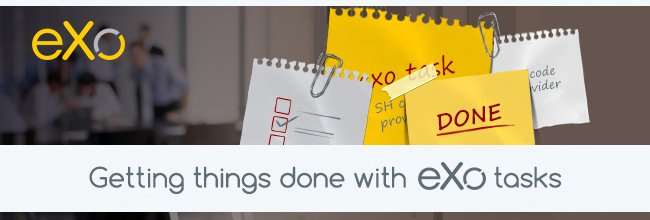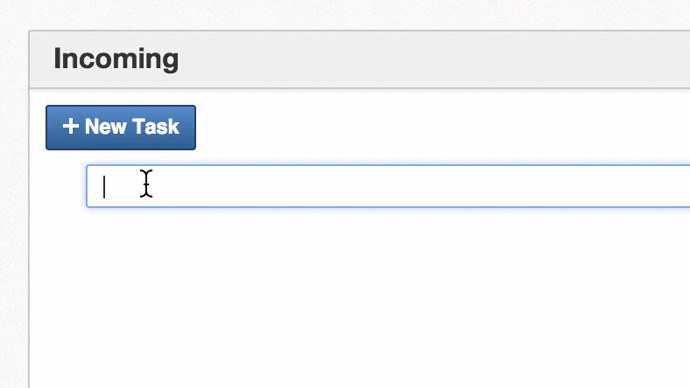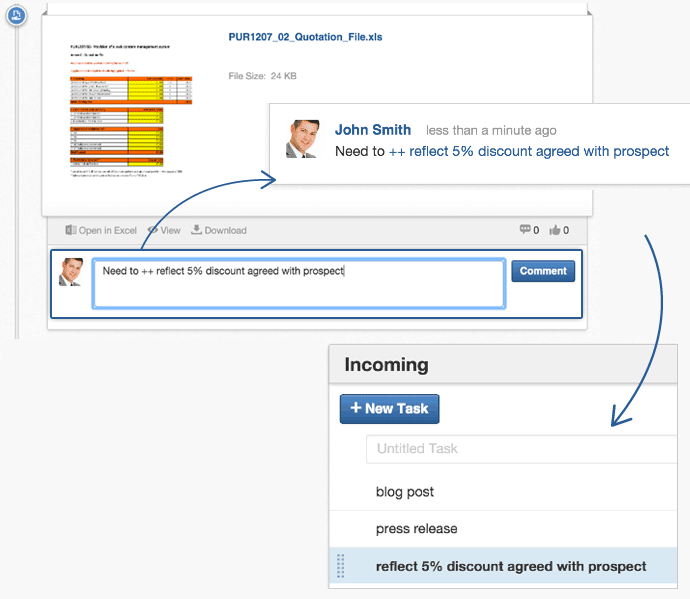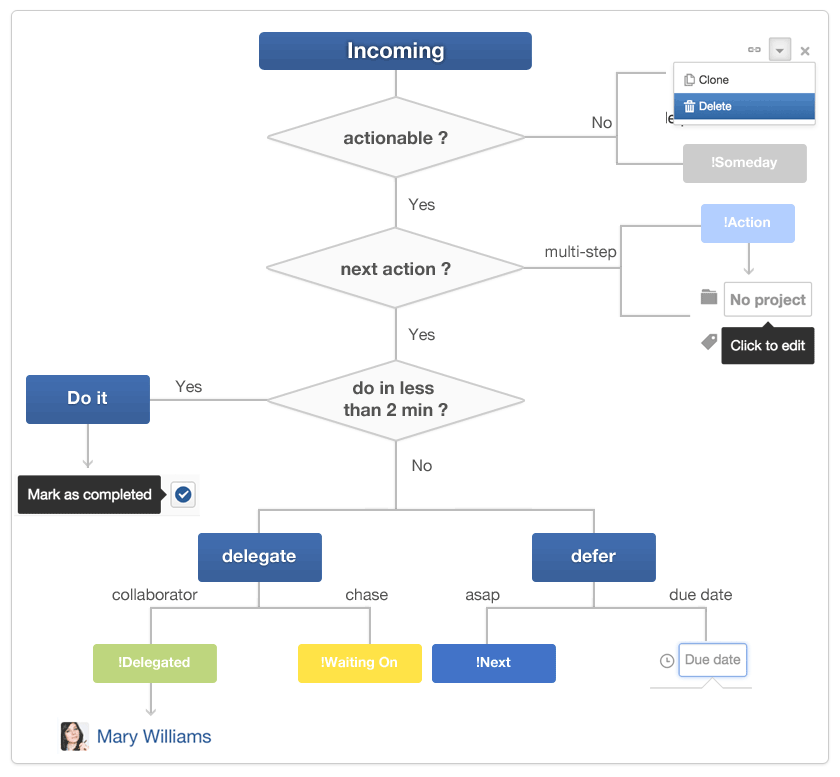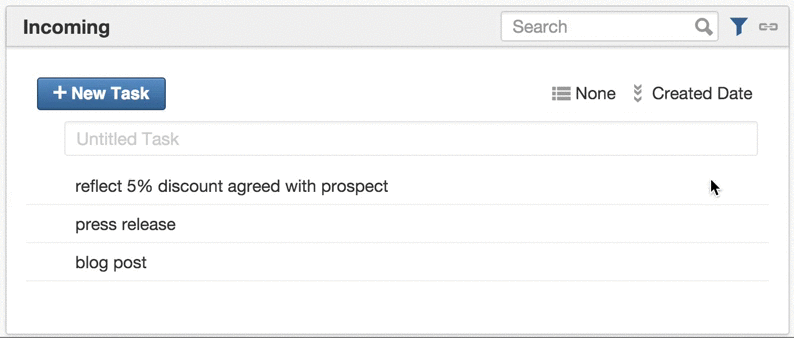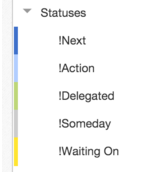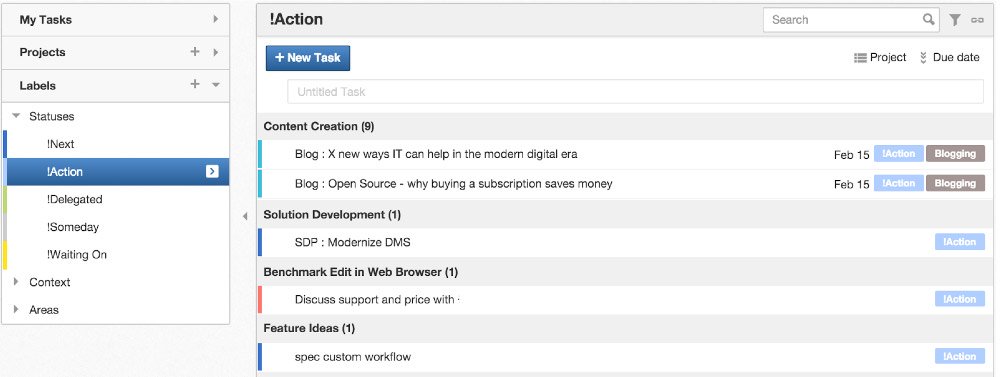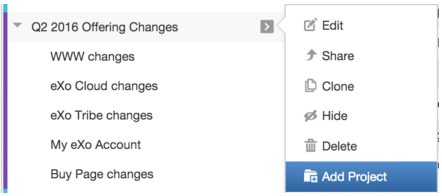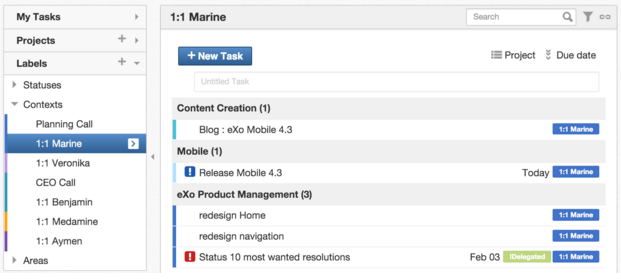Getting Things Done with eXo Tasks!
Do you feel overloaded by your work? There are so many things coming in, and it’s hard to prioritize stuff, right? Do you struggle to find quiet moments to gather your ideas? Do you often miss deadlines? Are you constantly working in emergency mode? If you’ve answered yes, you are probably a busy knowledge worker—and you are not alone.
A survey conducted in 2010 by LexisNexis showed that 62% of professionals feel that the quality of their work suffers at times because they can’t sort through the information they need fast enough. The overwhelmed employee is depicted in Global Capital Trends 2014, where we learned that 44% of HR executives admit they are not ready to offer a global response.
So, since knowledge workers’ organizations will not solve it for them, they have to keep suffering or deal with it themselves. Fortunately, this problem has been around for a while, and a number of time management techniques have emerged that promise gains in efficiency and productivity.
Getting Things Done® is a time management method advocated by David Allen. I’ve been using it for the past six years, and it has really helped me to stay on top of my work while keeping my stress level low.
Now that we’ve added more advanced task management capabilities to eXo Platform, I’ve been able to implement my personal GTD® work system with it. Let me show you how this can be done pretty easily.
Capturing Stuff
In order to release your mind from stress, GTD recommends having a trustable system in which you can dump your ideas as soon as they pop into your mind. Having a place to store them relieves you from the stress of having to remember things. So it’s critical to have a capture device that’s convenient and always ready to minimize interruptions.
The Incoming list in eXo Tasks has been designed to be a general in-basket that makes it easy to capture anything, one line at a time. Things you file in Incoming don’t necessarily have to be tasks yet. They can be big endeavours, quick hacks, or just ideas. What’s important is to free your mind rapidly.
Additionally, Projects and Labels provide the same easy-capture facility but with the added advantage of filing items directly in the appropriate folder.
Finally, the Activity Streams also come with another handy way to capture tasks using the ++syntax. Any task you create this way will end up in your Incoming list too. This is extremely useful, because it helps associate tasks with an original context.
The Incoming Review
Reviews are essential for the viability of a GTD system. So, you should routinely empty your Incoming list with a simple workflow that will ensure that you clarify your tasks. Here’s how I implemented a GTD workflow from my Incoming.
For each item in your Incoming list, ask yourself if it is something that requires you to take some action to complete. If it’s not actionable, you need to decide either to trash or to refine it later. Here are the labels I use:
Delete: To trash a useless or obsolete task, simply delete the task.
!Someday: When a task is an idea that you want to think about later or something too far away to be done at present, apply the !Someday label. You will review this list weekly and decide what to do at that time—i.e., determine the next action you could do to make some progress on the task.
Completed: If the task itself requires less than two minutes to complete, do it immediately and mark it as completed. The task will be struck out and will disappear after a few seconds, giving you a nice shot of satisfaction!
!Action: If the action will require multiple steps, such as some preparation work, label it with !Action—and, if it belongs to a project, this is the right time to file it.
Hint: Your Incoming list will display all of your tasks (assigned or created) until you file them in a project. So I have a personal project called !Todos in which I set all tasks that do not (yet) fit into an existing project. This helps to clear my Incoming list, which is one of the critical success factors of GTD.
!Next: If the task does not require any preparation and you could tackle it at any time, mark it as !Next. The list of your !Next actions will be your main reminder to get work done. Each time you sit down for a work session, pick a task from your !Next list.
Due Date: When a task can only be done at a specific date, set a due date. The mini-calendar has some handy shortcuts for today, tomorrow, and next week. They’re handy for going fast, but I recommend using them with caution. A rule of thumb is to set a due date only when it’s strictly time-sensitive or when you made a strong commitment. Otherwise, you may find yourself constantly bouncing tasks for later, which is quite demotivational.
!Waiting On: If you rely on someone else to move this thing forward, such as when waiting for an order form from your provider, mark it with !Waiting On. You can review your !Waiting-Ons daily, to make sure you chase them appropriately.
!Delegated: If you’re a manager, you probably have the extra luxury of having collaborators to whom you can delegate. In this case, use the !Delegated label and assign the task. It will disappear from your All Tasks, but you can still track it loosely through the !Delegated label.
To summarize, I have the following labels to represent my GTD statuses: !Next, !Action, !Delegated, !Someday, and !Waiting On.
Hint: I find it convenient to regroup my statuses together and prefix them by !, so that when I start typing !, the list of possible statuses is automatically suggested.
Other Reviews
GTD recommends doing (at minimum) a weekly review of all your Actions. This helps planning, and you often find opportunities to trash obsolete stuff. To review your actions, just click on the label !Action.
I like to group by projects before I do my Actions review because it’s an opportunity for me to remind myself of the goals and outcomes of my projects, and also so I can assess the progress of my contributions. Grouping by Status and Due Date works better when you don’t have many projects and prefer to tackle things by priority.
Projects
GTD encourages you to create projects even for simple things. As long as it’s not trivial and you can define clear outcomes, it’s a project. So when doing your Actions reviews, you might need to refine and figure out that this task is actually a project. Sometimes you’ll find that you need to drill down even more. That’s when sub-projects come in handy.
Also, when you realize that you can’t handle this daunting project alone, you can easily share it with whomever you want to involve.
After the project ends, you can decide to delete it or simply to hide it, to keep tasks searchable— and it removes clutter.
Contexts
Executing a task may require a specific context, like being in a weekly review call, being at home or at work, or having your phone or your laptop with you. Indicating contexts on your tasks helps you to further narrow down the best tasks to work on at a given moment.
For me, the contexts are my different regular meetings and one-on-one calls with my direct collaborators. Hence, when I’m sitting in on a call, I can review different work items to discuss.
By grouping the list by projects, we can review project-by-project all the tasks we need to discuss together and update their status if necessary.
I’m not using these contexts, but other popular ones you may consider adding are:
- @Phone: when you need to make a phone call
- @Errand: something to do in town
- @Home: things you can do from home
Ready to Jump?
I’ve been using this system successfully for a couple of months now. My previous system was based on my email inbox. It worked well, but it was extremely messy because emails kept coming in all the time and created interruptions. Now that I can capture, clarify, organize, reflect on, and engage with my work directly within my intranet, I feel less overwhelmed—and, more importantly, I feel more connected to my work and my colleagues.
That said, it’s not the only way to work with eXo tasks. We wanted to unleash your productivity. So we designed eXo Tasks to be flexible and to support group work while letting individuals adopt their personal work style.
And how do you work? Could eXo Tasks fit your own work style?