

FREE DATASHEET
Download the eXo Platform Datasheet and discover all the features and benefits
Today’s sneak peak will cover one of eXo’s coolest features – the unread actvities. It is one of the features I use most as a manager. It keeps me updated without the usual information overload.

Any new activity that I have not seen or read yet is identified by a red dot near the activity card – like this – in my feed:
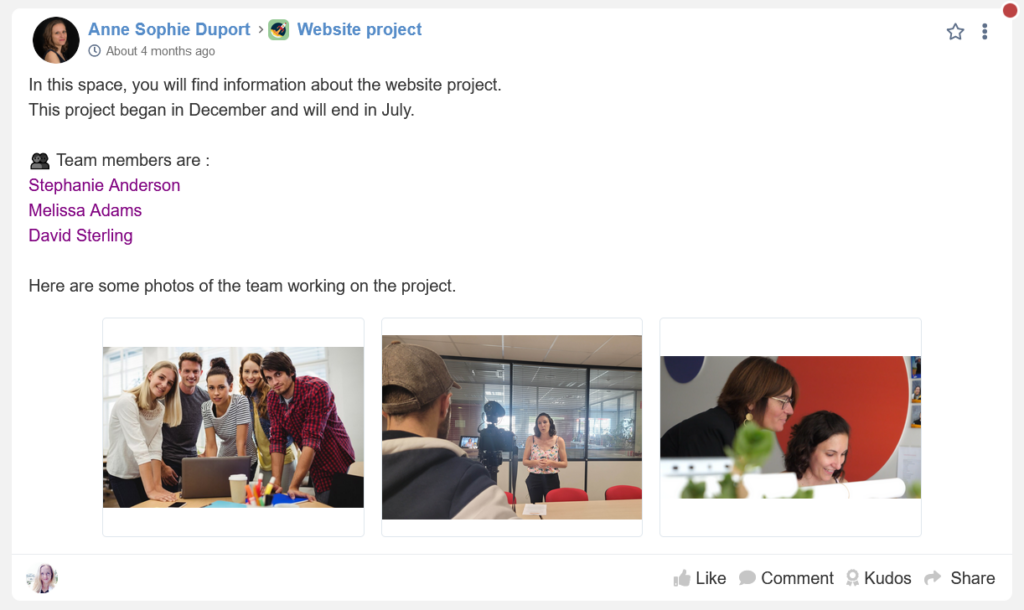
As soon as I read it, the dot disappears automatically. I can also click anywhere on the card to mark it as read manually.
When I come back from a holiday, or just after a day of deep work, I like catching up as to what happened in my absence. My notifications warn me about the most important tasks that relate to me and that I asked to be notified about. In addition, unread activities help me catch up on everything else.
To check what is new, I simply filter my activities stream / my feed, choosing the unread activities. And then just scroll and read all the news to catch up.
Sometimes, it is more useful or easier to check out what is new by space. For example, at eXo, we have a very active new leads feed, centralized in a dedicated space. As described above, I can filter that space feed and see all the new leads, registered, since I last checked.
If you use the left menu, unread activities are marked there, for each space. You can see at a glance which space has new activities and how many.
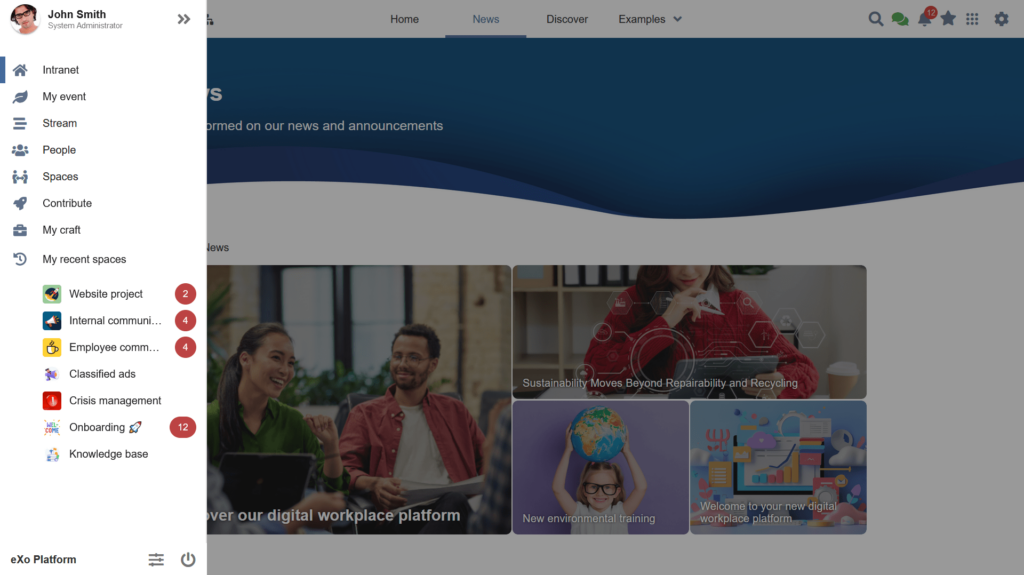
If there is a space/channel that I am not reading at the moment, I can archive / mark as read all activities at once from the menu :
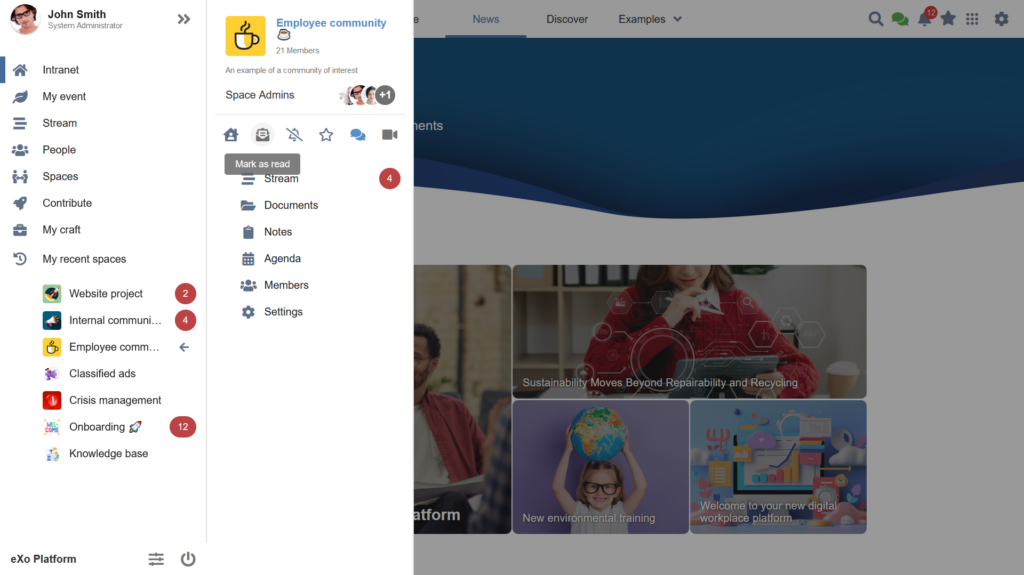
Unread activities completes eXo’s overall notifications and noise management set-up.
As eXo drives a lot of engagement and activity, these features work together to allow the user to manage his level of information and noise.
In particular, you can decide whether you want the unread activities to be actived for yourself of not. In addition, you can also decide to mute some spaces. In that case, you will receive no notifications and no unread activities from that space, unless you are personally mentionned :
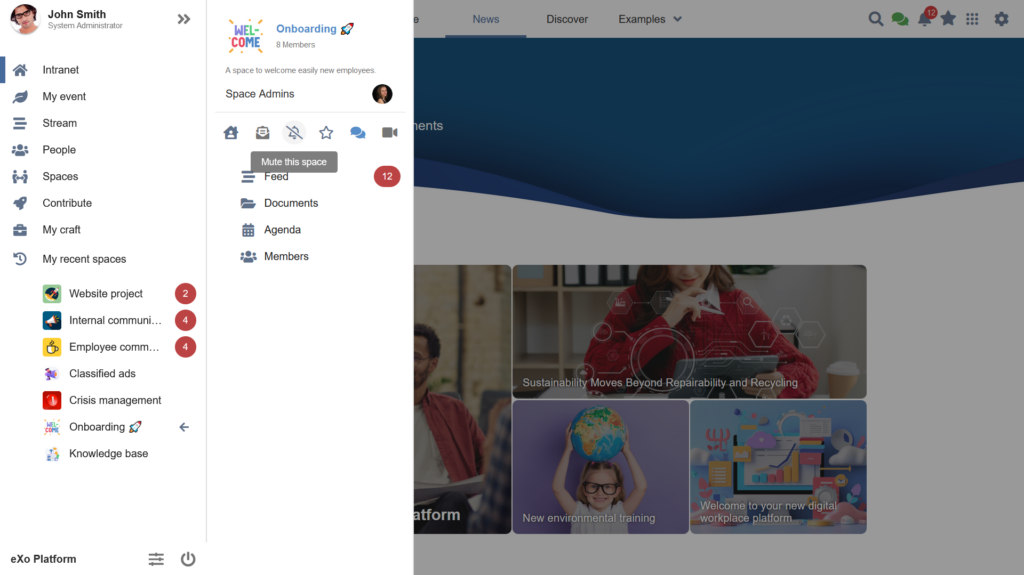
Unread activities are already available and you can try them out in our free trial, on the Tribe or by requesting your own trial instance (Contact us now!)
Stay tuned to find out more about eXo’s upcoming features 😉

eXo Platform : The Open-Source
Digital Workplace Platform
Download the eXo Platform Datasheet and discover all the features and benefits


Download the eXo Platform Datasheet and discover all the features and benefits
( Your e-mail address will not be published)