

FREE DATASHEET
Download the eXo Platform Datasheet and discover all the features and benefits
Page management has been completely redesigned in version 6.5 of eXo Platform to streamline the administrator’s work and provide more customization options.
In this article, we will focus on the “Content” component among the new features and improvements.

The newly introduced component provides numerous options for tailoring your pages, enabling contributors to edit content—whether it’s simple or rich—directly within the component.
The new component allows you to integrate text and access some quick formatting options (bold, italic, bullet points, emojis, etc.).
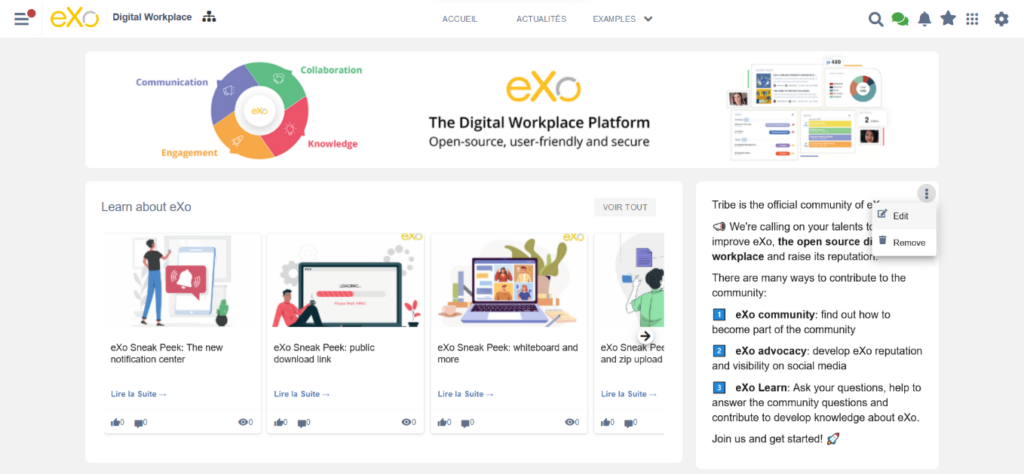
The text is editable directly by clicking on the three dots in the upper right corner of the component.
The new component offers rich content capabilities. To produce complex content, simply open the editor in a dedicated window. The administrator then accesses the WYSIWYG editor, that has been improved for a better experience.
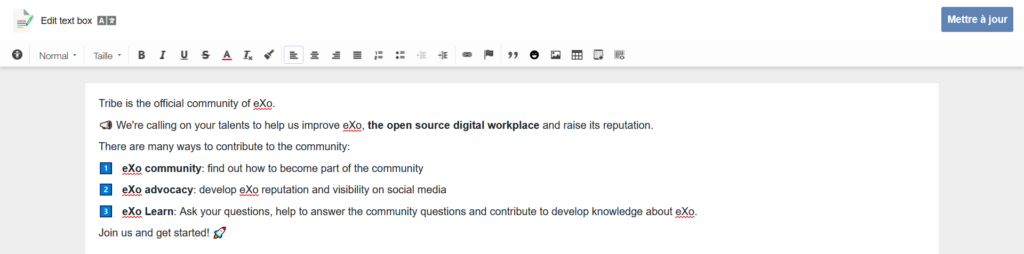
The editor offers many options for formatting text: font size, colors, centering, justifying, inserting a block quote, and more. It has also been enriched with new options such as:
WYSIWYG display: the layout displayed during editing is identical to the result after publication.
Adding a link to an image: this option allows for more advanced formatting of a note and provides an enriched experience for users. For example, you can add a button in the form of an image to invite readers to click.
Inserting media: various media can now be integrated such as videos, podcasts, interactive Calaméo brochures… To learn more about supported formats, click here.
Adding an anchor: this allows directing the reader to a specific location in a content.
Table option improvement: the window for adding a table has been reworked and allows for easy modification of its properties.
Now, rich content on pages can be translated into multiple languages. For this, the page manager simply needs to add translations via the editor. If a translation is available in the language selected by the user in their settings, it will be displayed automatically.
Furthermore, to facilitate content translation, the new DeepL connector has been added in addition to the already available Google Translate. Thus, if either of these two tools is activated on the platform, automatic translation will be proposed to the manager when selecting a new language to translate page content.
Do you want to learn more and discover eXo Platform in detail? Join the eXo community and create an account by visiting: https://community.exoplatform.com/
See you soon for new product updates 😉

eXo Platform : The Open-Source
Digital Workplace Platform
Download the eXo Platform Datasheet and discover all the features and benefits


Download the eXo Platform Datasheet and discover all the features and benefits
( Your e-mail address will not be published)
I am the Chief Executive Officer of eXo Platform (the open source digital workplace platform), a company that I co-founded while in college and that I came back to after several years in the banking and consulting industry. I blog about modern work, about open-source and sovereignty issues. Occasionally, I also blog about my personal areas of interest, such as personal development, work–life balance, sustainability and gender equality.