

FREE DATASHEET
Download the eXo Platform Datasheet and discover all the features and benefits
We have decided to bring back the “Sneak Peek” series to keep you informed as to the platform’s evolution on a regular basis. This article is part of those series, introducing noteworthy improvements to eXo Platform.
In particular, this article features some recent improvements in the Documents management application.

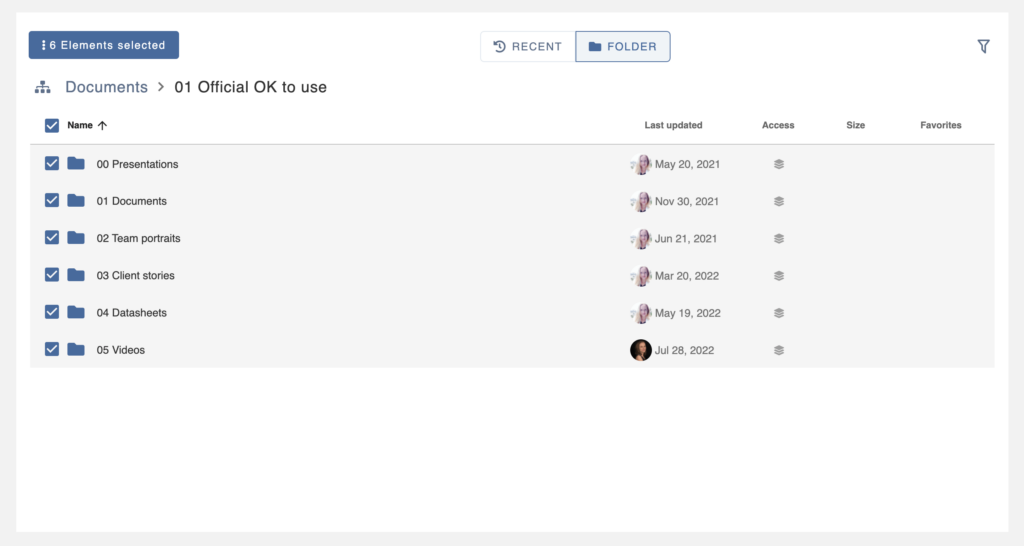
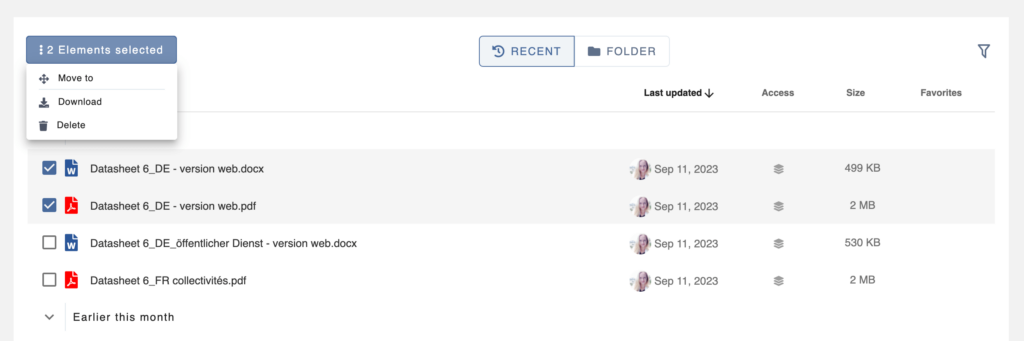
This capability is illustrated at the end of the video linked below.
When the user chooses to download a selection, the download feature automatically produces and downloads a .zip file. When unzipped on your desktop, the file displays the orginal filing structure – folders/subfolders etc.
It is now possible not only to upload a .zip file as any other file, but to automatically unzip it. In order to do that, choose “Import” in the uploading options :
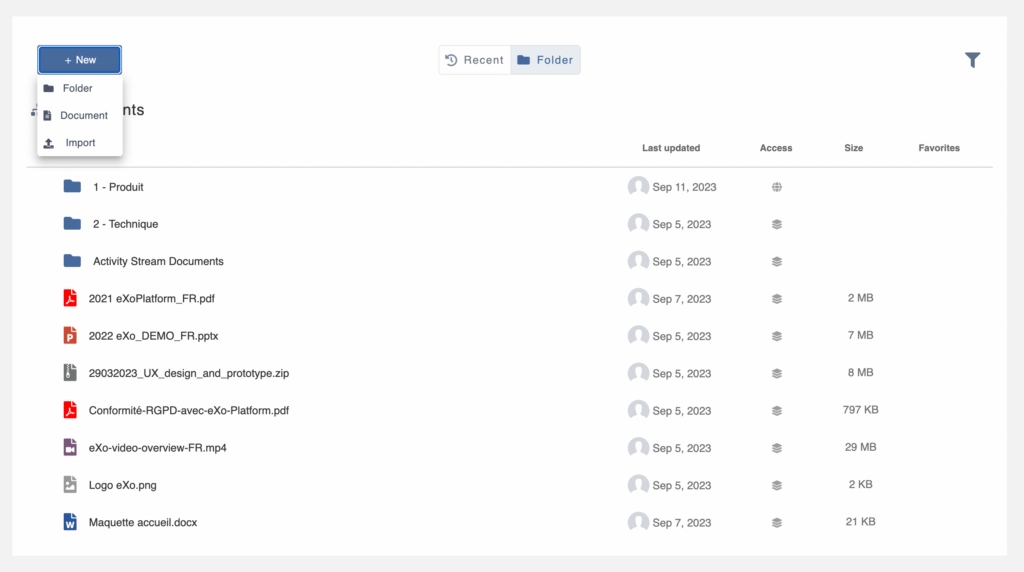
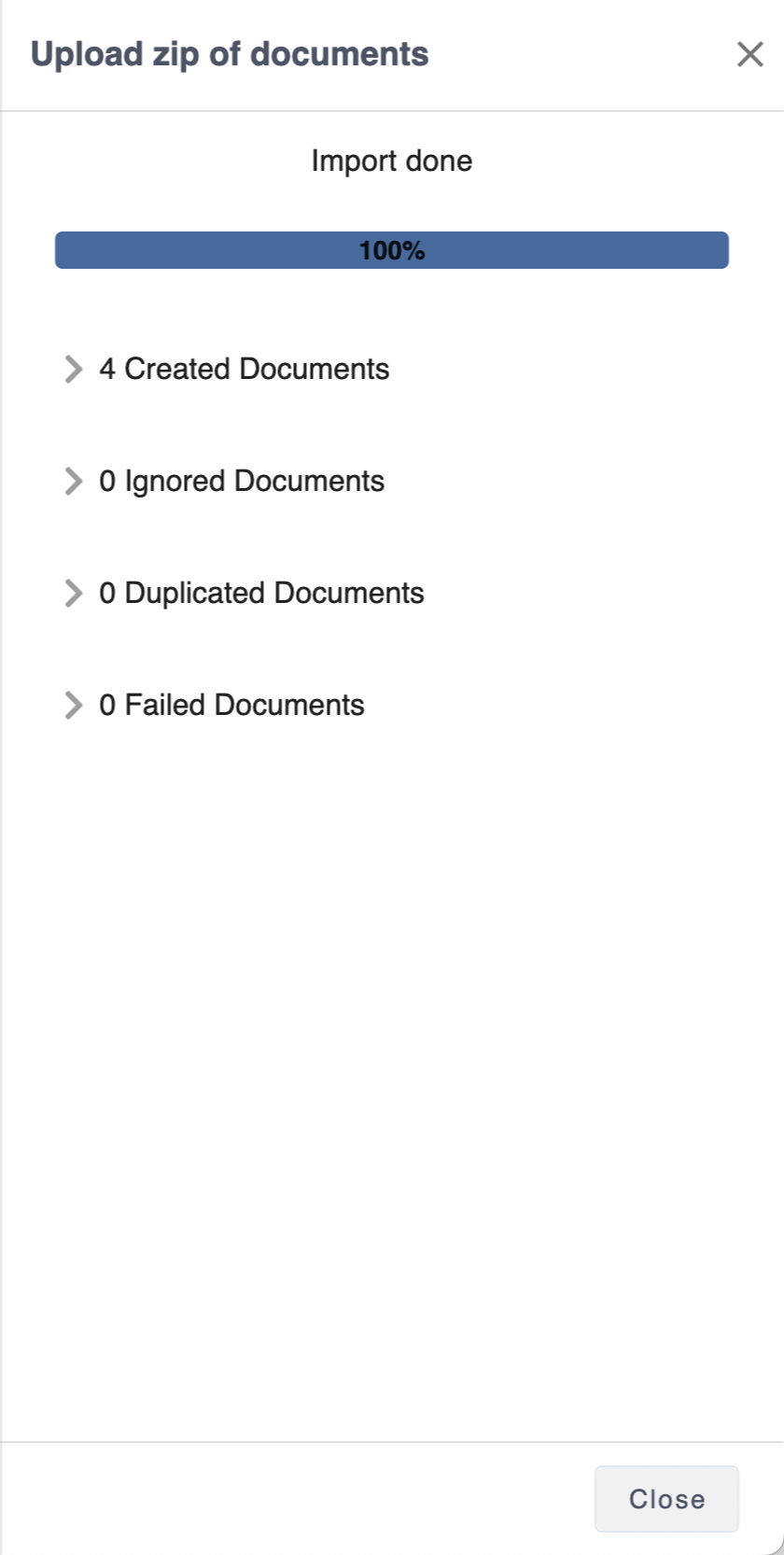
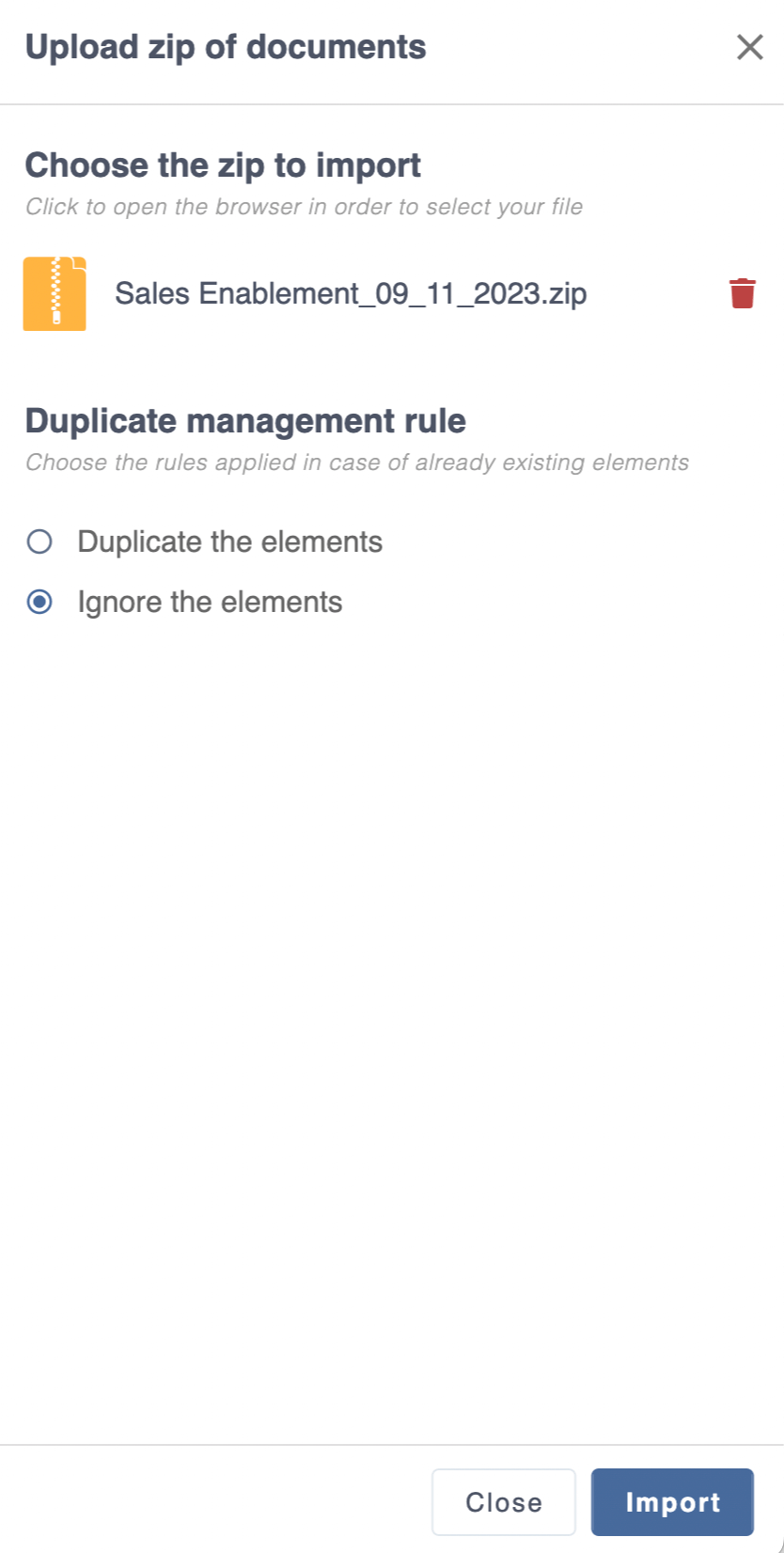
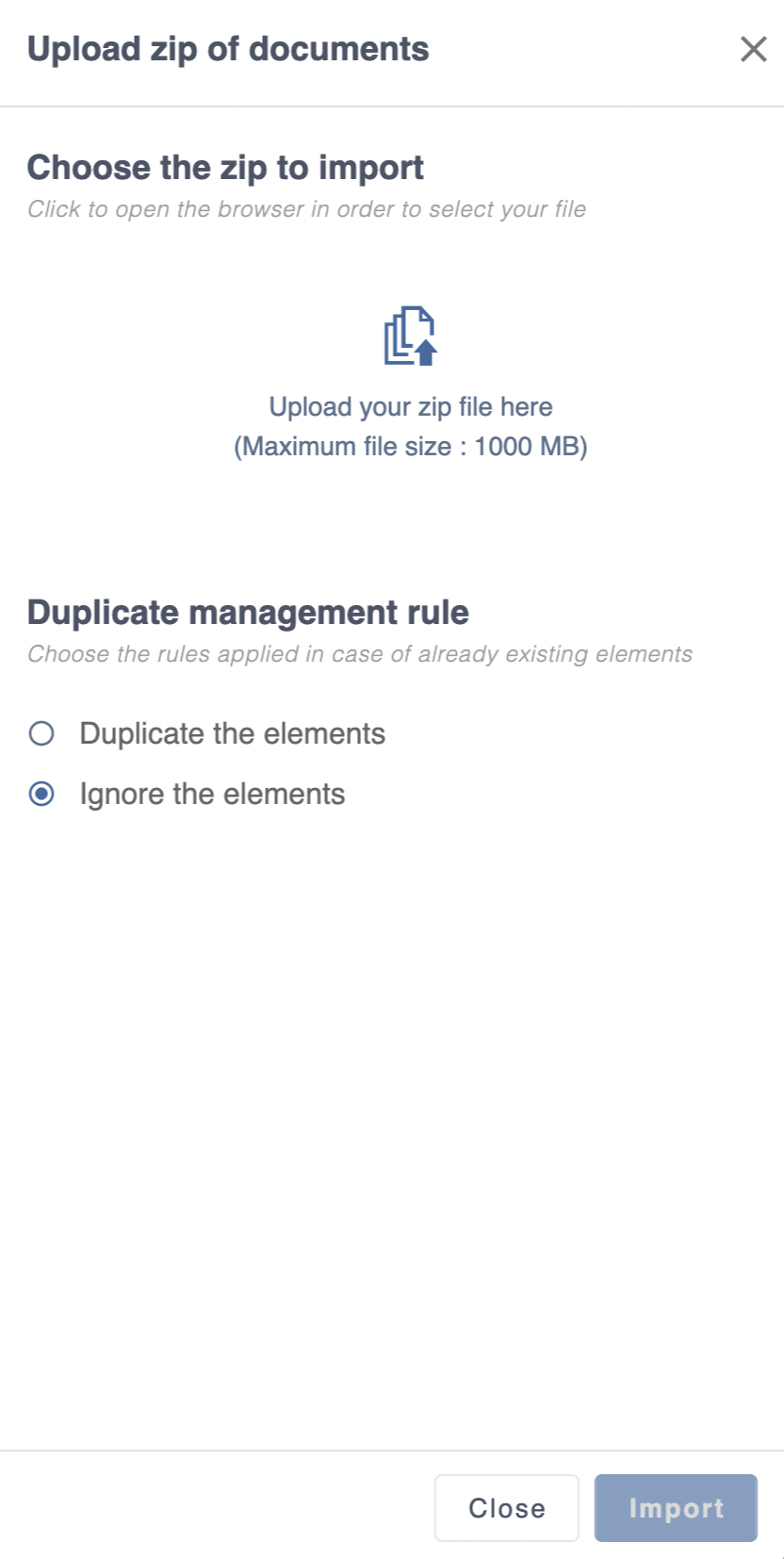
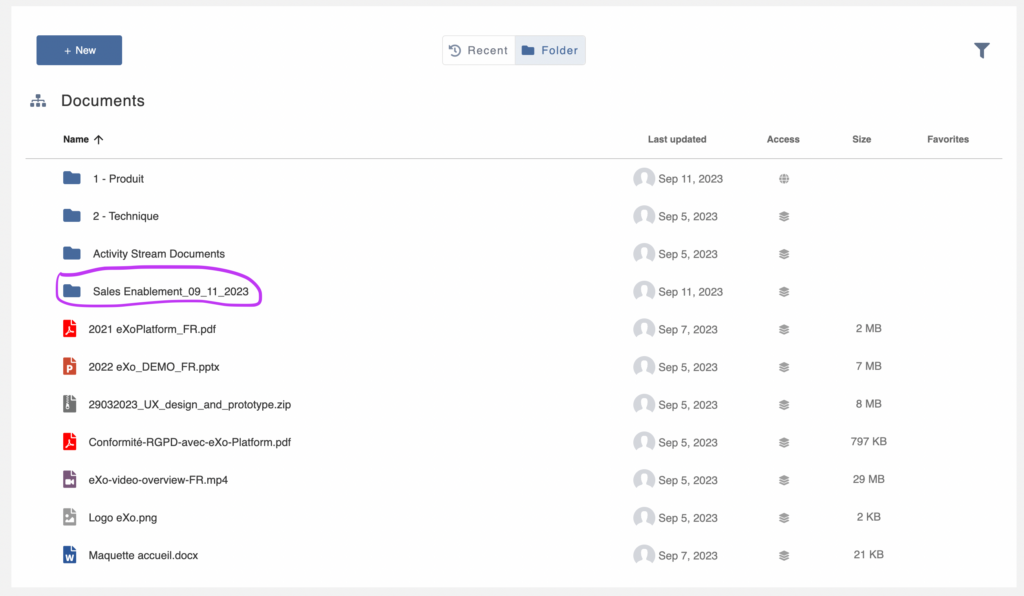
If you want to upload a .zip for storage, without de-zipping it, you can still do so by choosing the New/Document upload option.
We hope you enjoyed this article. Stay tuned as more product updates are coming soon!

eXo Platform : The Open-Source
Digital Workplace Platform
Download the eXo Platform Datasheet and discover all the features and benefits


Download the eXo Platform Datasheet and discover all the features and benefits
( Your e-mail address will not be published)