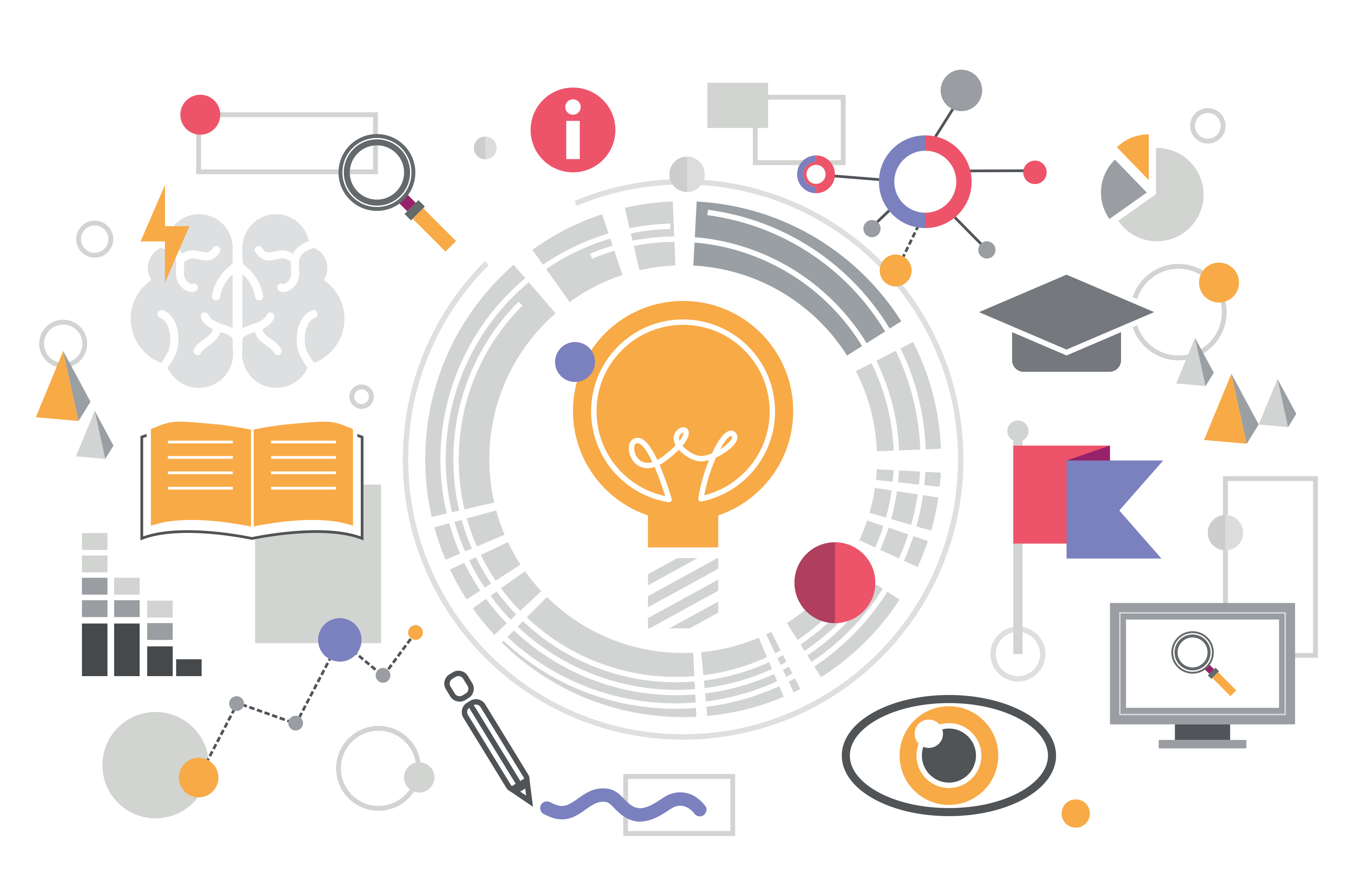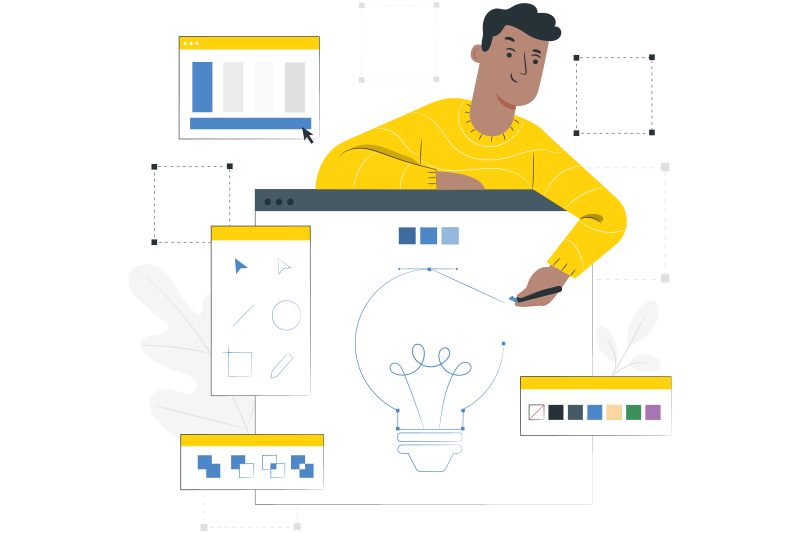- Patrice Lamarque
- September 28, 2021
eXo Platform 6.2: Discover the pleasure of an efficient and secure digital work
We are pleased to announce the availability of eXo Platform 6.2. In this new version, we have focused on improving the employee experience, adopting collaborative practices and securing the platform.
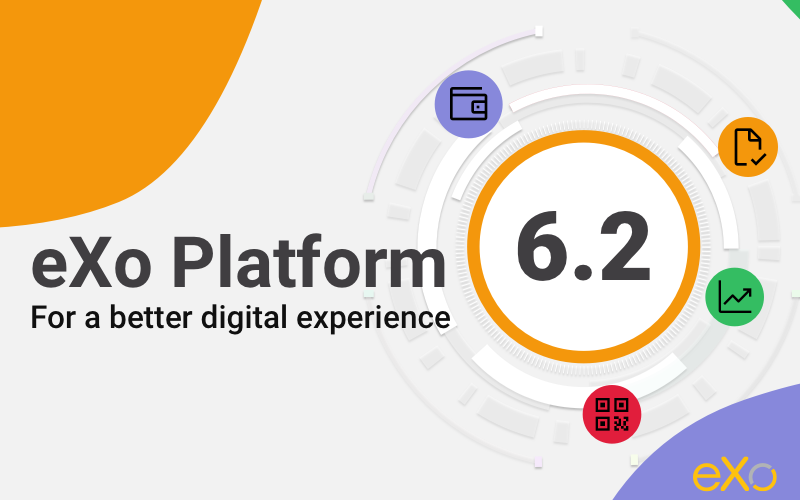
Content
1. Manage your tasks efficiently
In a remote working context, the “Tasks” application has proven to be essential to the collaboration of certain teams. We have continued the redesign begun in previous versions, this time with a focus on productivity in project contexts and creating a user-friendly experience.
The user interface has been simplified and embellished. It is more responsive and visually enriched, making it more pleasant to use on a daily basis.
To better classify tasks and to share work efficiently in a team, you can now mark tasks with shared labels.
Another much-anticipated new feature is the ability to manage attachments directly in tasks. It is finally possible to attach documents to your tasks, from your workstation or from the document area of the space. By keeping important work information close at hand, you’ll be able to save a lot of time.
Finally, those working on more complex projects will appreciate the all-new “Plan” view. In the spirit of a Gantt chart, it presents tasks as bars on a time scale, making it easy to see their progress, adjust their duration and start date, and to detect possible conflicts. With the Plan view, you have an efficient and convenient way to plan your projects and monitor the load at any time.
2. Easily plan your meetings with date polls
The recently renovated Agenda application continues its transformation into a team calendar solution. Again, we’ve worked on productivity, especially to make scheduling meetings easier. By proposing alternative dates for an event in the calendar, the organiser allows all invited participants to vote for the slots they prefer. This cuts out the need for individual discussions to reach agreement: everyone indicates their availability and the system then pre-selects the best time. In addition, we have worked on integration with the gamification system to encourage teams to synchronise well, particularly in videoconferencing for remote meetings.
3. Measure and evaluate community engagement and dynamics
Using analytics tools external to eXo, which has been the norm until now, did not always provide the granularity required to analyse what is really happening in your digital workplace. Now eXo has its own analytics module; the data is collected automatically and does not leave your platform.
With eXo Analytics, change agents in your organisation can collect and track key metrics related to adoption, usage or engagement within the platform. The module is fully customisable: dashboards, graphs and reports can be tailored and refined according to your needs. In addition, our APIs allow developers to easily add new data points for your analyses.
4. Capitalise on knowledge with the new Notes application
One of the key elements of a digital workplace is its capability to promote the production and sharing of knowledge within teams and communities of interest.
Here too, a redesign project is underway as it was time to say goodbye to the old wiki application and to welcome its replacement: eXo Notes. This new version offers a new simplified and organised interface in line with the new generation of applications introduced in recent months. eXo Notes helps your organisation to capture, structure and distribute knowledge bubbles, such as procedures, documentation, tutorials and business repositories.
The old wiki application has been completely replaced, and now when upgrading, all your wiki pages will be automatically migrated as notes.
5. Plan your communications and promote their distribution
Encouraged by the success of the “News” application among communicators, we are continuing to equip the platform with simple and intuitive tools for the distribution of internal information.
It is now possible to share any type of activity (short messages, articles, etc.) from a collaborative space to a news space. This new sharing function facilitates the exchange of information between communities. This is very useful for communication departments wishing to carry out an adapted and valorising content curation.
For controlled communication, sharing can be limited in certain areas, such as allowing only authorised people to moderate the content.
Another highly expected new feature that will delight content contributors and editors is the possibility to schedule the publication of news at a future date. This will give them even more flexibility to organise their editorial schedule, to edit it if needed and of course to share it with other editors.
6. Reduce the risks associated with documents
A digital workplace greatly facilitates and streamlines the distribution of information through documents, which are very easy to add and share between spaces. However, this flexibility increases the risk of data leakage and malware dissemination. To reduce these risks, we have introduced two new features that should please your security manager.
The first is Data Leak Prevention. This allows administrators to define a number of keywords to be monitored for in documents entered by users. In the event of a positive detection of potentially sensitive content, the file concerned is immediately quarantined, making it inaccessible to users. The administrator is instantly alerted and can check, view, delete or restore the suspect document.
The second new feature prevents the spread of malware through documents uploaded to the platform. With anti-malware installed on the server, eXo automatically checks and removes any file that poses a threat, thus limiting the potential spread of malware in your information system.
7. Strengthen access protection with multi-factor authentication
Your digital workplace is intended to host all your organisation’s digital activities and data, including sensitive information.
That’s why we’ve introduced two-factor authentication (2FA), also known as dual verification, which requires users to present a second authentication factor to gain access to certain digital workplace resources.
The feature is very flexible and allows administrators to define which pages (and spaces) should be protected by 2FA and also to define groups of users for whom 2FA will be required upon login. This allows you to choose the best compromise between the user experience and security that suits your organisation.
By default, dual verification is done using a PIN code obtained through a simple OTP application, such as FreeOTP, Microsoft or Google Authenticator. Our MFA authentication system has the benefit of being scalable and so we have also developed experimental connectors capable of providing an ultra-simple user experience via mobile notifications or very strong authentication via physical FIDO keys.
8. Manage the deployment and administration of large user bases more easily
For administrators, bulk operations, such as invitations or deactivations, are now possible from the user management console. Administrators can also see if users have completed the self-enrolment path and when each user was last logged in, which can all help to painlessly manage rollout campaigns across your organisation.
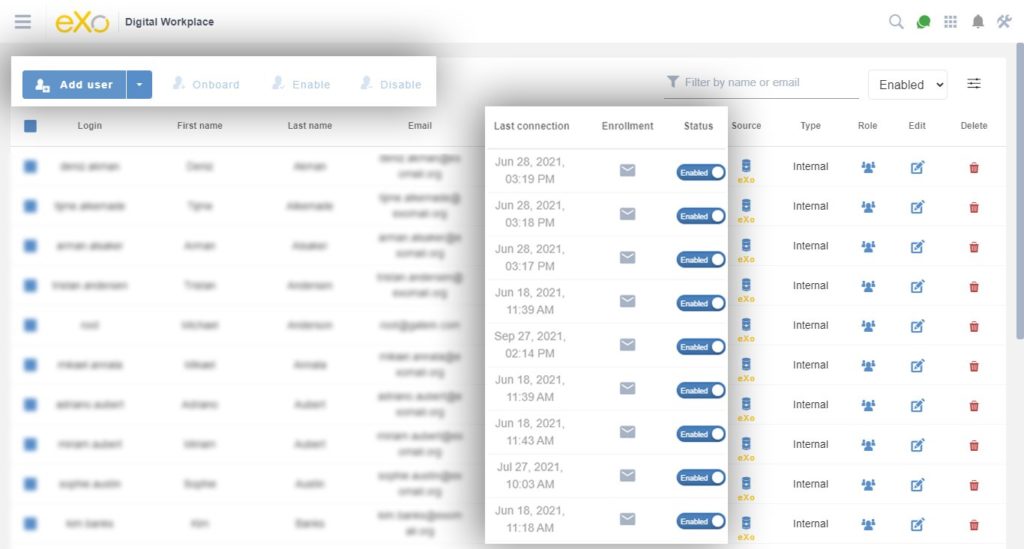
In addition, in order to help large organisations with many large departments to decentralise the overall administration of users, we have added the concept of delegated administrators. Once designated as administrators in certain groups, the delegated administrators will be able to autonomously manage these user groups just like any central administrator.
9. A more accessible digital experience
As part of our mission to make digital work accessible to all, we have improved support for the RTL (Right-to-Left) orientation, i.e. the display of languages that are written and read from right to left (such as Arabic or Hebrew). When a user selects an RTL language in their preferences, the display of menus, text alignment and icons is reversed, providing a user experience consistent with their natural reading direction. Currently, eXo Platform is fully translated into Arabic and volunteers are working on other languages.
In addition, eXo is engaged in a continuous effort to improve the web accessibility of its platform, following the WCAG recommendations. Over the summer, eXo Platform 6.2 underwent a full audit of 106 key criteria of WCAG level AA and we are pleased to announce that it returned 60% compliance as standard. We are of course not satisfied with this score and are committed to improving the score in the coming months, especially with the help of some of our clients, who are highly committed to these issues.
10. A new look for the perk store and e-wallet
Since their launch, both the Wallet and the Perk Store have grown in popularity. Both applications are the receptacle of the unique recognition and reward system at the heart of eXo Platform. For this new version, both applications are not exempt from major redesigns and have been given a new look. The design has been considerably improved to integrate them more harmoniously with the visual language and interaction codes used with the rest of the platform and to offer a user experience that is better adapted to the uses of these applications and their objective: to boost the motivation and engagement of your employees.
11. The next steps
eXo Platform 6.2.0 is immediately available for download for our self-hosted (on-premise) customers. The 6.2.x maintenance cycle has already started and version 6.1 will no longer receive all the patches. We therefore encourage all our customers to update, which for most can be done automatically by a simple stop-and-restart procedure!
For our cloud customers, the deployment phase is already underway and will be completed in a few weeks. In the meantime, do not hesitate to contact the support team if you wish to find out more about the upgrade of your eXo digital workplace.
For an overview of all the features of eXo Platform 6.2, you can download the product sheet.
To learn more about the different eXo offers, you can consult the “product offers” page or contact us directly to discuss your needs with our solution experts.
The entire eXo team thanks you for your continuing support and trust. We hope that this new version will help you further in your digital transformation. We’d love to hear you so don’t hesitate to tell us in the new discussion forums.
Progress is never ending so it’s time for us to go back to work to make the next version even more efficient and user-friendly. On the menu, we plan to continue to improve the user experience to make your life easier and to make sure we have fun working together. For more details, you can consult our roadmap.
discover all the features and benefits
- Tags: eXo, News, Product News
Related posts
- All
- eXo
- Digital workplace
- Employee engagement
- Open source
- Future of work
- Internal communication
- Collaboration
- News
- intranet
- workplace
- Knowledge management
- Employee experience
- Employee productivity
- onboarding
- Employee recognition
- Change management
- Cartoon
- Digital transformation
- Infographic
- Remote work
- Industry trends
- Product News
- Thought leadership
- Tips & Tricks
- Tutorial
- Uncategorized
Leave a Reply
( Your e-mail address will not be published)