- Fares Laroui
- March 22, 2021
eXo Platform 6.1: A transformed remote working experience
We are excited to announce the general availability of our latest version of eXo Platform: eXo Platform 6.1. As part of the eXo Platform 6 series, this release is primarily centered around improving the overall employee experience and providing our users with the tools to work and collaborate remotely during these challenging times.
Prior and during the development phase, our various teams paid close attention to the growing trends in the market as well as the specific needs of both our clients and community members. We wanted this new release to incorporate a host of new features as well as upgrades to our built-in collaborative applications. With these improvements, we further build on the capabilities of eXo Platform 6.0 as we strive to meet and even exceed the growing expectations of our users.
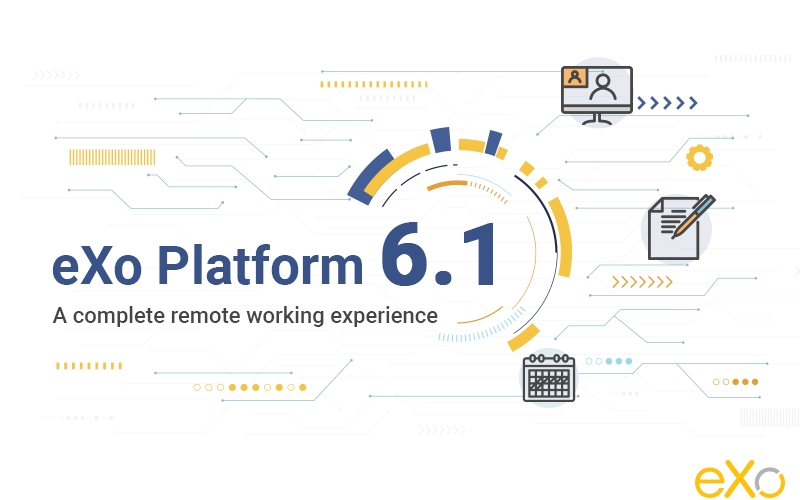
Content
1. What’s new?
- A video conferencing functionality designed to facilitate meetings directly within your digital workplace.
- A brand new teams agenda application that allows users to easily create and schedule events as well as to connect to their third-party personal calendars.
- A redesign of the tasks application, both in terms of the user experience (UX) and the user design (UI).
- A new onboarding process allowing platform administrators to invite new users by email and spaces administrators to invite external users to their spaces.
2. Video Conferencing
With remote working becoming the new reality following the global spread of Covid-19, many businesses have had to rely heavily on video conferencing tools and edit their video conferencing content to connect their teams and to facilitate their day-to-day operations.
These circumstances obviously accelerated the need to upgrade our existing video conferencing add-on to a richer built-in video conferencing system that includes high-quality green background footage to help users personalize their virtual backgrounds.
The main reasoning, of course, was to enable our users to communicate more easily and to hold their meetings (both audio and video) in real time directly within their digital workplace, and so a key focus for us was to improve and simplify the remote working experience.
The new video conferencing functionality leverages the Jitsi open source component. The latter is deeply integrated in the eXo Platform digital workplace platform, in particular in the spaces, chat and agenda applications.
The new feature brings a host of capabilities for holding meetings online, including but not limited to: one-to-one and group calls (via audio and video), share screens, record and share meetings, and invite participants through the integration with the agenda app, among a host of other actions.
3. A new Agenda application for teams
With eXo Platform 6.1, we decided to replace the old calendar application with a new one that is more inline with the changes we have brought to other apps on eXo Platform 6.
The new agenda app is designed primarily for collective use. Using team calendars within specific spaces will give you a richer and holistic collaborative experience as all now activities and events are accessible from a central location. Furthermore, the agenda app can now integrate with many personal third-party calendar apps, such as Google Calendar and Outlook. In this way, you will still be able to visualize and work with other events outside eXo Platform for personal meetings, meetings you are invited to by email, etc….
As you may already know if you have been following our latest releases, eXo Platform 6 comes with a host of UX and UI upgrades aimed at revamping the overall user experience and making the platform more visually appealing.
The new agenda application’s design optimizes the use of screen space through drawers in order to make the calendar view (be it by day, week or month) more clear and within reach. For the mobile app, the emphasis has been placed on visibility, ease of use and real-time feedback. With a smaller screen compared to a desktop, it’s best that only important information is displayed on the screen in order to avoid information overload and to give users only what they are looking for.
Our focus was also on facilitating access as well as helping users easily navigate the app. The agenda application can be accessed directly from the homepage (through a dedicated content block), the applications center or space’s top bar navigation menu. Additionally, the old event creation process has been ditched in favour of a richer and more straightforward process consisting of two main steps (the event’s details and date). Users can also quickly create and schedule events by simply clicking on a specific date or by freely moving around events within the calendar.
4. A revamped Tasks application
Another important addition to eXo platform 6.1 is the revamped tasks application. Similar to the agenda app, we wanted to upgrade both the UX and UI to facilitate navigation and to help users easily create, assign and visualize projects and tasks.
In terms of the UI, our designers worked on optimizing the use of screen space and making the UI elements, such as input controls, navigation and information components, clearer and more within reach.
When it comes to the UX, the overall layout of the application has been restructured and the content elements been rearranged in such a way that allows users to easily perform a variety of actions and prevents errors that are often associated with an unclear layout and content.
Additionally, upon logging on to the platform, users can now visualize their tasks within the homepage through a content block. The latter contains the tasks grouped by due date. Users can also directly create tasks from there with the click of a button.
5. External collaboration
Since many businesses have turned to remote working in the last year or so, inviting external members to specific spaces within eXo Platform has become a priority for many of our clients and community members. As a result, we decided to enable eXo Platform users (precisely, space and platform administrators) to invite external users to collaborate within specific spaces in their digital workplace. In this way, employees and external consultants can communicate and collaborate on various projects directly within the digital workplace.
External users have restricted access and can only access content and coworkers from the spaces that they have been invited to. In the same way, they do not appear within the global people directory.
6. What’s next?
For our upcoming releases, we plan to revamp our document management system. Moreover, an analytics module is currently being developed to help platform administrators gather and analyse detailed data on the platform usage and engagement rates. To learn more about our near and long-term plans for eXo Platform, have a look at our roadmap here.
We hope you enjoy this new release. As always, feel free to share your thoughts, questions and feedback in the comments section below.
On behalf of the eXo team, we would like to thank you for your support and trust.
eXo Platform 6 Free Datasheet
Download the eXo Platform 6 Datasheet and
discover all the features and benefits
discover all the features and benefits
I am a product marketing specialist at eXo. My role is to assist marketing and sales teams in their operations and present our digital workplace solution to the world. I mainly blog about the latest tech trends, digital transformation, internal communication and how to navigate through eXo Platform.
Related posts
- All
- eXo
- Digital workplace
- Employee engagement
- Open source
- Future of work
- Internal communication
- Collaboration
- News
- intranet
- workplace
- Knowledge management
- Employee experience
- Employee productivity
- onboarding
- Employee recognition
- Change management
- Cartoon
- Digital transformation
- Infographic
- Remote work
- Industry trends
- Product News
- Thought leadership
- Tips & Tricks
- Tutorial
- Uncategorized
Leave a Reply
( Your e-mail address will not be published)
Connexion
0 Comments
Commentaires en ligne
Afficher tous les commentaires


