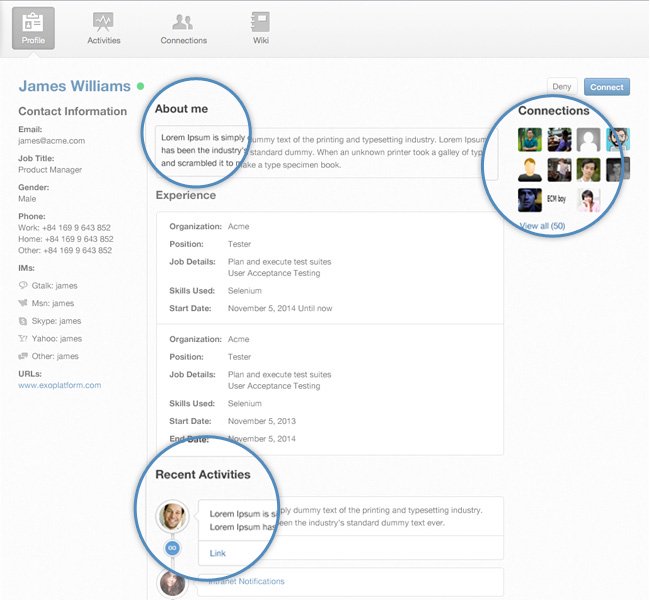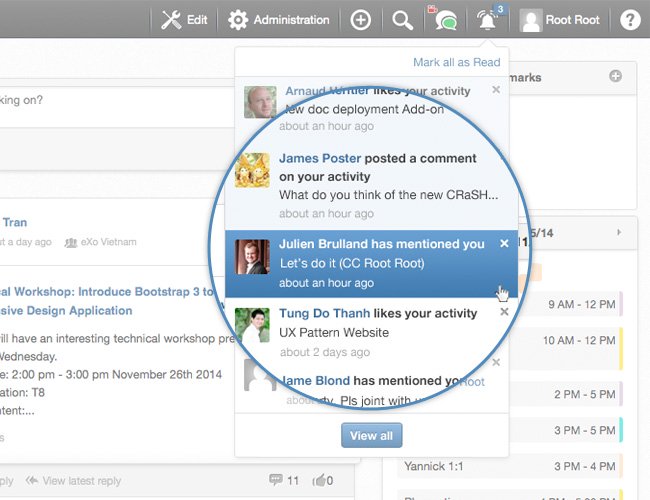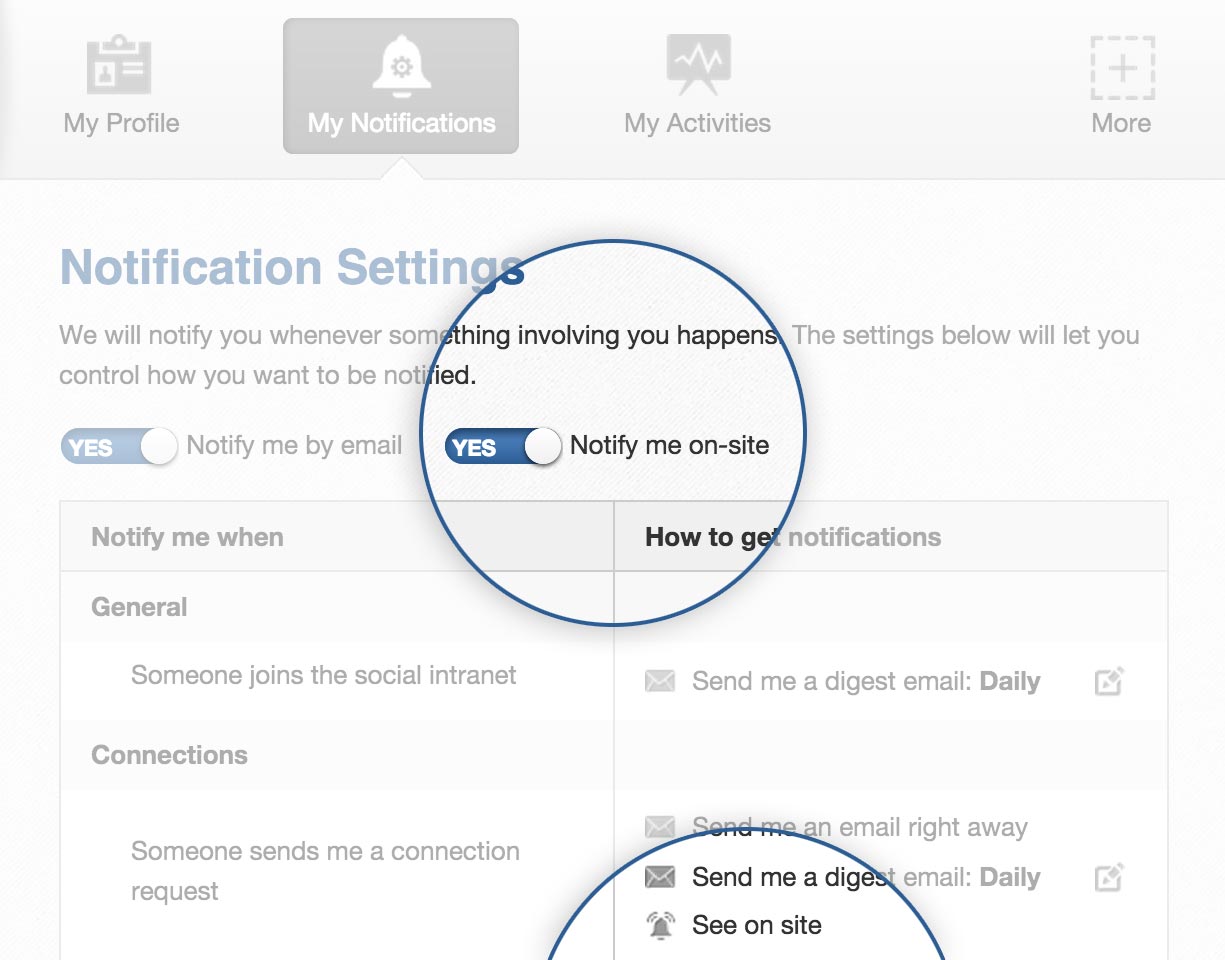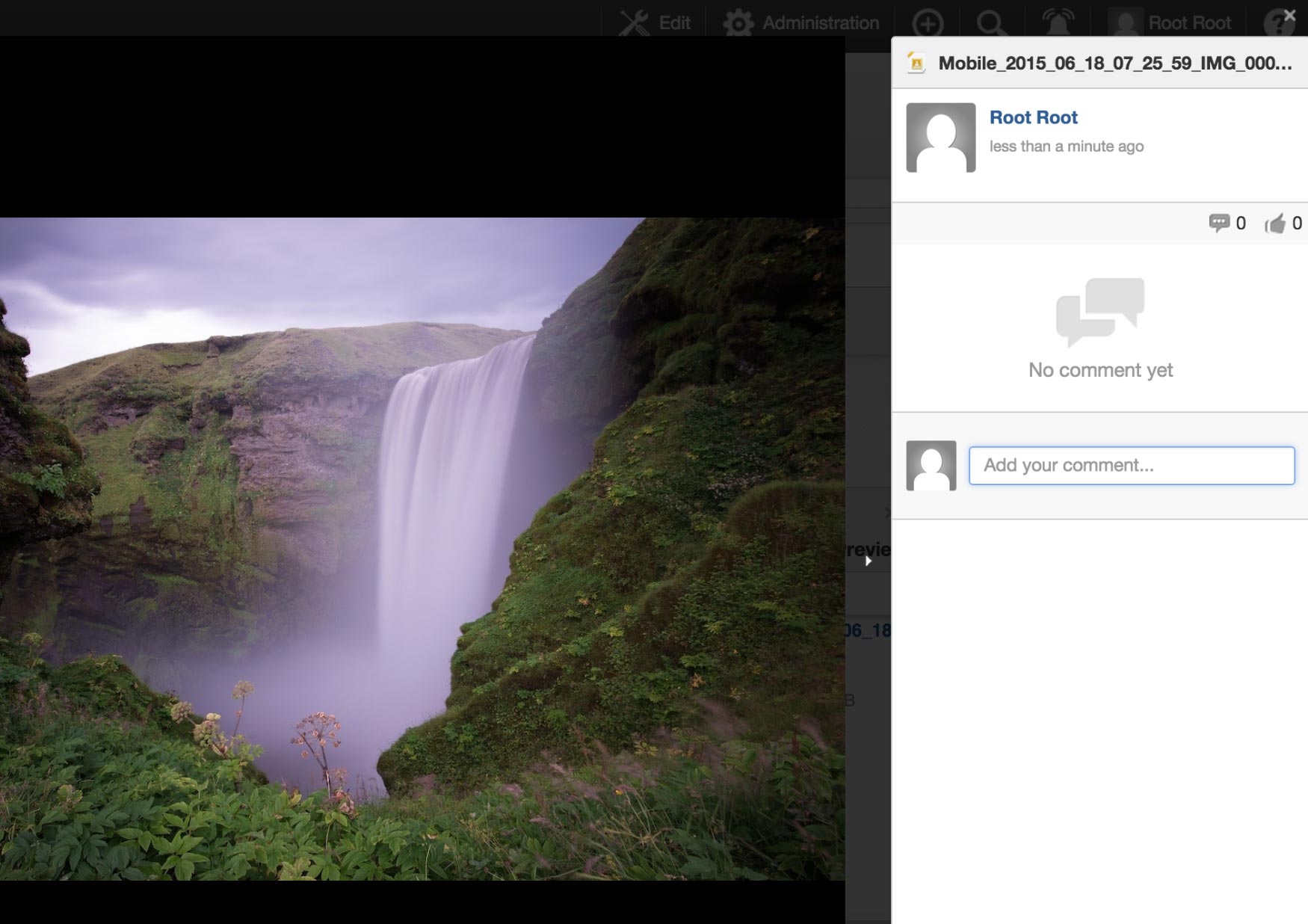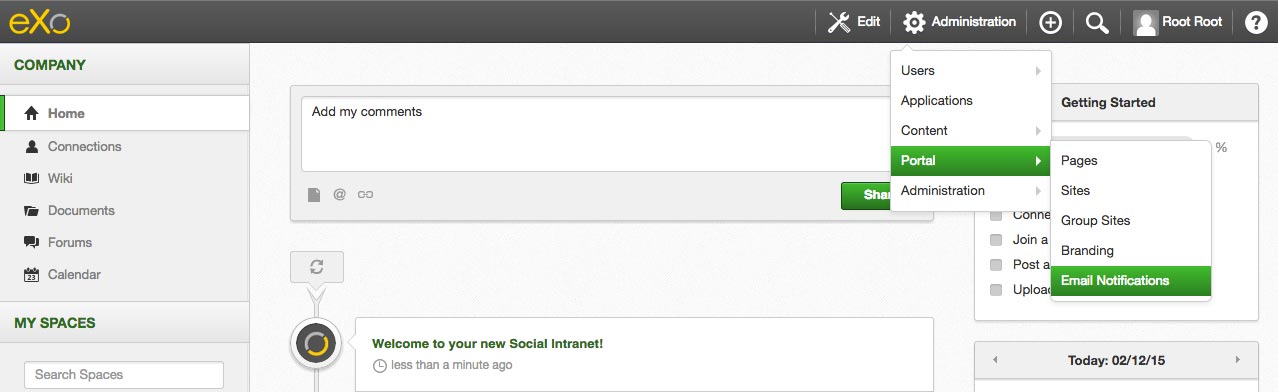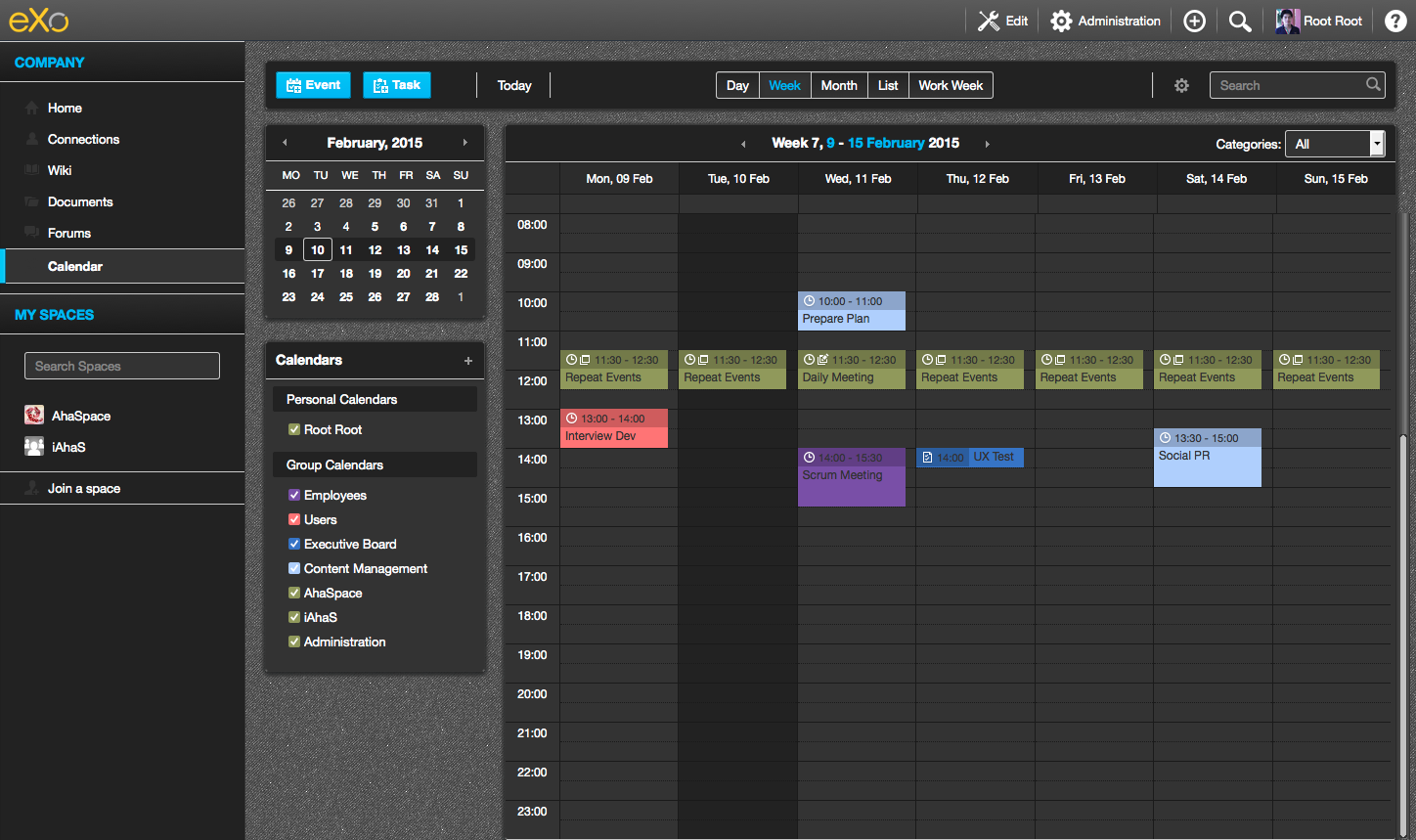eXo Platform 4.2 Released: Boost User Engagement
eXo Platform 4.2 has been released and is being shipped to customers as of today. The new version has been in the works for six months, and we’ve already talked about it on this blog. But now, it’s finally here! Anyone can download the trial, and existing clients can get the new release from eXo support team.
The central theme of the previous release was real-time collaboration. With the new release, we’ll help you boost user engagement on your intranet. Let’s review the new and noteworthy features of our greatest release ever!
- User Profile Redesigned
- On-Site Notifications
- Document Preview
- Open in Microsoft Office
- Skin Module
- Web Frameworks Galore
- Add-ons
- One More Thing…
User Profile Redesigned
The User Profile is an essential aspect of social networking. This is where you get to know about others before deciding to connect with them and to further collaborate. The eXo product management team had multiple requests to make the User Profile page easier to read and more engaging. So we redesigned the layout to rebalance information and make it easier to scan quickly.
Another common complaint about the User Profile page was that it was hard to extend. The new version is much more modular. Blocks of information can be arranged differently, and developers can now extend the profile page thanks to dynamic containers. Read the new developer tutorial for a full description of how to customize the User Profile.
On-Site Notifications
Email notifications were a key feature of eXo Platform 4.1. They helped many of our clients drive adoption by poking less-engaged users via their mailbox to bring them back to a place where they could have a richer interaction. Many people have reported that they feel much more connected to their intranet with email notifications.
However, once collaboration habits start to take off, users tend to spend more time connected to the intranet, and they need a way to be notified there. That’s why we’ve introduced on-site notifications. Look for the blue counter on the top navigation bar—it indicates how many notifications are waiting for you.
The notification counter is updated in real time whenever an event is triggered. The preferences screen has also been updated to let you choose which notifications you want to receive on-site.
Developers will like this feature too, because not only they can add custom types of events, but now they can also add their own notification channel to push notifications to external systems that are not yet covered, such as SMS, mobile push, etc.
Document Preview
Even if we provide a lot of specialized ways to collaborate (wikis, forums, polls) in eXo Platform, the most common way to capture and publish information is in documents.
Documents generate many activities that display a thumbnail and the title of a presentation or a spreadsheet.
It’s essential that you’re able to read these documents without breaking your flow, so we’ve improved our Document Preview to make the better use of your browser’s real estate. With the new Document Preview, when you click on a document thumbnail in the activity stream, it will display in a full-page interface while keeping the conversation on the side. Presentations are now easier to browse, images look gorgeous, and videos are more enjoyable to watch.
Having used eXo Platform 4.2 internally and on the tribe for a while now, I can tell you that this feature goes beyond my expectations. Now that the process is easy and beautiful, people are reading and commenting on documents more than ever. Praise, reviews, and ideas spontaneously emerge and connect people through their documents.
Open in Microsoft Office
Reading documents online is great, but what’s the next natural step when you spot a typo? Fixing it, of course!
Now on the activity stream and Documents app, you’ll find a new “Open in…” button.
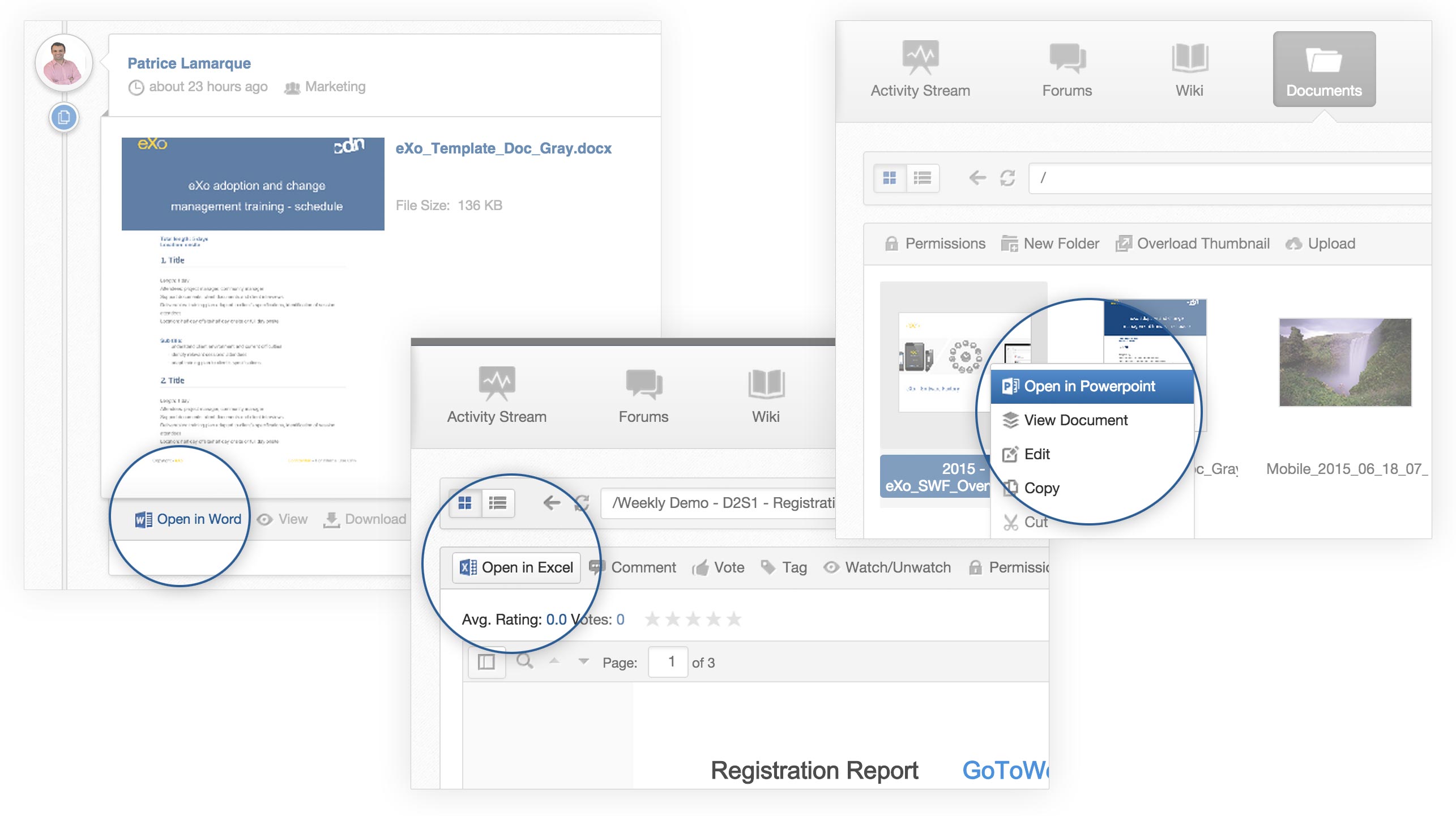
This button will let you load a document that’s stored in eXo Documents with a desktop application such as Microsoft Word, Excel, or PowerPoint. You can then make and save any changes you want, and the file in eXo Documents will be automatically updated. Of course, all of this is nicely integrated with locking and versioning in eXo Documents so you can securely edit without any fear of conflict.
With this feature, we’ve primarily targeted Microsoft Office and OpenDocuments (docs, spreadsheets, and presentations), which are by far the most popular kind of documents used.
Check out our compatibility and client requirements documentation to make sure your version of Office is supported for your computer.
The good news is that this feature has been designed to work with virtually any kind of file with any desktop application. For instance, on my Mac, I can happily annotate PDFs with Preview, the default application registered for it.
This document collaboration feature is another eXo Platform game changer. It’s more than a powerful document repository; it’s now a fully interactive document collaboration system.
Skin Module
People love the default look and feel of eXo Platform 4, because it’s light, clear, and stylish. But because colors and style preferences are subjective, and corporate brand culture can be very strong in some organizations, we’ve also heard that some people would like to change the default. While altering the style of eXo has always been about editing CSS files, it used to be quite an intimidating task, because there are a lot of stylesheets in many locations.
So our engineering team decided to simplify the process with Skin Module. They adopted Less and factorized all styles as much as possible so that changing a color would only require modifying one variable in one file. Mission accomplished! And the result is truly impressive.
For example, if you don’t like our electric blue buttons, changing only a couple of variables will let you make them green:
But you can be more ambitious too, like we were with the dark skin add-on:
We’ve blogged about Skin Module already, but now we’ve also added a new section in the documentation with all the details. Feel free to submit your creations in the Add-ons center.
Web Frameworks Galore
As in every release, we also look at the developer experience and provide enhancements. With support for two new frameworks and a brand-new API, the release of eXo Platform 4.2 aims to boost developers’ productivity.
Spring MVC Support
Spring MVC is a very popular web framework among developers working with eXo. Indeed, its support for portlets makes it an ideal candidate when you come from a more classic Java web development background.
Starting with Platform 4.2, Spring MVC is officially supported, along with the following features:
- Spring MVC portlet action and render mapping
- Dependency injection (using @Inject)
- Form binding
- Form validation (Hibernate Validator)
Check out our sample app and tutorial to learn how to build a portlet with Spring MVC.
Juzu 1.0 Support
Juzu is another great option for building portlets. It’s an open source web framework that was initiated at eXo. Juzu emphasizes simplicity so that developers spend more time on their actual business logic and less time on plumbing code.
There are already several apps in eXo Platform that are built with Juzu, and almost all new developments done at eXo will use it. Juzu has quickly became the de facto replacement for the Web UI framework that has historically powered most eXo apps. Now reaching the 1.0 milestone, Juzu is ready for prime time, and we are starting to support it for eXo customers too.
Read more about Juzu and eXo in this great slideshare presentation and in the tutorial for making a portlet in eXo Platform with Juzu.
Calendar API
Developers will also enjoy using a new experimental API to manipulate calendars and events from the eXo Calendar app. The API builds on common RESTful principles for easier adoption by web developers. This is just a starting point, and you can expect more APIs in this style in upcoming versions.
We welcome developer feedback to improve this API.
Add-ons
Single Sign-On (SSO) Add-ons
In a heterogeneous IT system, Single Sign-On (SSO) offers the promise of simplifying login for users by allowing them to log in once, for all apps and systems they use. Just a single password is all you need to remember! eXo has supported a lot of SSO solutions for a very long time. But administrators know that it’s not the easiest part of the setup to do.
With eXo Platform 4.2, we’ve packaged our supported SSO integrations as add-ons. Hence, the process of setting up an integration is much simpler. For example, will install all the necessary files in eXo at the right place.
We’ve published five new add-ons for SSO:
- exo-cas
- exo-spnego
- exo-josso
- exo-saml
- exo-openam
Check out our SSO add-ons guide for all installation details.
Answers app add-on
Finally, as we announced previously, we’ve started to ship the Answers app as a separate add-on. It remains fully supported and documented, but it is essentially a deprecated app. We have ideas for broadening the scope of this app to a more generic ideation component, but this will be done separately from eXo Platform. An add-on is the ideal structure for innovating and experimenting outside of the core of eXo Platform.
If you are already using the eXo Answers app and want to keep using it, no panic! You just need to install the add-on after your upgrade to Platform 4.2 with this simple command: .
One More Thing…
Oh, I almost forgot: eXo Platform should be much easier to install now. We’ve made native installers, so you only need to hold a mouse and click “Next” to install it on your computer. Check my other post about the native installers to learn more. Or if you’re pretty confident about your clicking skills, you can download the installer directly.
Make the most out of eXo Platform 4
Register to the next weekly live demo session and get a complete overview of what you can do with eXo Platform 4. Reserve your seat now!