- Fares Laroui
- April 2, 2020
Everything you need to know about eXo Platform's news application
Intranets and digital workplace solutions often incorporate a host of features to enhance internal communications, collaboration and productivity. With our previous different versions, we have placed the end user at the heart of eXo Platform through a combination of social and collaborative features like activity streams, real-time chat, collaborative spaces and more. In this blog post, we will give you a preview of the news feature, who it’s for and how it works.
But first let’s start with why we decided to develop this feature.

Content
As any HR or communication specialist will tell you, getting critical information across, conveying the company culture and keeping employees engaged through a variety of content are the main goals of any organization.
However, more often than not, internal communications are ineffective, which results in disconnected teams, low engagement rates and, eventually, a high voluntary turnover. There are several reasons for this, including inadequate content strategies, lack of corporate communication specialists and, especially, lack of tools and the training to use these tools.
Some old-fashioned intranets make it hard for communication specialists to manipulate the software and diffuse information with ease as such specialists are not CMS experts. Furthermore, the hierarchical nature of some solutions fails to provide the workforce with the right set of features to communicate with, as the information is mainly top-down with no room for employees to share content and get their voices heard.
These reasons – coupled with the growing interest of both our clients and prospects in adopting advanced and effective communication features – made us consider including a news feature in our upcoming release.
1. “News” in a nutshell
In its simplest form, the news feature allows both corporate communication specialists and regular employees with access and editing rights to create, share and organize news, announcements and other pieces of information like company policies in specific spaces and work groups.
It is intended to improve and simplify the way information is shared. Users can contribute content intuitively without any former training or prior knowledge of the content management system and programming languages.
2. How does it work?
Now that you have an idea about the news application, let’s dive into its main features.
The news application allows users to perform a number of actions including, but not limited to, the following:
Create and edit news
Users like communication and HR specialists and regular employees with editing rights can create news directly from the space’s composer. They can add a title, a brief summary, an illustrative image and the content and add attachments. Thanks to a rich text editor, users can edit the text and add quotes, links and visuals like images and videos.
Once the news is posted on a space, it can still be edited via the edit icon.

As a user starts writing an article, a draft is automatically saved. The information about the save status is displayed in the creation form. The latter contains all the drafts for a specific content.

Post news
Once the article is created, it appears in the activity stream of the space where it was originally created.
Authorised users are allowed to post or highlight it in othersection spaces or the platform’s homepage. This way the news can be visible to all employees or to a more restricted audience having access to the page in question.
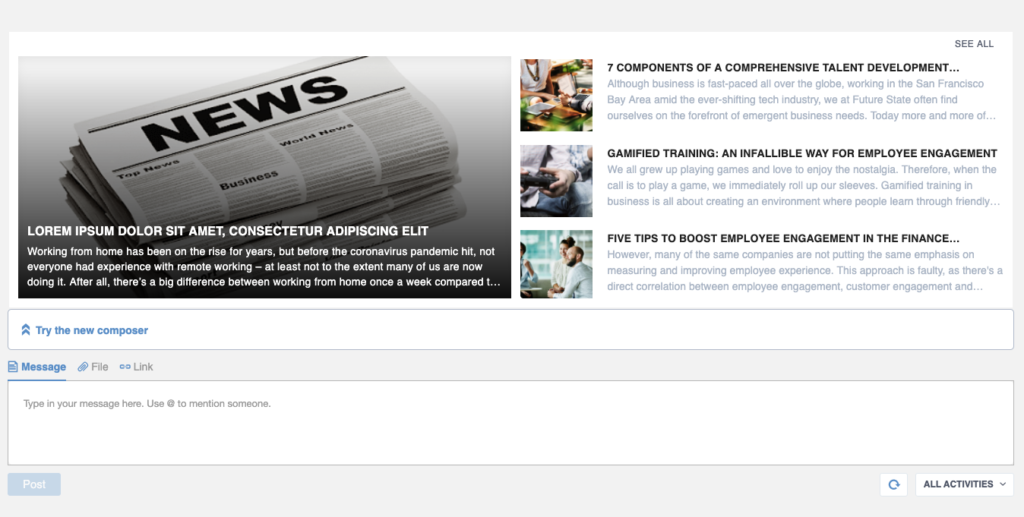
Interact with news
Users can interact and express their opinion via likes and comments.
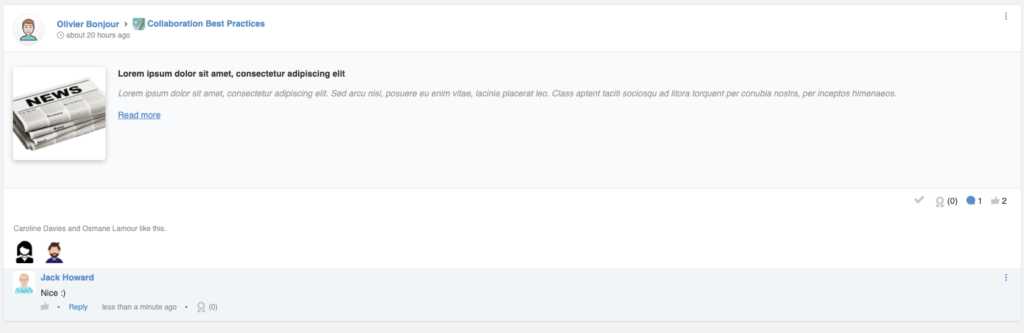
Additionally, they are allowed to share the article in other spaces by clicking on the share icon. Once they do so, they can select the destination space(s) and optionally add a description, which will be displayed in the sharing activity
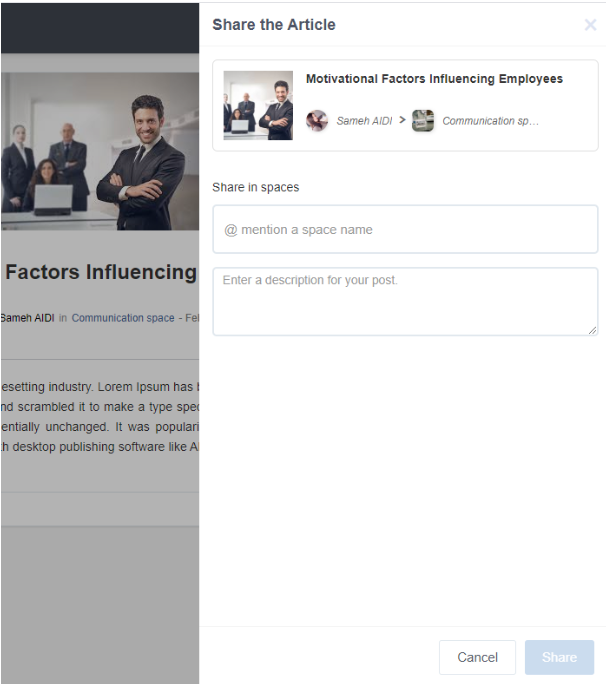
Access and search news
News from different spaces that a user is a member of – as well as the articles highlighted in the home page – are displayed on the news application. By default, the page displays the ten latest articles of the “All News” list.
The search function helps users locate and access news by typing the article title, its author or its content.
Search filters are available within the news application so users can easily locate articles posted on specific spaces.
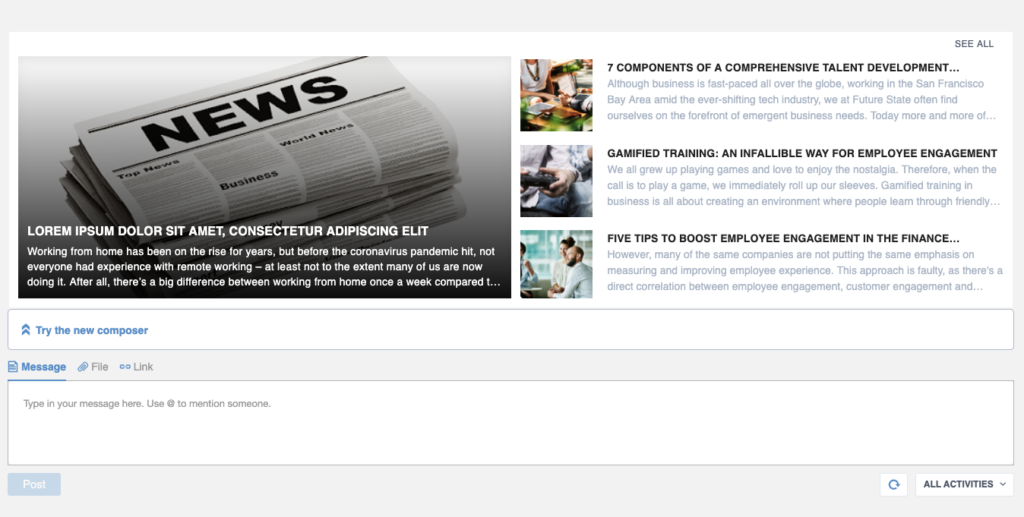
Analytics
The news application keeps track of usage data such as number of views and sharing details of each article.
3. Use cases for the news application
Top-down communication
The news application is ideal for top-down communication as it facilitates the creation and publication of news within dedicated spaces or the entire platform. For example, an internal communication specialist can create and post news within specific channels like an HR space or a news room.
He/she can then publish the news on the homepage for more exposure. This way employees from other departments can be informed and are able to interact with the news by liking, commenting or sharing.
Bottom-up communication
The news application was developed with the premise of facilitating communication for all employees regardless of their position. This means that regular employees (provided they have editing and sharing rights) can create and post news. For example, a team working on a specific project can share the latest updates on the project’s space. Then members of that space including the manager and colleagues can comment and make adjustments. Once the article is finalised, it can be published or shared within other spaces or the platforms homepage. This keeps everyone in the company updated on various projects, valorises the project team’s work and improves cross-functional communication within the organization.
Helping businesses tackle challenges related to internal communications and collaboration is our main aim at eXo. The news application is the latest addition to our rich set of social and collaborative features that we hope can help businesses streamline their communications, build a company culture and, above all, succeed at engaging and retaining their workforce.
The news application is currently available as a beta version in eXo Platfor 5.3.
For more information about the news application, make sure to take a look at the documentation, and don’t forget to take the blog tour to stay up to date with any new developments.
eXo Platform 6 Free Datasheet
Download the eXo Platform 6 Datasheet and
discover all the features and benefits
discover all the features and benefits
- Tags: eXo
5/5 - (1 vote)
I am a product marketing specialist at eXo. My role is to assist marketing and sales teams in their operations and present our digital workplace solution to the world. I mainly blog about the latest tech trends, digital transformation, internal communication and how to navigate through eXo Platform.
Related posts
- All
- eXo
- Digital workplace
- Employee engagement
- Open source
- Future of work
- Internal communication
- Collaboration
- News
- intranet
- workplace
- Knowledge management
- Employee experience
- Employee productivity
- onboarding
- Employee recognition
- Change management
- Cartoon
- Digital transformation
- Infographic
- Remote work
- Industry trends
- Product News
- Thought leadership
- Tips & Tricks
- Tutorial
- Uncategorized
Leave a Reply
( Your e-mail address will not be published)
Connexion
0 Comments
Commentaires en ligne
Afficher tous les commentaires


