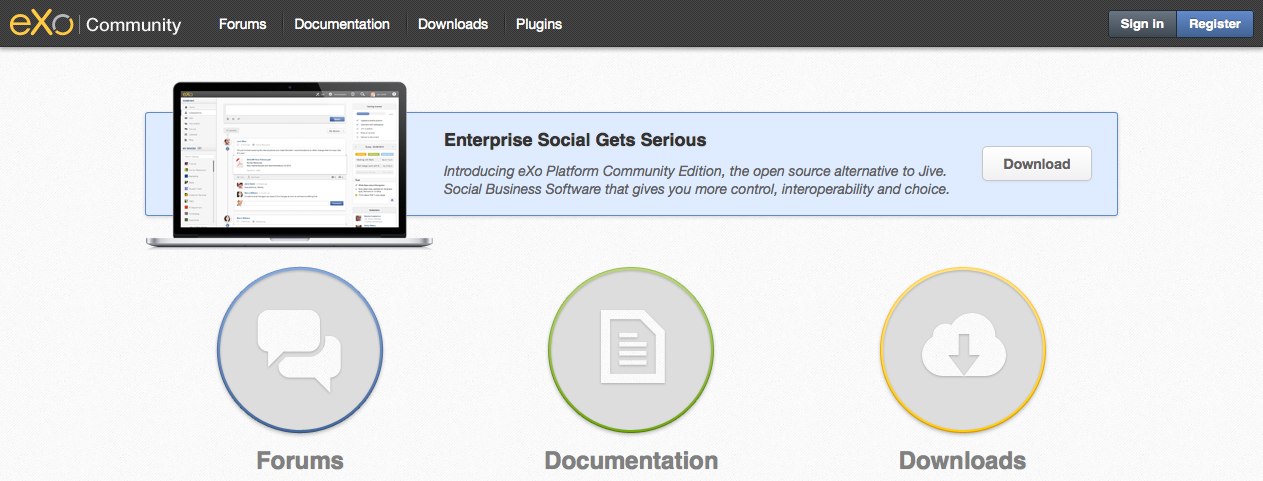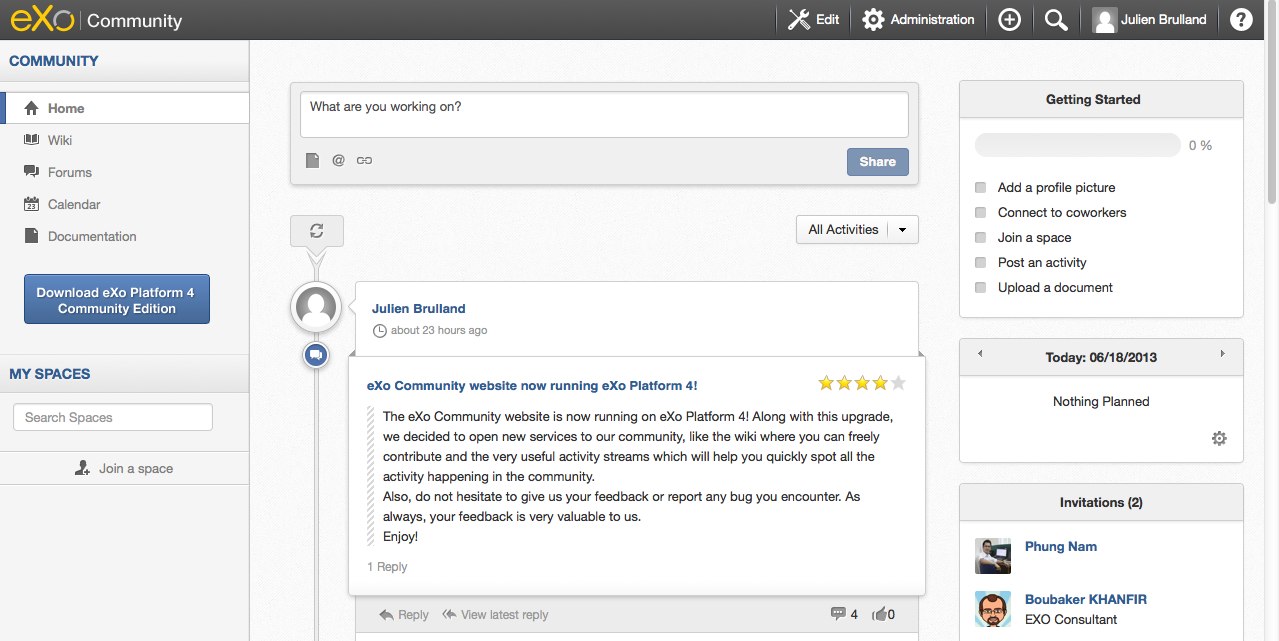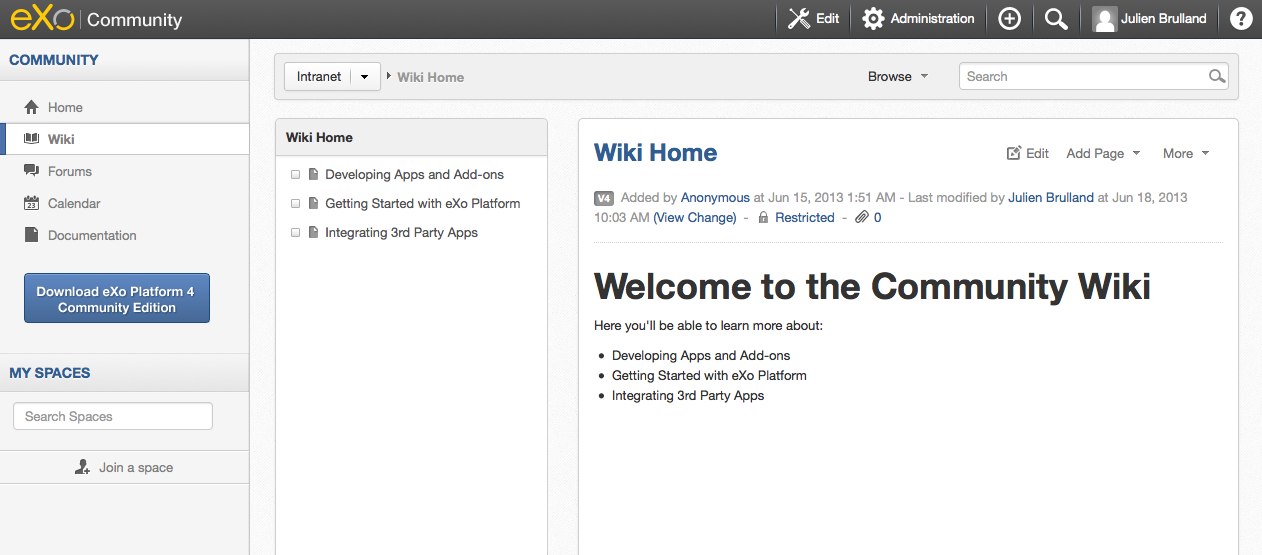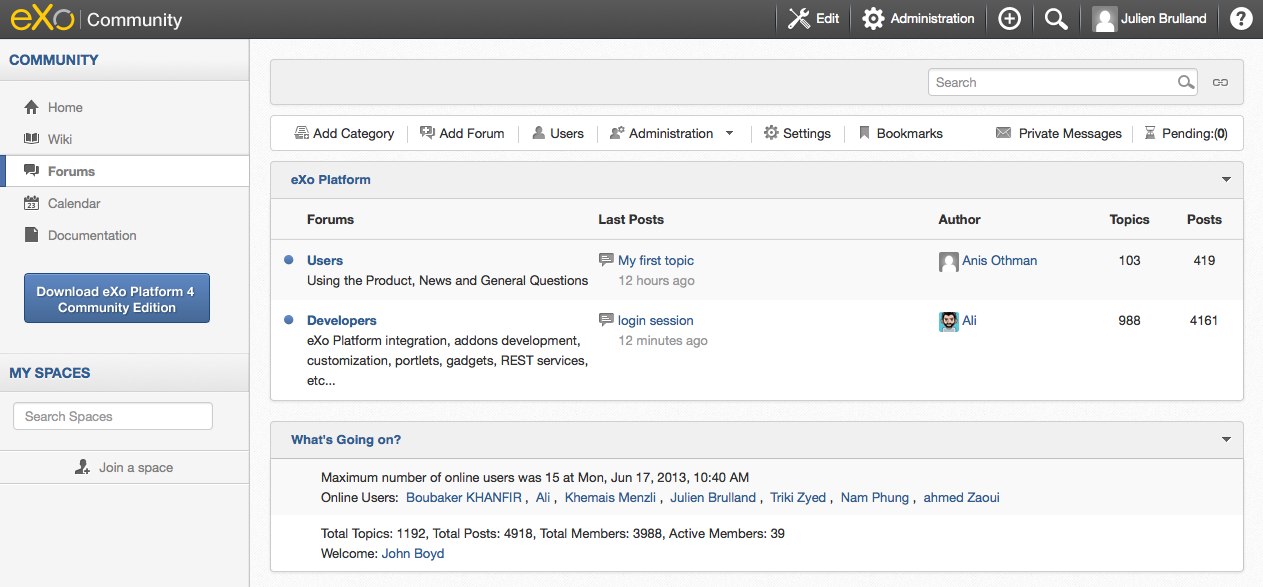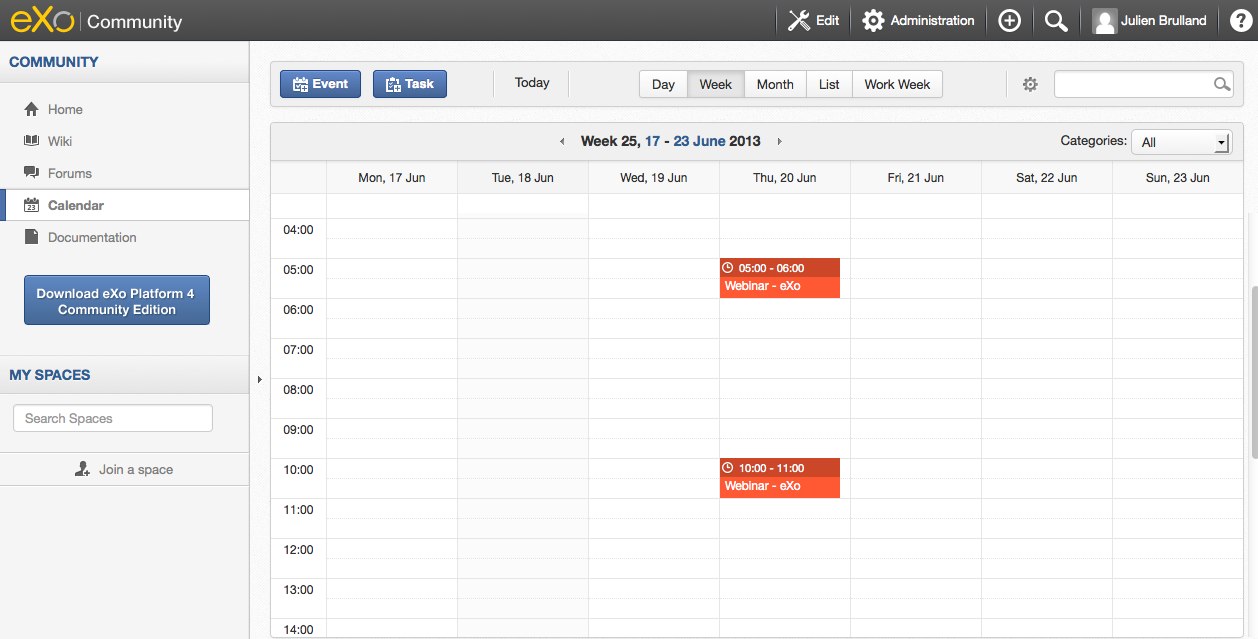Discover our Community website, now running our very own eXo Platform 4!
We just migrated our community website to eXo Platform 4 and this will no doubt be a huge improvement for our community. Let’s discover what this change means, what new features have been added, and how these changes will affect the way you interact with other community members.
For non-community members, this is also a nice opportunity for you to discover what you can do with eXo Platform 4 as we enabled most of its services. You can evaluate the product in a production environment by signing up with the community at https://community.exoplatform.com.
eXo Platform 4 in a Real Production Environment
First of all, migrating our community website to eXo Platform 4 is very meaningful to us because of the environment in which Platform 4 will have to perform. Although our platform product does a wonderful job as a social intranet, it’s also perfectly adapted for a large community website with thousands of users and strong collaboration requirements.
We had several specific requirements for our use case:
- Migration, not only of the users but also of the content as we accumulated a lot of data over the past years. Thanks to the tools developed by our support team – who are also composed of active contributors to the community – we had no issues while transposing our data to the new Platform 4.
- Customization of the front-end to display the information relevant to our community and offer users a clear path to the information they seek.
- Permission settings to enable the forum to be accessible to non-authenticated users in read-only mode, while logged-in users can contribute to them.
In addition, we have leveraged the features offered out of the box by Platform 4. Here are the main features we made available:
The Community Activity Stream
Once you log in to the community, you are directly directed to the Platform 4 homepage which displays the latest activities with all the information you might find useful. You are updated about the latest forum posts, wiki edits and your connections’ updates so that you can see what’s happening in real time within the community.
The Community Wiki
You also will have access to the wiki where you can find articles on how to get started, how to develop apps and add-ons for the platform, and how to integrate third-party apps.
The wiki is open to all contributions and you can expect our inside tech teams to add valuable tutorials and how-to documents very soon.
The Community Forums
A community website would be nothing without forums. For those of you familiar with our forums, you’ll find again all the previously existing threads but in a much better crafted forum.
Calendars
We enabled the Calendars as well so that you will know where to find us at events and can register for upcoming webinars.
Spaces
We also set up the option to create dedicated spaces so you can create a space around the topic of your choice and then invite users to, or allow people to join and contribute to your project. Once you create a new space, you’ll be able to use the Platform 4 features of your choice, such as forums, wikis and calendars, all dedicated to your space.
Mobile Access
Finally, you can access the community on the go with the mobile app, wherever and whenever you want. All you have to do is download the mobile app for iOS or Android and you’ll get access to the latest updates from the community. The mobile app provides the perfect way to find out what is trending at eXo.
All in all, the migration of the data, the implementation of the new front-end and the configuration of Platform 4 services took the team less than a month of work, which is quite a short time for such results! I remember when we were running on older versions (eXo Knowledge Suite to name one) and I’m very proud to see the tool we are offering our community today. It will definitely be easier to collaborate.
You can now sign up for the community at the following link: https://community.exoplatform.com
See you on the other side!