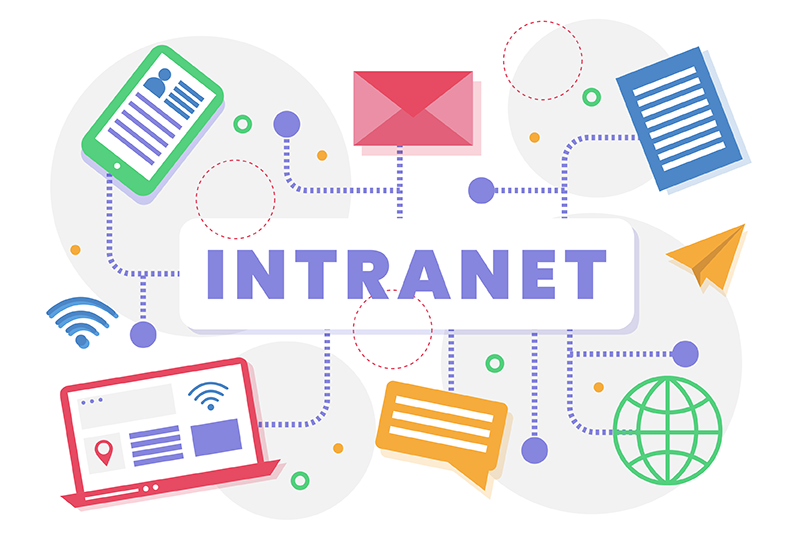- Fares Laroui
- July 28, 2020
Digital workplace security: Challenges and best practices

Content
1. The importance of digital workplace security

FREE WHITE PAPER
Types of Digital workplace solutions
The modern workplace has evolved significantly in recent years, with advancements in technology, the growing number of tools …
2. The common security threats facing businesses
engagement and performance
3. Best practices to minimise security threats
Develop a cybersecurity policy
Having no cybersecurity policy in place may leave your business vulnerable to attack, whether external or internal. A cybersecurity policy is best defined as a set of procedures, measures, and resources put in place by a business to prevent and effectively respond to various threats. It can help employees to understand their roles and responsibilities in protecting and handling information, and to know which devices and apps they can use in their work. Having a robust cybersecurity policy in place is crucial to protect your business from both external and internal threats. It includes implementing measures for insider threats protection, ensuring employees understand their roles and responsibilities in safeguarding information and defining approved devices and apps for work purposes.
Employees must be given guidelines for authorised remote access and virus protection software usage. The guidelines need not be complex and must not require users to be technology experts. For example, public Wi-Fi should be avoided as people outside the business will have access to the network. This may give them a pathway to the PC and eventually to the company’s system. Encourage employees always to use their work computers, to update their passwords frequently, and to use VPN access.
Continuous training
Control access to information
Be sure to update regularly
With each release, developers try to find security flaws that can be exploited by hackers through malware. A failure to update systems regularly can make it easier for attackers to access and control your network and encrypt your data.
In an era defined by rapid changes in the cyber arena, businesses should start thinking about how to safeguard their digital infrastructure in the long term. One such critical concern involves managing security across multi-cloud platforms, which becomes more complex as companies adopt more cloud-based solutions. In this way, by gaining insights into the features of various multi-cloud environments and applying effective protection measures, the organizations can improve their security against external factors and even reliably secure themselves internally.
tools and information
FAQs
What is a digital workplace?
A digital workplace is a next generation of intranet solutions or intranet 2.0 that is based on three pillars: communication, collaboration and information. In a way this definition is true but it doesn’t cover the whole spectrum of the term. Here are some definitions of digital workplace:
- An evolution of the intranet
- A user centric digital experience
How to launch an effective Digital Workplace?
- Understand users’ needs
- Identify your digital workplace ambassadors
- Build the digital workplace brand
- Training and onboarding
- Plan the big day
Why digital workplace security is important?
When first deploying a digital workplace, businesses often look to integrate it with legacy systems and third-party applications. This results from the growing willingness of employees to use their own devices and apps at work.
According to an intel study, 61% of Gen Y employees and 50% of employees over the age of 30 believe that the technology tools they use in their everyday lives are more effective than those provided by their employers’ IT departments. To counter the phenomenon known as “shadow IT” and to ensure the security of personal information and sensitive data, IT teams have progressively leaned towards holistic digital workplace solutions that can group a host of features and that are easily integrated and securely accessible through two-factor authentication and single sign-on.
What are the common security threats facing businesses?
Whenever we think about cyber security, we often imagine Mr Robot in his hoodie trying to infiltrate systems and blackmail people. In a way it is accurate; hackers are probably among the biggest threats to businesses, regardless of their size or industry.
A recent report by Positive Technologies found that cyber attacks targeting organisations are on the rise, with an increase of 19% between 2018 and 2019. The most targeted sectors were government organisations and healthcare and educational institutions, which were the recipients of 54% of all attacks.
How do you secure your Digital Workplace?
Here are some best practices to minimise security threats in digital workplaces:
- Develop a cybersecurity policy
- Continuous training
- Control access to information
- Be sure to update regularly
What are the causes of low digital workplace adoption?
Here are some of the reasons why employees adopt a digital workplace slowly, or refuse to use it altogether:
- Failure to study and understand the organisation’s needs and its teams’ needs
- Limited to zero information within your intranet
- Not mobile friendly
- Your employees are not provided with good training
How to be a good digital workplace manager?
- Analytical skills and approach
- Focus on employees
- Communication and strategic vision
➝ The success of a digital workplace project depends on a number of factors
Related posts
- All
- eXo
- Digital workplace
- Employee engagement
- Open source
- Future of work
- Internal communication
- Collaboration
- News
- intranet
- workplace
- Knowledge management
- Employee experience
- Employee productivity
- onboarding
- Employee recognition
- Change management
- Cartoon
- Digital transformation
- Infographic
- Remote work
- Industry trends
- Product News
- Thought leadership
- Tips & Tricks
- Tutorial
- Uncategorized
Leave a Reply
( Your e-mail address will not be published)