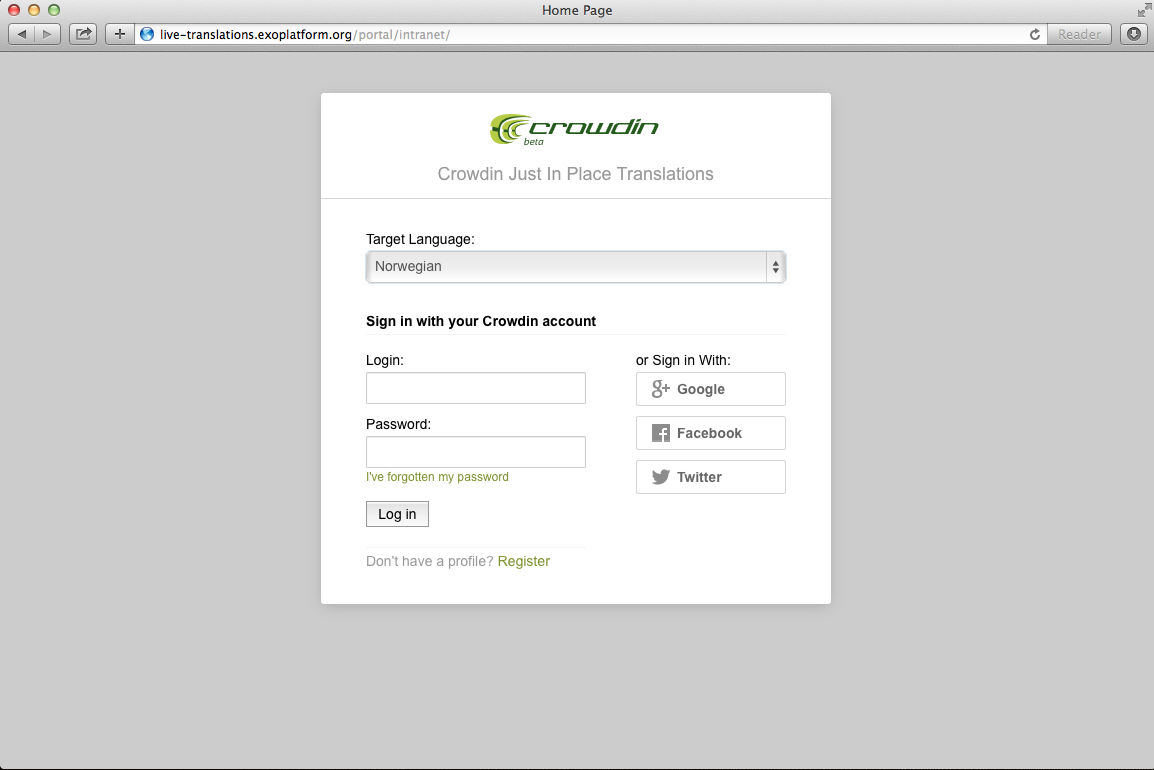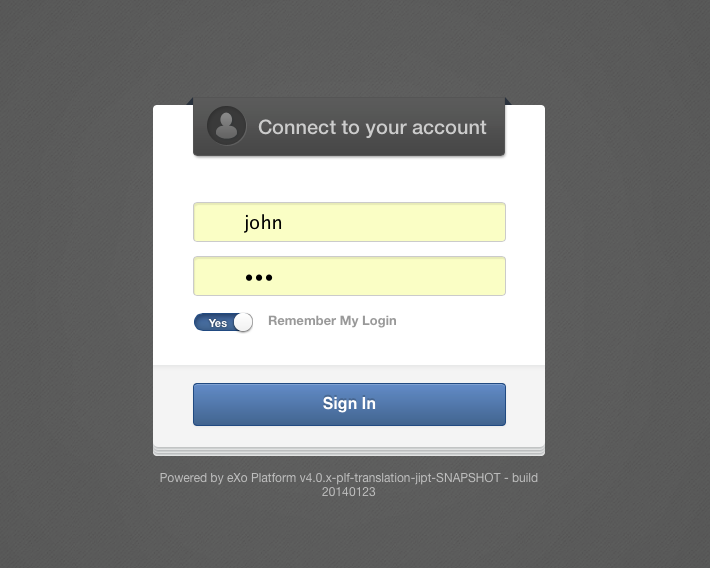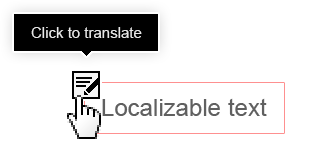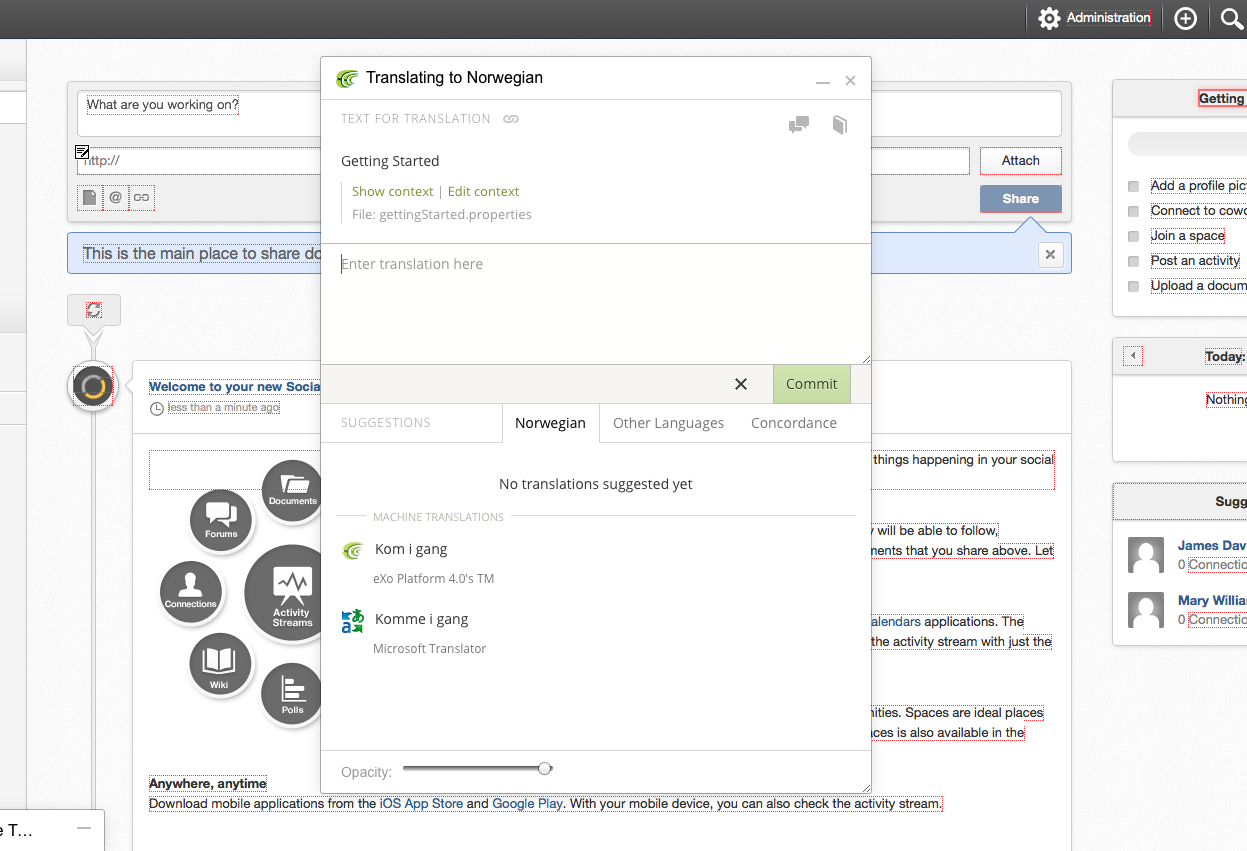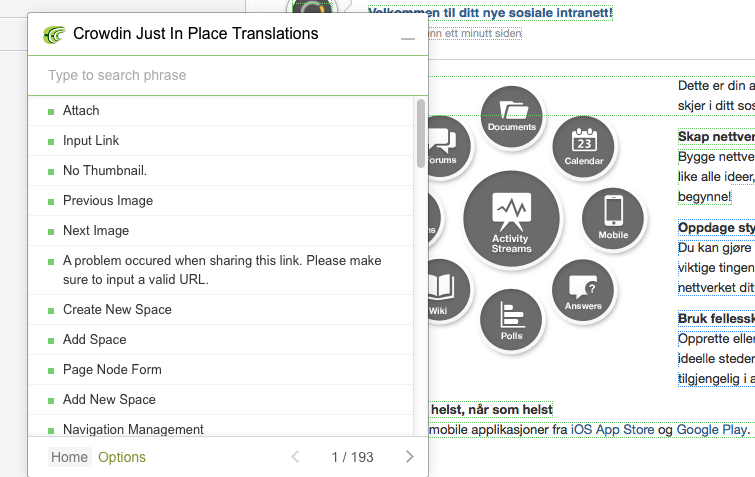Community Tooling: In-Context Translation of eXo Platform with Crowdin JIPT
Dear eXo translators and proofreaders, Thank you! eXo Platform 4 is now fully translated in 13 languages and many others are coming thanks to your great contributions.
Well, here we have a little something for you.
Our collaborative translation partner Crowdin.net recently announced the public beta of its new in-context localization tool: JIPT (Just In Place Translation).
This amazing feature allows you to translate directly what you actually see inside the application. Live translations are previewed immediately, as you localize them, in their own context. The other translated texts stored in the Crowdin database are also displayed and can be edited.
You no longer need to lose your precious time switching between the application and the translation space. Both are now in the same place, and you simply focus on translating.
“Sounds good, where could I try this?”
We just integrated the JIPT Tool in a dedicated beta environment, right here: http://translate.exoplatform.org/
Of course, translators and proofreaders will still be able to access the full translation application and review the translation as they used to do here. But we believe this great feature will enhance the eXo translation experience and guarantee a high level of quality.
“How do I translate with JIPT?“
Nothing easier now; just follow these steps:
1. Sign in/up to Crowdin and select the target language you intent to translate. (If needed, you will be able to change this target language later).
2. Log in with the same credentials used for http://translations-review.exoplatform.org/:
john/gtn, root/gtn, mary/gtn, demo/gtn
3. Start localizing!
Once logged in, you can still navigate through the platform, but on each string highlighted, a new “in-context” icon is available on mouseover.
Just click on it to open the JIPT tool. You can now submit your translation in the selected language.
A few additional features are also available thanks to the JIPT component docked on each application page. You can browse or search for a specific string in the project, change the current language or sign out to use a different Crowdin account.
The JIPT feature and our integration still being experimental, you might experience some odd behaviors or get some display issues. Please let us know on eXo Community if you have any feedback, as we are still improving the integration.
Resources:
- eXo Live Translation with JIPT: http://live-translations.exoplatform.org/
- eXo Translation Review: http://translations-review.exoplatform.org/
- eXo Translate: http://translate.exoplatform.org/
- Crowdin: https://crowdin.net