- Fares Laroui
- September 7, 2021
All you need to know about CMS intranets
The enterprise software landscape is constantly evolving and at a rapid pace. With new generations making up the most of the modern workplace, expectations for cutting edge solutions grew significantly to meet the high standards set by popular consumer apps we use on a daily basis.

Content
1. What is content management system (CMS)?
Definition of a CMS intranet
CMS intranets: A brief history
By the mid to late 90s, the internet became more mainstream which brought further innovations in the field of content management as a whole. For example, web browsers Mosaic and Internet Explorer started to support a variety of new content such as images and videos. Additionally, new programming languages such as CSS allowed content editors to easily format their content structure and build more fluid and visually appealing sites.
The advents in technology created the perfect environment for specialized CMS solutions to emerge and progressively gain momentum as more and more companies started to realize their huge potential. Covering new and more complex use cases, CMS intranets became the backbone of any business looking to effectively manage content and create intuitive and branded intranets.
By the mid 2000’s and following the meteoric rise of mainstream social media platforms and the increased emphasis on user experience and design, intranets in general had to undergo a massive change to keep up with the changing landscape as well as the high demands and expectations of employees.
engagement and performance
2. What are the Benefits of CMS intranets?
Streamline internal communications
Build and manage customizable sites with ease
In addition to facilitating the creation and conveying of information, CMS intranets are obviously renowned for their digital content management capabilities. Building, managing and customizing internal websites are made easy thanks to a large and rich set of features. This has the potential to significantly reduce the reliance on trained web developers or limit their interventions to the bear minimum. With modern CMS focusing primarily on ease of use and navigation, users such as internal communications and HR specialists, for example, who don’t necessarily have advanced IT knowledge and coding skills, can create and share information as well as build and customize their sites, sitemap using WYSIWYG editors, drag and drop features, and more.
Improve productivity and efficiency
Another benefit associated with CMS intranets is an apparent increase in productivity and efficiency. First, as mentioned earlier, the processes of creating and managing both sites and digital content are more straightforward. Content editors and intranet administrators can rely on a specialized, simplistic and user friendly platform to go about their daily operations which can only increase their productivity and the quality of their output.
Additionally, modern CMS intranets include advanced search and targeting capabilities allowing users to locate, access and consume information with ease without having to browse entire knowledge bases or toggle between multiple apps.
Enhance employee engagement
Employee engagement has taken an entire new dimension following the rise of remote working. With work happening entirely through digital channels nowadays, employees need to be –in a way- compensated for the lack of social interactions within the workplace. This when CMS intranets come into play. It has been proven by multiple studies that implementing CMS intranets has a positive impact on employee engagement.
The ease with which information can be created and conveyed help users keep track of their documents, tasks and events as well as stay updated on the latest news and events. Furthermore, the social dimensions of modern CMS intranets facilitate bottom-up and peer-to-peer communication giving employees the tools through which they can interact with the shared content.

FREE WHITE PAPER
Guide to
Employee Engagement
3. Common CMS intranet use cases
Corporate intranet
A corporate intranet refers to an internal portal or website designed to align employees and keep them informed and engaged through multiple communications types (mainly top-down but also bottom-up as well as peer-to-peer).
A typical intranet portal acts as a centralized place in which employees can learn about the latest company activities and to access key business applications and any work-related information.
Following the changing dynamics in the modern workplace, corporate intranets or portals with their progressively evolved towards more holistic and employee-centered solutions.
Corporate intranets are often best suited for organizations looking to centralize content and provide a gateway for a variety of business applications. Simple by design and offering great control for administrators in terms of control, permissions and especially customization, corporate intranets are ideal for internal communications specialists with objectives that often revolve around internal communications, engagement and content management.
Portal
Similar in a way to corporate intranets as they deal with more or less the same use cases namely communications and access to information, portals represent an extension to the typical intranet. Open to a wider audience, portals often target users from multiple external organizations ranging from partners and suppliers all the way to clients. A portal is an amazing tool for vendor communication.
Powered by CMS features allowing the effective management of digital content, portals can effectively engage external users with tailored content and facilitate a range of operations such as accessing personal spaces and information.
Portals cover a range of sectors (government, healthcare, education) and functions (HR). For example, student portals have become the cornerstone of many educational institutions especially following the emergence of Covid-19. At their very basic, student portals represent centralized platforms where students can access information, get in touch with their classmates or professors and stay updated on the latest news and events. Renowned for their ability to integrate with multiple systems, student portals often encompass multiple solutions such as learning management systems (LMS), student information systems, among others.
Collaborative intranet
A collaborative intranet is an internal platform designed to empower communication and collaboration across the whole organization.
Disconnected teams, a disengaged workforce and an overall lack of innovation, collaboration and productivity represent the main reasons organizations opt to implement a collaborative intranet.
Equipped with a rich set of features, collaborative intranets represent the go to solutions for organizations looking to connect teams, foster collaboration and promote an overall collaborative culture in the workplace. For example, teams can rely on advanced document and content management capabilities to simultaneously co-edit documents, instant messaging to communicate in real-time, and project management to easily create, schedule and track projects.
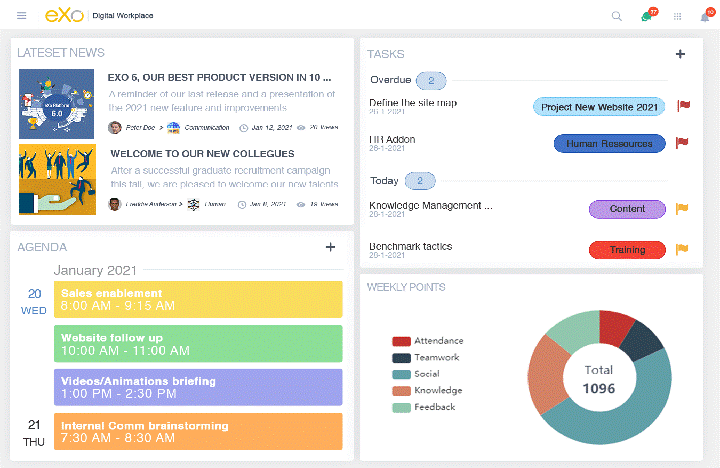
4. How to choose a CMS intranet?
Similar to any other enterprise software project, choosing the right CMS intranet is a challenging task. All the involved parties should put together a list of both functional and technical requirements they deem essential for the success of the project. In this section, we will walkthrough a list of the most common features to consider when selecting a CMS intranet.
CMS intranet key features
 Simple, intuitive and engaging design
Simple, intuitive and engaging design
Probably the most important “must haves” of any software, both UX and UI play an important role to guarantee the success of a CMS intranet. Let’s start with UI. By definition, user interface represents the look, style and overall feel of the solution as well as how end-users interact with various visual elements such as banners, buttons, dialog boxes, etc. For CMS intranets to be effective, the focus should be placed on visual appeal, simplicity and intuitiveness. Users should be able to interact with the platform with ease, thus limiting their learning curve and favoring high early adoption rates.
In terms of user experience, the platform needs to provide a useful, engaging and relevant experience to end users. As UI focuses mainly on the visual side of things, UX places the emphasis on usability, navigation and function. When using the platform, users are expected to engage with the platform and get their jobs done with ease. Otherwise, they would refer to other platforms which eventually harness both adoption and engagement rates.
 Rich content support
Rich content support
To ensure that a CMS intranet is adopted and used to its full capacity by content editors and end-users alike, it has to support various types of content. At the end of the day, CMS intranets’ main purpose is to help users create, manage and consume content. Limiting them to only basic content such as text and documents is a recipe for failure. This is why, we have seen many CMS intranets support all of sorts of engaging content including but not limited to images, videos, polls, live broadcasts and more.
 Responsive design
Responsive design
Another decisive criterion when choosing a CMS intranet is responsiveness and mobility. With users accessing their platforms form multiple devices, it is essential to enable mobile access and provide a quality experience similar or even superior to desktop. Both content editors and end-users alike should be able to perform their activities within the platform with ease be it creating, managing or consuming content.
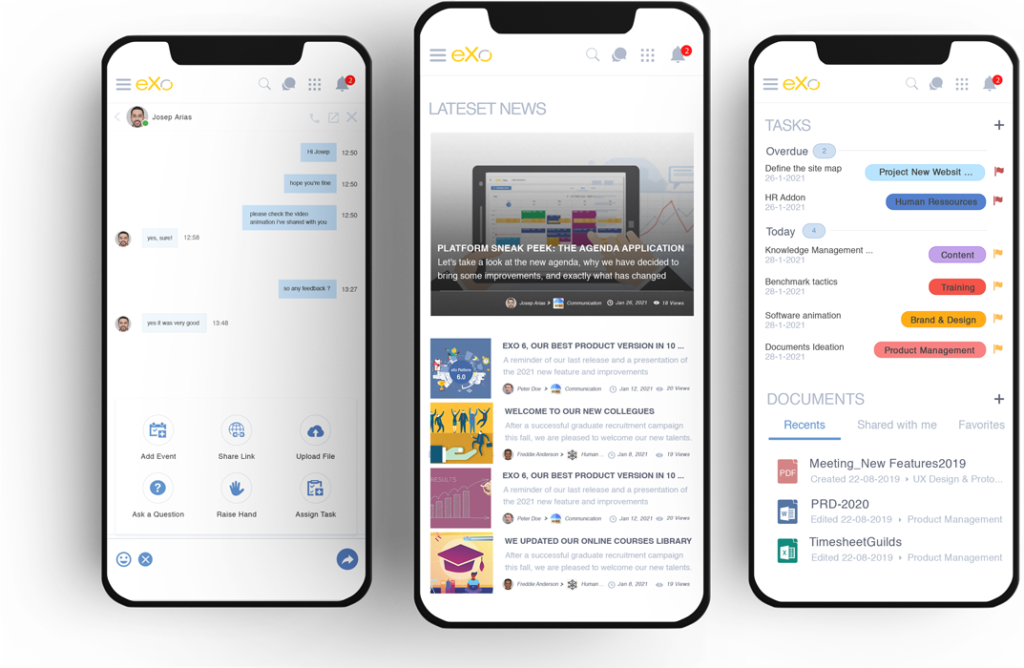
 Customization and branding
Customization and branding
Modern CMS intranets are a far cry from what they used to when they first burst into the scene. Back in the day, intranets more or less looked the same as technologies didn’t allow for advanced customization options which obviously stripped the intranet from its core identity. With new and more complex personalization features, everyone within the company (provided they have management and editing permissions) can tailor the CMS intranet to reflect their brand image and personality and, of course, the preferences of the workforce. In addition to adding the logo (with a logo maker), following the business graphic charter and building familiar page designs and layouts, businesses can leverage customization to enhance navigation and the employee experience as a whole.
 Scheduling and targeting capabilities
Scheduling and targeting capabilities
In order for content to reach the right audiences at the right time, content editors need to rely on a CMS equipped with both scheduling and targeting capabilities. First, scheduling comes in handy for users who manage large volumes of digital content along with widespread audiences within different times zones. It allows them to automatically either publish or delete content.
Targeting on the other hand, has progressively moved from a nice to have feature to an absolute must. Employees have different interests and preferences that should be taken into consideration by content editors. The latter should study content consumption and social interactions and decide which content would resonate well with each segment to guarantee high engagement and participation rates.
 Unified search
Unified search
Another must have feature to look for within a CMS intranet is search. Although not all search engines are created equal – as they differ in terms of filtering, customization among a host of other differentiators -, even the very basic can make or break employees’ experiences. Nowadays, virtually all software solutions and apps include a search function to allow users quick and timely access to relevant information. This eventually increases content reach as well as overall productivity.
 Advanced analytics
Advanced analytics
As the saying goes “If you can’t measure it, you can’t manage it”. In today’s data driven workplace, CMS admins and content editors need constant access to real-time data such as engagement metrics, content consumption, content contributors, etc. Using this data will allow decision makers to understand users’ preferences and build their communications and knowledge strategies.
 Security
Security
Being the number one concern for businesses when dealing with enterprise solutions amid recent publicized data breaches, security is a crucial criterion when choosing a CMS intranet. With large volumes of data created and exchanged on a daily basis, the CMS intranet should comply with a list of standards and requirements. This would guarantee the security of content and ensure that employees would trust the solutions to exchange messages or post any personal information.
 Integrations
Integrations
Modern businesses deploy a multitude of software solutions designed for specific cases with intranets acting as the central hub connecting them all. This is why, CMS intranets need to be easily integrated with existing systems to streamline communications, facilitate information sharing and enable fruitful collaboration. Thankfully, most CMS intranets support integrations to some extent especially with popular office suites such as Office 365 and Google Workspace as well as many specialized solutions in the market.
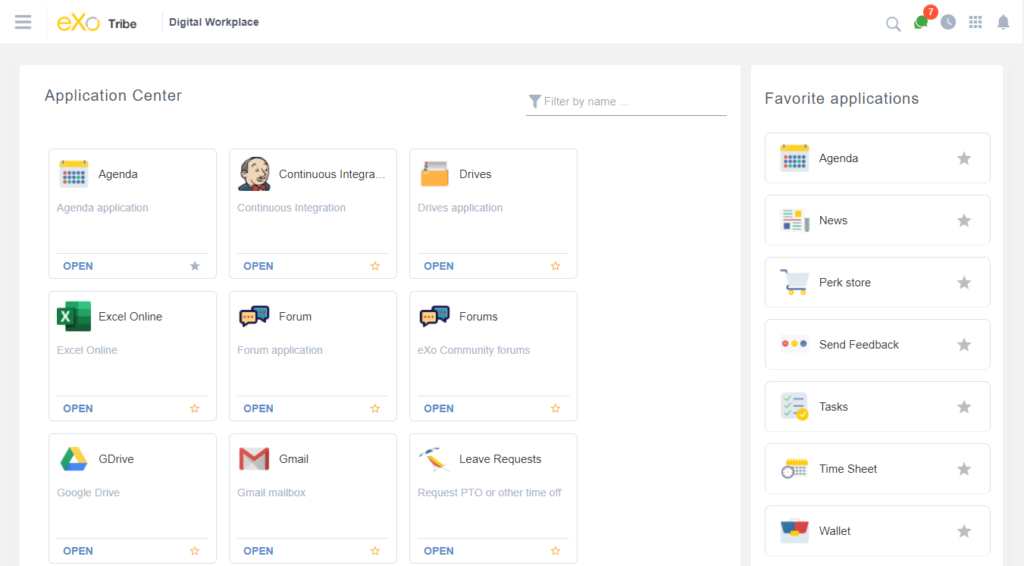
5. How to successfully implement your intranet CMS?
Study users’ needs and audit existing solutions
Often considered as the imperative first step to any project not only CMS intranets, studying both existing solutions as well as users’ needs allow the designated project team to grasp a better understanding of the effectiveness of their digital environments.
Typically, when deciding to build or buy a CMS intranet, the project teams start by conducting an IT audit that will help them assess existing solutions. However, IT audits are technical which means they often overlook qualitative data and employees’ individual digital experiences.
For this reason, project teams often refer to other research techniques to pinpoint potential challenges. Whether through quantitative or qualitative research techniques, the results are often a clear indication of the areas that need to be addressed as well as the potential solutions expected by employees.
Define the project’s overall goals and objectives
After understanding users’ expectations and coming up with a list of challenges that need to be addressed, the next step is to define the project’s overall objectives. In general, CMS intranets are suitable for a host of use cases including but not limited to: internal communications, collaboration, knowledge management, site building, employee engagement, and the list goes on. In terms of objectives, they can be classified into primary and secondary ones. In general, the main objectives of a CMS intranet revolve around improving communication and engagement and facilitating the flow of information in the workplace. Secondary objectives are more specific and directly tied to any given business. They might include reducing IT costs, improving IT ROI, etc.
Upon starting the hunt for a CMS intranet, project teams need to build a list of functional and technical requirements that potential solutions have to comply with in order to achieve the above objectives.
Set roles and responsibilities
Setting roles and responsibilities right from the start is an essential step to ensure the success of a CMS intranet. Throughout the various phases of the project, the intranet governance model will constitute the basis of the entire project. Directly tied to the business’s overall vision, the governance model draws the bigger picture of the envisioned solution and determines the set of roles, decisions, actions and tradeoffs to be made along the way.
The roles and responsibilities vary between projects depending on both scope and scale. However, there are often common functions that are quintessential including intranet projects managers, administrators, community managers, content editors and so on.
Perform a content audit and create a content plan
Content is king. CMS intranets revolve around content and lots of it. Without it, the intranet would basically be a ghost house that employees wouldn’t be interested to be in which would obviously lead to low adoption and engagement rates.
For this reason, HR and internal communications specialists have to come up with a comprehensive content strategy designed to effectively keep employees both informed and engaged.
First, a content audit should be performed to identify the types of content already in place, who owns it, whether it is useful or redundant. Once all of these metrics are gathered, communications specialists can draw user personas, brainstorm on suitable and targeted content and choose the right channels to display it.
Structure and classify information
Now that the content audit is performed and content editors have prepared the main lines of their content strategy, it is time for information structure and planning. Knowing what content to create and post is not enough if it is not supported by the right site architecture and a smooth user experience.
This is why, the emphasis should be placed on accessibility, usability and navigation when migrating older content and creating new one. The CMS intranet should be organized in a way that makes it easy for employees to locate and consume information with ease. This will allow them to stay constantly informed which will lead to higher engagement.
Create the CMS intranet brand and identity
Considered to be the beating heart of any modern business, CMS intranets are simply the places where employees spend the most of their time. For this reason, CMS intranets should be branded and personalized in a way that would reflect the businesses’ overall identity and values to drive both usage and engagement.
At a basic level, and as mentioned earlier, the CMS should allow administrators to easily change the look and feel of the platform (from the logo and color palettes to page layouts and designs). Additionally, customization can also be done in terms of the tone and language used especially within the homepage or public spaces. This is mainly the job of internal communications specialists who have to try and convey content in line with the brand personality as well as the preferences of end users.
Define and measure KPIs
Every step of a CMS intranet project from planning to launch and post launch should be associated with a host of KPIs that would provide an overall idea about the state of the project.
Depending on the objectives set from the start, the CMS intranet’s analytics capabilities or third party analytics tools such as Google Analytics can be leveraged to gather a variety of useful data such as page views, the percentage of likes, comments and shares, top knowledge contributors, etc.
Additionally, it is also important to measure individual experiences. For example, it is often advisable to encourage testing (in the initial phases or when a new feature is introduced) in order to gather maximum feedback from end users, identify gaps and act accordingly.
6. CMS intranet future trends
With any type of technology, change and evolution are inevitable. Looking back at the history of CMS in general and CMS intranets in particular tells us that its evolution is directly correlated with users’ expectations and behavior, the types of digital content in use and the impact of other integrated solutions.
Let’s walkthrough a couple of trends to look for in the near and long term future.
Trend #1: User experience and design
UX and UI are the body and soul of any software solution. With the advents in technology, users started to demand more and expect cutting edge technologies with great experiences. In recent years, businesses started to realize that introducing software solutions is all about users’ digital experiences – or more precisely their unique experiences.
Try to compare CMS intranets of the 90s with the ones we have today. It is safe to say that the level of customization based on individual users is virtually non-existent. This is precisely what CMS intranets will focus on in the near future. Although a lot of progress has been made in terms of accessibility, ease of use and navigation, the future will be more about automation, artificial intelligence and cross platform experiences. Moving away from desktop, users should be able to interact with multiple devices in real time and in a variety of ways.
Trend #2: Analytics

Trend #3: Cloud expansion
Trend #4: Automation and Artificial intelligence
Gone are the days when automation and AI were just perceived as buzzwords. Today, they are progressively making their way into the digital workplace and opening up a host of new possibilities for businesses. In terms of content creation and categorization, AI can be leveraged to classify and categorize content based on shared topics and tags making the whole process fully automated. This eventually frees up time for content creators to focus on other tasks.
Additionally, as mentioned earlier, the future is all about unique and tailored experiences which AI is primarily designed for. To reduce noise and show the right content for the right audience, targeting can be made automatically rather than manually based on users’ activity within the platform. With the power of CMS personalization, platforms can automatically deliver the right content to the right audience based on user activity.
Last but not least, we can’t speak about AI without referring to chatbots. Capable of simulating human conversations through voice and text commands, chatbots can be programmed to answer frenquently asked questions, facilitate onboarding of new members, schedule meetings and conferences, facilitate access to information, among many other use cases.
Trend #5: Engaging and interactive content
CMS intranets grew to cover more rich and complex digital content in line with employees ‘preferences. Instead of static and simple content such as texts, content started to get more engaging including images, videos, surveys, etc.
Recently, CMS intranets have been actively mimicking what popular consumer apps offered in terms of both content type and delivery. Going forward, content shared in the workplace have to be more interactive and conversational with a clear emphasis on storytelling as well as user generated content. Additionally, as mentioned earlier, content shared within a CMS is progressively becoming more adapted to the multitude of devices used by employees making targeting and mobile responsiveness must have features going forward.
Trend #6: A headless future
In recet years, headless CMS has kind of become a buzzword in the field. Although not entirely new – as earlier CMS’s were based on the same yet less developed approach -, headless CMS solutions allow a great deal of flexibility for content editors to embrace the cloud and display content through multiple devices. For example, CMS started to gradually integrate with more complex devices such as the internet of things (IoT). This would pave the way to create more innovative and content driven experiences for end users who constantly demand simpler and more intuitive solutions.
Conclusion
Similar to any other type of technology, CMS intranets have significantly evolved to effectively meet the growing needs of a new and tech savvy workforce. Often perceived as a a simple internal website in its early days, CMS intranets are now the cornerstone of the new intranet era or the digital workplace. Their rich set of features coupled with their capacity to integrate with a host of other solutions helped them stand the test of time and remain the go to solutions for many businesses.
Accurately predicting the future of content management and CMS intranets beyond the next couple of years is a bit tricky as it is often related to multiple factors. However, one thing is ceratin. Change is inevitableand with technology, everything is possible.
FAQs
What is an intranet?
intranet is a term used with abundance whenever the subject of internal communication and collaboration is brought up which makes defining it a bit challenging. In its simplest form, an intranet is an internal website for your organization. It is used mainly for top-down communication where employees can access corporate news, policies and announcements.
What is CMS intranet?
Content management systems (CMS) represent the combination of tools primarily designed to facilitate the creation and management of web/digital content by authorized personnel.
What are the Benefits of CMS intranets?
Here are some benefits of cms intranet:
- Streamline internal communications
- Build and manage customizable sites with ease
- Improve productivity and efficiency
- Enhance employee engagement
How to choose a CMS intranet?
Here are the most common features to consider when selecting a CMS intranet:
- Simple, intuitive and engaging design
- Rich content support
- Responsive design
- Customization and branding
- Scheduling and targeting capabilities
- Unified search
- Advanced analytics
- Security
- Integrations
How to successfully implement your intranet CMS?
Here are the most common tips to successfully implement your CMS intranet:
- Study users’ needs and audit existing solutions
- Define the project’s overall goals and objectives
- Set roles and responsibilities
- Perform a content audit and create a content plan
- Structure and classify information
- Create the CMS intranet brand and identity
- Define and measure KPIs
What are the different strategies for a successful intranet adoption?
Here are three different strategies for a successful intranet adoption:
- User focus strategy
- Global community management strategy
- Private communities focus strategy
- Tags: Digital workplace, intranet
Related posts
- All
- eXo
- Digital workplace
- Employee engagement
- Open source
- Future of work
- Internal communication
- Collaboration
- News
- intranet
- workplace
- Knowledge management
- Employee experience
- Employee productivity
- onboarding
- Employee recognition
- Change management
- Cartoon
- Digital transformation
- Infographic
- Remote work
- Industry trends
- Product News
- Thought leadership
- Tips & Tricks
- Tutorial
- Uncategorized
Leave a Reply
( Your e-mail address will not be published)
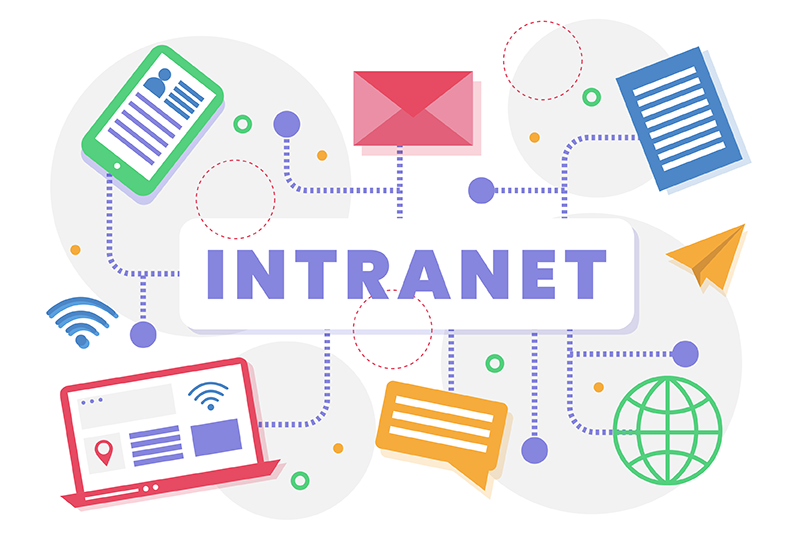


First off, it’s very important to rethink what do you want the intranet to do? Was is the core problem the intranet is meant to solve?
it sounds like you define a collaboration platform, not a CMS/Intranet.