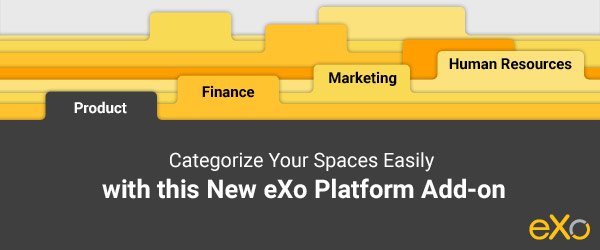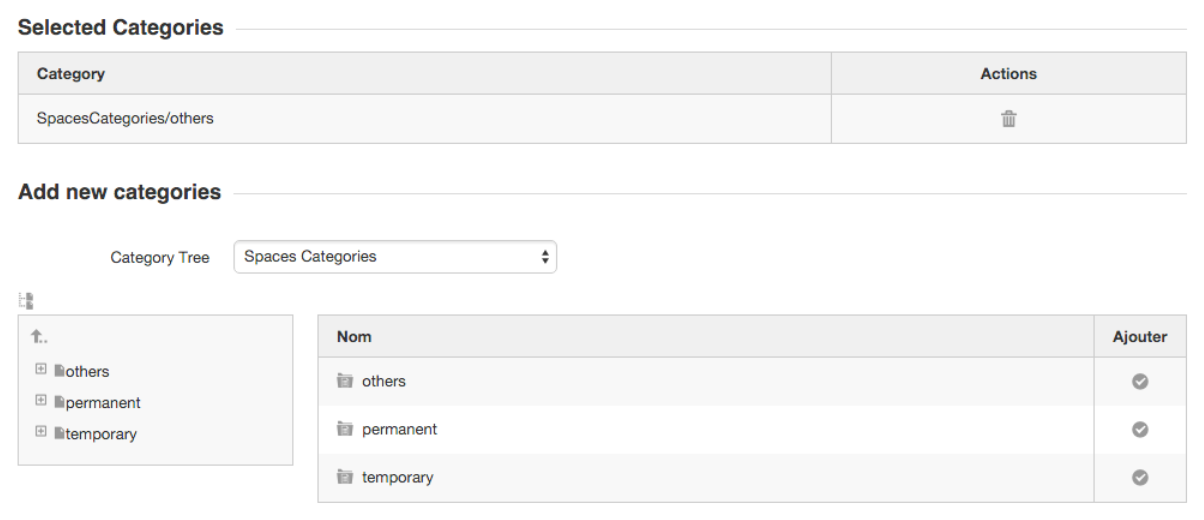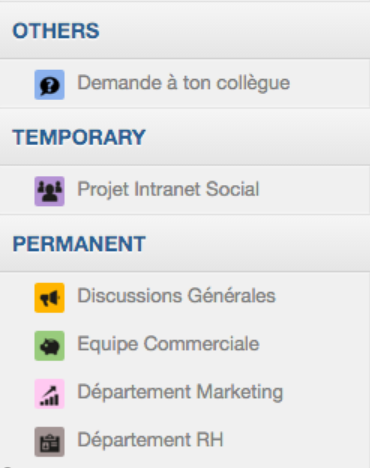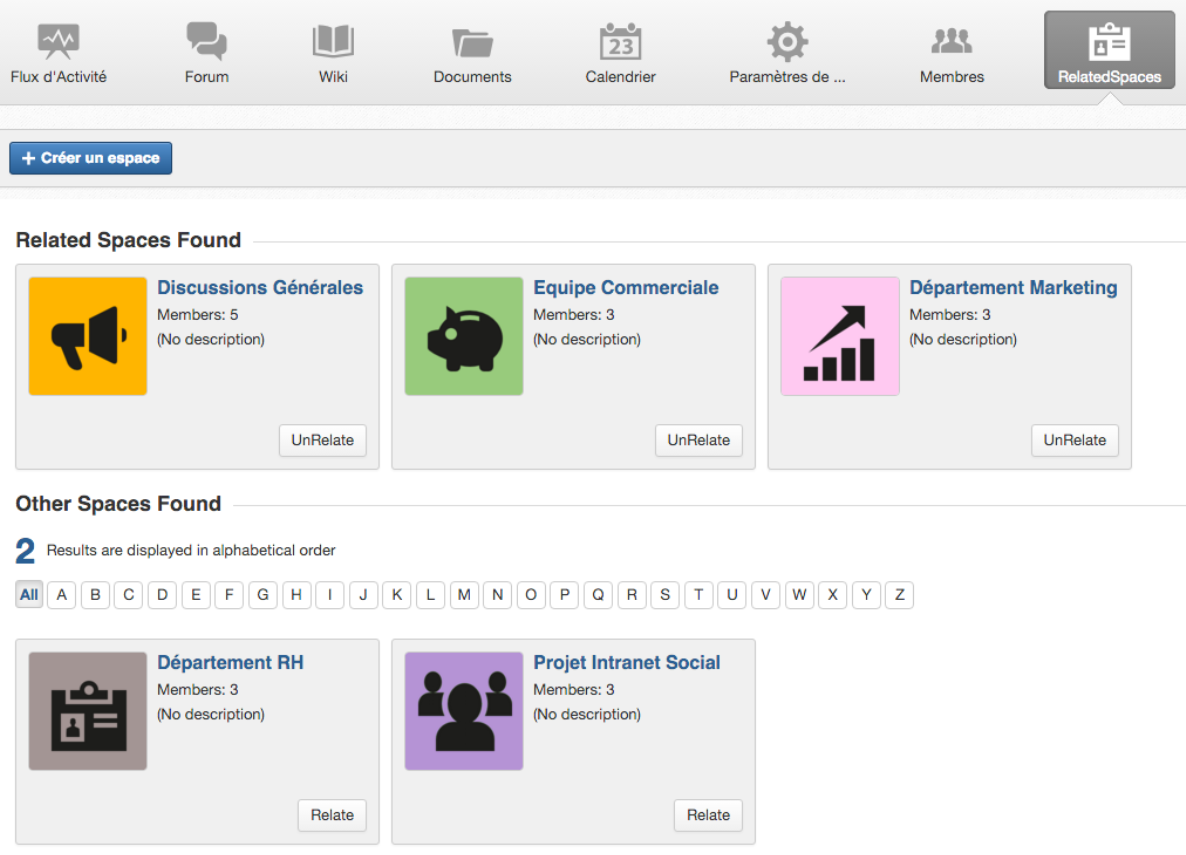Categorize Your Spaces Easily with This New eXo Platform Add-on
Spaces have been and continue to be a key module in eXo Platform. They allow organizations to create dedicated groups for their employees in which they can communicate and collaborate around a specific theme. Spaces are, then, typically used for departments, projects, communication channels and communities of interest within an organization’s intranet platform.
eXo opts for a horizontal approach in how spaces are created and presented to the user. This is typical of modern enterprise social networks and subscribes to the notion of driving a no-nonsense open communication and collaboration culture. By default, any employee can create a new space, determine its visibility and privacy, and invite people to it.
As a side effect of this, however, especially in the context of organizations with a large number of users, the number of spaces of which an employee can be a member will tend to be large and their “My Spaces” list too long. Even though there is an add-on that allows platform administrators to control who can create spaces, an idea has been circulating—triggered by a customer request—for an option to somehow categorize spaces.
Enter the Space Categories add-on. This latest addition to our catalog of community add-ons leverages the “categories” and “relations” feature already available in eXo’s content management module (e.g. to categorize content) so it can be used on spaces. It allows any space manager to place their space under a predefined space category, e.g. a “Departments” or “Projects” category. To do this, after the add-on has been installed, the space manager can go to their space settings page where they will find a new tab called “Space Categories”. Here they can browse and select the category in which they would like to list their space.
In the platform’s navigation pane, users would then start to see spaces that they belong to listed under one of several categories instead of just the single generic “My Spaces” menu:
We mentioned that this also provides a relation mechanism. Indeed, spaces can not only be categorized but related to each other. A “Related Spaces” portlet is made available by this add-on and it can be added to a space by a space manager to allow members to see what other spaces are related to the space:
Note that a relation between two spaces is bidirectional, so that if you relate space A to space B, then this relation will apply and be displayed on both spaces.
So how can you install this add-on? Just use the add-on manager administrator tool, which lists all publicly available add-ons, to install it in your local eXo Platform instance. As always, the add-on is open source and has been made available on GitHub for curious developers. We very much welcome your feedback and suggestions for improvement.