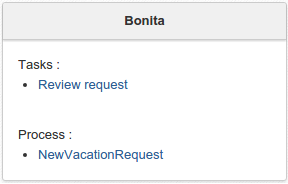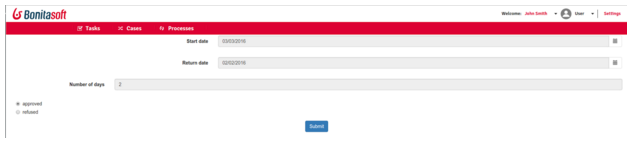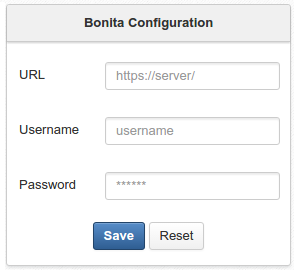BPM and Workflows Inside Your Intranet with the Bonita Extension 3.0
We are pleased to announce the availability of a new version of an add-on:Bonita Extension 3.0.0. You can now integrate, view, and launch Bonita workflows directly on the eXo Platform. The integration has been revamped to simplify the installation and the usability of the add-on. It is now compatible with Bonita 7 and eXoPlatform 4.3.
What’s new?
- Complex build are no longer needed to share identities between eXo and Bonita. Now we use documented Bonita Rest API to get tasks and processes. The add-on is present in the add-on catalog and is installable simply by using this command:“./addon install exo-bonita-extension”
- The new version is based on Bonita API:This means more big corrections will not be needed for the next Bonita or eXo versions. By using documented Bonita API, we ensure that the next versions will work smoothly without big changes.
- The new version enables two modes:You can now configure the add-on to work with two differents modes in function of your environment. If you have a SSO between eXo and Bonita, you can activate the SSO modeor you can activate the non SSO mode.
How does it work?
The SSO mode will rely on the configuration of your environment to make a direct ajax request on Bonita Rest API. Administrators just have to set two options for the eXo server properties:the first is the URL of the Bonita Server, the second involves activating the SSO mode.
bonita.server.url=https://bonitaServer/
bonita.usesso=true
Then, the application will directly get tasks and process of the logged user:
When the user clicks on a task or a process link, the associated form is displayed in the Bonita Portal:
If a workflow Administrator adds a new process in the Bonita console, the new process will be directly visible in the eXoPlatform Intranet.
In Non SSO mode, there is one additional screen appears the first time the user accesses the application:
The user set his or her Bonita credentials and saves. Then the application will able to get and display his or her tasks and processes in the same way as SSO mode.
And you, what business process will you implement? Come tell us in the Bonita Extension space. You can download the Bonita Extension 3.0 in the add-ons center for free. It’s open source and we welcome your feedback and contributions.