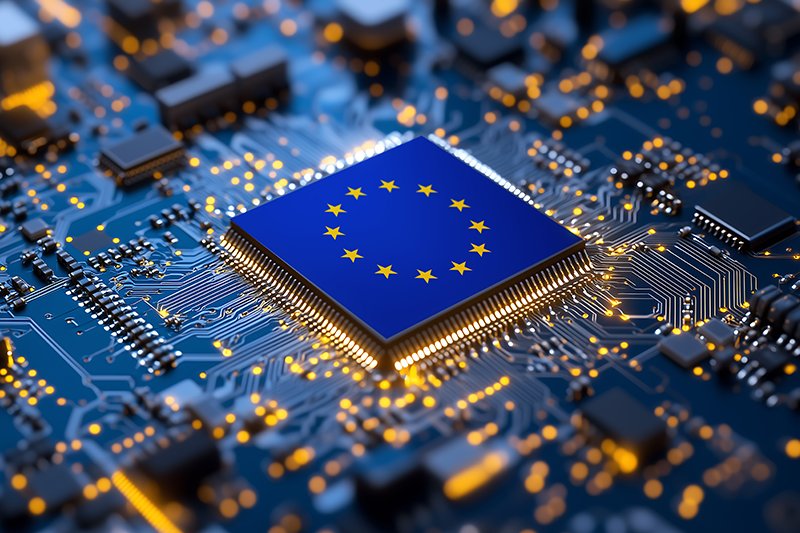- Walid Hamrouni
- August 22, 2018
How To Avoid Collaboration Overload
If you search “business collaboration tools” on Google, you’ll get 180 million results. Obviously, there’s numerous tools out there, especially OTT (over-the-top) applications to help your business.

Content
You can find tools for: chatting, conferencing, share screening, file sharing and so on. Most organizations uses a handful of these tools in order to collaborate, communicate and share. One can easily understand, that your collaborators might feel overwhelmed by the different tools used among departments and vendors.
Even if your company might have an official collaboration tool, each department might use for its own convenience a free version of another tool, or an inexpensive version of the latest social/mobile group platform. You can also have some of your collaborators using a screen sharing application from a startup they just heard about. Meanwhile, your vendors might be using some old standbys.
In consequence, your employees might find their desktops and browsers cluttered with collaboration applications. The time wasted by them, figuring out which tools to use, updating them at the beginning of a meeting adds up pretty quickly to weeks lost. In addition, this shadow IT also can be threat to your corporate security.
However there are ways to tame the collaboration overload. Here are 8 steps to gain control of your company’s collaboration tools situation, minimize the number of apps used, and set up standards across your organization to increase productivity.
Step 1: Identify Your Current Tools
When you run out of space on your smartphone, your first reflex is to check what applications are on your phone and determine which are those that you actually do and which apps you don’t.
In order to help your collaborators handle the numerous collaboration tools in use at your company, you should make an “inventory” of the tools that users have in their systems.
You’ll probably find several chat applications, file sharing and storage, video-conferencing, etc.
Set a consolidated list of all collaboration applications you find, and make notes of their primary functions
Once you have a complete inventory, you have laid the ground to step 2.
Step 2: Identify Your Business Needs
In this step, the purpose is to understand what every users of these tool is trying to accomplish.
Ask yourself, your employees, partners, etc. why they prefer a tool compared to another and what is the purpose of that tool
Some regular functions includes: video conferencing, chat, tasks/workflow management, file sharing,editing and storage, chat (1:1 or group), wiki etc.
Through this exercise, you’ll be able not only to know what tools different groups prefer, but also why they use each collaboration tool. You might be surprised to learn that your collaborators value one chat tool while you thought they preferred another. You may find out that they place more value on file editing for instance than they do on group chat. It may turn out that employees engaged in shadow IT are using another application simply because it has a better user experience. Perhaps, the most important feature isn’t an application or communications channel in itself, but rather a capability—like a persistent experience across mobile as well as desktop.
By getting as much data as you can, your business needs will become clearer
By scanning employee devices you will be able to gather a lot of data, but some inherent employee engagement is necessary. Typically, employees are happy to fill out surveys to indicate their preferences, especially if the survey is intended to enhance their work experience.
Some collaborators may be nervous about sharing, it is important to assure them that they won’t be disciplined for answering honestly. Some of them may be concerned that using other tools that what the company have set up, could get them into trouble. However if you don’t create a safe enough environment to open an honest conversation about your company’s collaboration apps, you’ll never get a true overview to help you get your overload under control.
Step 3: Map Needs To Tools
Remember the tools inventory you conducted in step 2? Now’s the time to use it.
In this step you should map the needs identified to the current tools you’ve found. Which tools are offering the most collaboration capabilities based on the feedback you received? Which tools are under-utilized? Which tools are rarely utilized?
Take thorough notes of what you have, need and try to stay objective with your responses
This step is only for analysis: don’t jump into conclusions and start cutting out tools. There are other factors to be considered beside which tool is the most popular for your employees (although it is important).
Step 4: Understand Integrations
Here’s where your careful evaluation in step 3 will matter. Knowing that collaboration applications worth keeping depends on more than how certain applications map to certain needs: it’s also critical to know how these applications interact with other applications, other collaboration tools, existing software such as: CRM, ERP, CMS, etc.
Does your collaboration tools needs to be platform agnostic? Mobile-first? Easily scalable?
Different organizations have different needs, which is why you can find so many collaboration tools. Different applications integrate with different vendors, software and APIs. Be picky—your collaborators will thank you for it.
Step 5: Consolidate Tools
You’ve identified your current applications, specified your needs, mapped your needs to existing tools, and investigated your integration needs. Now is the time to cut the unnecessary applications.
Whenever you have a overlap between tools, look for opportunities to consolidate multiple functions into fewer tools if possible.
Cut the tools that do not meet your needs or have inadequate integration capabilities. It’s up to you if you wish to have multiple tools to use if it works for your organization—otherwise reduce the collaboration tool dead weight.
But remember, it’s critical to make sure that your final list of tools encompass your collaborators needs.
If you cut critical capabilities when you narrow down your tools, you’ll find yourself right back where you started—with collaborators embracing shadow IT to fulfill their needs.
If you’ve made your analysis thoroughly, your collaboration tools list should shorten adequately. If it has not, you may need to repeat steps one to five again to maximize the benefits of this exercise.
Step 6: Establish Collaboration-Tool Standards And Policies
One of the main reasons collaboration-tool overload exists is that companies did not implement standards for preferred tools. They generally fail to provide/approve tools that meet specific collaborators needs, or they neglect to enforce existing standards and policies. Note that it is never late to lay down a solid policy for company-wide tools.
If you already have existing standards and policies in place, review them to ensure that they are up-to-date, especially with your newly selected company-wide collaboration tools. Make sure to communicate your standards and policies within your organization, it’s crucial to get your message across the myriad of messages your collaborators deal with every day.
Finally, empower your IT staff to enforce these policies, whether by blocking certain tools from downloading, or operating daily/weekly/monthly scans for unapproved apps. If you find users of unapproved apps, make sure to understand why. This may help you understand an important gap in your standards.
Step 7: Provide Adequate Training
After you acquire the tools you need, and set in your standards, make sure to provide training sessions so your collaborators can easily adopt your chosen tools and feel comfortable with them.
If your collaborators are unable to figure out how to use or access your new tools from their devices, adoption and usage will suffer.
In consequence, they’ll download the collaboration tools they feel comfortable using, resulting in multiple applications across your company, and then before you know it—you got back to collaboration tool overload. Train your collaborators, provide support templates, enable your IT staff to answer any questions, or provide vendor contact information for product support.
Step 8: Monitor And Adjust
Keep an eye on usage to measure what is working and what is failing. When you catch something that is failing, adjust tools, policies, standards, or workflows as much as necessary to get your collaboration back on track. There is no reason to stick stubbornly to a standard or policy if it’s simply not working.
Say Goodbye To Collaboration-Tool Overload
Collaboration tool overload is more common than you think, but you can handle it with this simple eight-step process. Make sure to understand the “why” that created this overload environment to get it under control. And when you do, collaborators will benefit, your organization communications will benefit, and your overall productivity and efficiency should benefit as well.
discover all the features and benefits
FAQs
You will find here Frequently Asked Questions about collaboration with all the answers in one place.
What is collaboration?
Collaboration is “the situation of two or more people working together to create or achieve the same thing”.
What are the different types of collaboration in business?
Here are some definitions of digital workplace:
- Team collaboration
- Cross-departmental and interdisciplinary collaboration
- Community collaboration
- Strategic partnerships and alliances
- Supply chain collaboration
How to choose the best type of collaboration?
In order to effectively find the right type of collaboration for your business, you have to follow a strategic approach and answer three common yet critical questions: Where are we? Where do we want to be? And how to get there?
Why collaboration is important?
At the internal level, businesses try to encourage and seek to incorporate different forms of collaboration in the workplace to lay the foundations for teams to be able to work together with an aim to achieve higher levels of success.
Externally, businesses look to engage in collaborative actions to benefit from others’ expertise, to gather the opinions of their customer base and to get customers and other stakeholders more involved in the development of products and services.
What are the benefits of collaboration in the workplace?
Here are some of the benefits of collaboration in the workplace:
- Foster innovation and creativity
- Better problem solving
- Effectively handle times of crises
- Engage and align teams
- Increase motivation
- Attract talents
- Tags: Collaboration, Tips & Tricks
Related posts
- All
- eXo
- Digital workplace
- Employee engagement
- Open source
- Future of work
- Internal communication
- Collaboration
- News
- intranet
- workplace
- Knowledge management
- Employee experience
- Employee productivity
- onboarding
- Employee recognition
- Change management
- Cartoon
- Digital transformation
- Infographic
- Remote work
- Industry trends
- Product News
- Thought leadership
- Tips & Tricks
- Tutorial
- Uncategorized
Leave a Reply
( Your e-mail address will not be published)