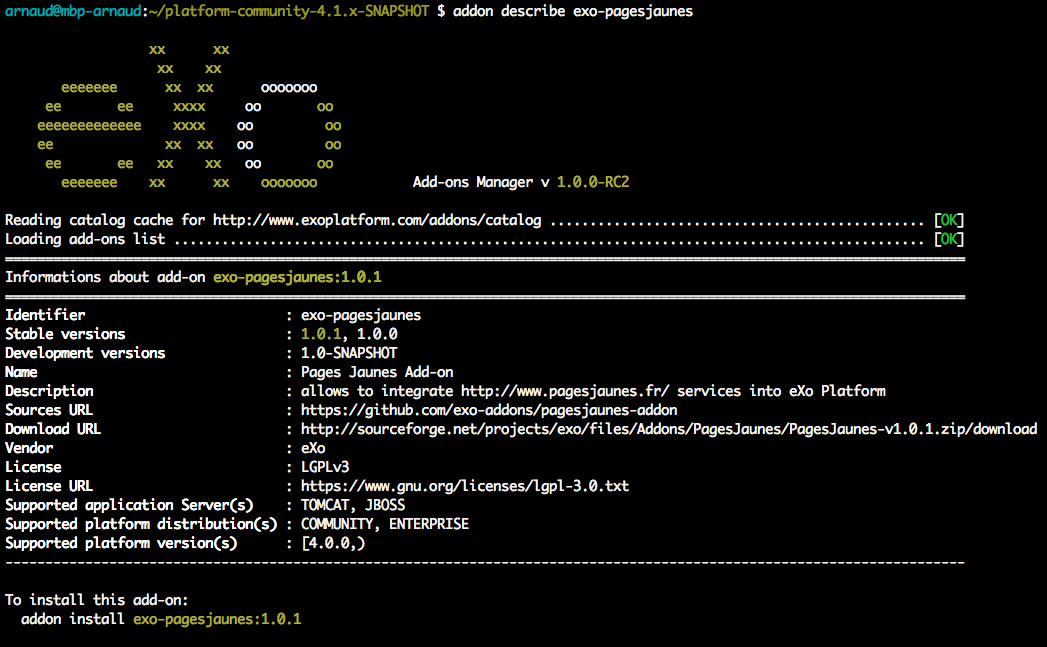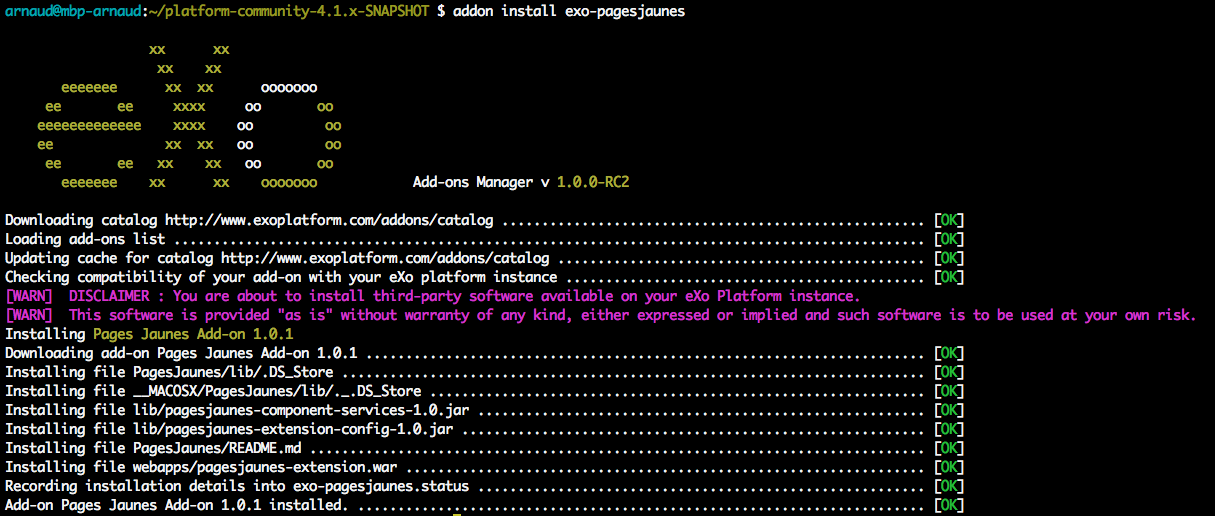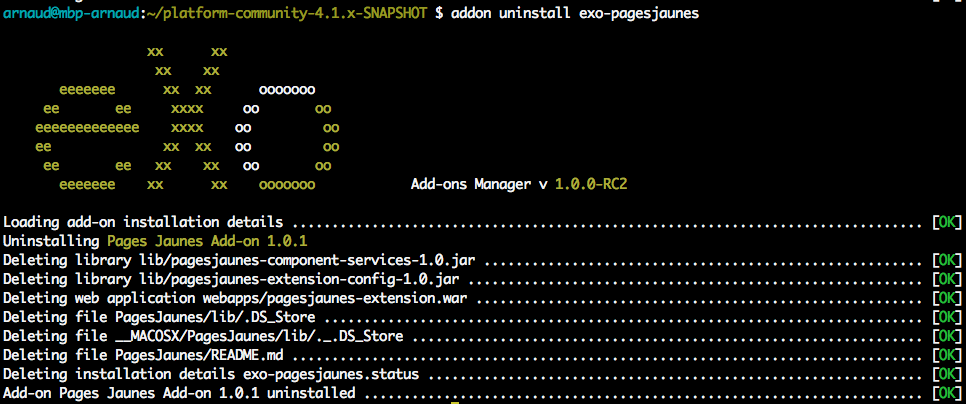Manage your eXo Platform add-ons with the Add-ons Manager, now in version 1.0.0-RC2!
A few months ago we created a prototype of a new command line tool to manage add-ons in your eXo platform instance.
Based upon this experiment we created some specifications that we began to implement a few weeks ago.
Today, I am pleased to announce that this project is landing with the release of a second Release Candidate (RC2).
This RC2 implements 99.99% of the specifications and various bug fixes reported by our QA team.
Now it’s time for you to give it a try. As we explained in our previous post, this tool will be useful for all platform 4+ developers and administrators.
Simply download the archive and extract its contents into the root directory of your platform instance and you’re ready to go!
(Note that it includes an auto-update feature, which will allow you to upgrade transparently to the latest version)
The tool offers various commands. Let’s take a tour of them.
List of available add-ons
The command allows you to list add-ons from the catalog.
addon list [--unstable] [--snapshots] [--installed] [--outdated] [--catalog=URL] [--no-cache] [--offline] [--verbose]
Few comments about these parameters :
- allows you to list unstable versions of add-ons (alpha, beta, RC, etc.).
- allows you to list development versions of add-ons.
- allows you to list add-ons that you’ve already deployed in your platform instance.
- allows you to list add-ons that you’ve already deployed in your platform instance that have a newer version available.
(You can find more details about parameters in the specifications)
Let’s list all stable add-ons with:
addon list
Describe an add-on
The command allows you to display information about a specific catalog entry.
addon describe addonId[:addonVersion] [--catalog=URL] [--no-cache] [--offline]
(You can find more details about parameters in the specifications)
Let’s describe our PagesJaunes add-on.
addon describe exo-pagesjaunes
Install an add-on
The command controls the installation of add-ons
addon install addonId:addonVersion [--force] [--no-compat] [--conflict=skip|overwrite] [--catalog=URL] [--no-cache] [--offline] [--verbose]
or
addon install addonId [--unstable] [--snapshots] [--force] [--no-compat] [--conflict=skip|overwrite] [--catalog=URL] [--no-cache] [--offline] [--verbose]
A few comments about these parameters:
- allows you to install the newest version of the add-on (unstable included) if no version is specified.
- allows you to install the newest version of the add-on (development version included) if no version is specified.
- allows you to reinstall an add-on already installed.
- allows you to bypass compatibility controls with your platform version, distribution, or application server type.
- allows you to skip or overwrite existing files in your platform instance that are also provided by the add-on.
(You can find all the details about parameters with or by looking at the specifications)
Let’s install our PagesJaunes add-on:
addon install exo-pagesjaunes
Uninstall an add-on
The command is used to uninstall installed add-ons.
addon uninstall addonId [--verbose]
Let’s uninstall our PagesJaunes add-on:
addon uninstall exo-pagesjaunes
There are a few improvements to make in a third release candidate, but nothing that may prevent you from using the current second release candidate.
Please do not hesitate to give it a try and provide us with your feedback (good or bad).
You may also directly report any issues or ideas for improvement through our tracker.
Join the eXo tribe by registering for the community and get updates, tutorials, support, and access to the Platform and add-on downloads!
Make the most out of eXo Platform 4
Register to the next webinar and get a complete overview of what you can do with eXo Platform 4. Reserve your seat now!