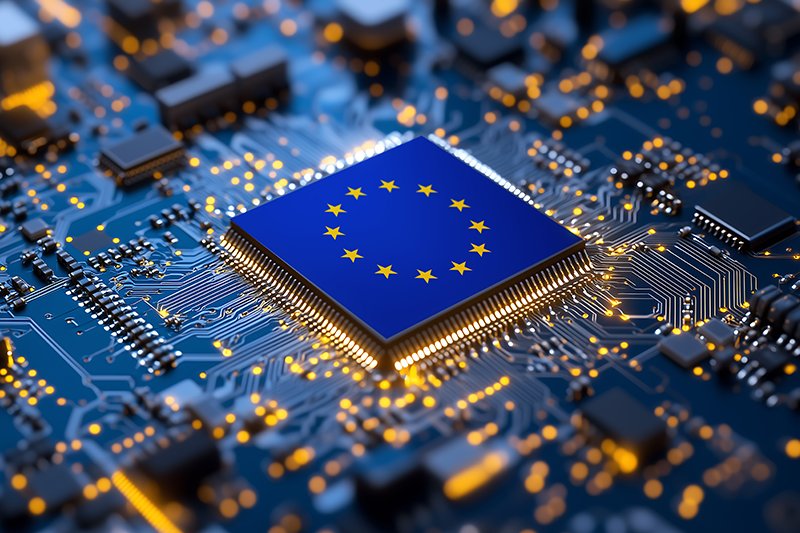- Veronika Mazour
- February 16, 2017
How to nail your users’ needs the first time around
The make it or break it of your digital workplace project depends on a number of factors. Arguably one of the most important ones (if not the most important) is capturing your users’ needs in an accurate manner.
Failure to do so usually results in a solution that doesn’t fit its users’ needs and so it will become just another forgotten tool. Also, as the business and financial benefits of a successful digital workplace are conditional on your users’ adoption of your solution, the ROI of your project will also suffer if it isn’t adopted.

Content
So is there a way to capture your users’ needs accurately? Below is our recipe in 9 simple steps.
1. Take your time
The simplest piece of advice, which can go a long way to help you understand your users, is to allow ample time for the project phase in which you determine user needs. The best practice here is to avoid setting a particular deadline for this part of the project and just do it without taking shortcuts until it is done satisfactorily.
2. Put an internal change manager on your team
Whether you employ an external consultant to help determine your user needs or do it internally, it helps to put an internal change management expert on the intranet project team. This should be an internal person who understands your company’s inner working and people, e.g., who they are, what is important to them, what they do all day, etc. If your company does not have a change management position on staff, try to source someone with the required skills from the HR department. This person will be your user advocate throughout the project.
3. Ensure that your survey sample is representative
All surveys should use a representative sample of users in terms of age, sex, job function, etc. Analyse your company demographics and choose categories that suit your reality. Then ensure that you get enough data from all populations, including having one-on-one interviews if necessary.
4. Challenge your surveys
Practice proves that users do not express their needs perfectly and thoroughly from the start. Most of those surveyed will choose to give answers that they believe the surveyor wants to hear. In addition, their first answers will not be detailed enough.
Therefore, you can achieve the best results by challenging answers through a multilevel approach. Conduct several surveys, and change the questions depending on the previous results. Ensure that you keep digging until you arrive at a pure expression of user needs.
For example, notice the difference in the following needs expressions: “The intranet needs a document file system,” “I want to be able to share documents,” “I want to be able to share documents with my team,” and “My team routinely works with sales reps to provide answers about products to prospects with questions. I would like my team to be able to consult documents related to the sales in question and keep our answers for future reference.”
5. Express usage scenarios
Express your users’ needs in the form of usage scenarios that are as close to the field reality as possible. This reference document will help you at every step of your project, from choosing a solution to implementing it and conducting user training. Keeping your usage scenarios in mind will ensure that you stay on track and give your users what they really want.
Of course, you then will need to choose your project scope, prioritizing each usage against its value for the company, user productivity and happiness, and its economic impact on your project.
6. Avoid feature escalation
Often, relying exclusively on professional help to express your users’ needs leads to an inaccurate transcription of needs into requirements. A professional consultant who is familiar with the existing software tools and jargon will “name” the need using this jargon too early. Clients welcome this extreme efficiency, but it can quickly lead to feature escalation.
For example, if a couple of people in a particular business function describe a particular need to share documents, it may quickly become expressed as a general need for a document management solution and then a comparison of those solutions based on versioning, archiving, taxonomy, and other usual document management system comparison points. All the while, the original need is very far from any of the above.
7. Avoid educated guesses
The functional team in charge of the project often substitutes its own vision to that of the users, putting a stronger emphasis on its own team requirements. As a result, instead of an intranet, the company ends up with a pure communication solution, for example, even though a communication tools could have supplemented an intranet with a broader scope and met the communication team’s particular needs.
8. Keep listening to users throughout the project
Your users’ requirements may change between when you capture them and when you roll out your intranet. Even if their needs are perfectly captured and expressed, a year or more may pass before users see the intranet in production. The longer the gap, the more likely it is that users will reject the tool and say it has no value to them.
If your project is delayed for a long time, do not forget to challenge your user requirements and adapt them to changes, even if that might mean starting over. Keeping user representatives in the loop also helps manage users’ expectations over time.
9. Account for your users in your integration plan
Keep your users in mind when designing your integration roadmap. Your choice of the business applications to integrate and your integration priorities should follow your users’ working practices.
Here, two basic criteria can help you choose:
1) what percentage of your users will use the application?
2) how active are those users?
If you find an application that 80% of users will access for 40% of their workdays, it is a must have.
Maybe you have some other tips or tricks that have worked for you? If so, please comment and share!
discover all the features and benefits
- Tags: Digital workplace, Tips & Tricks
Related posts
- All
- eXo
- Digital workplace
- Employee engagement
- Open source
- Future of work
- Internal communication
- Collaboration
- News
- intranet
- workplace
- Knowledge management
- Employee experience
- Employee productivity
- onboarding
- Employee recognition
- Change management
- Cartoon
- Digital transformation
- Infographic
- Remote work
- Industry trends
- Product News
- Thought leadership
- Tips & Tricks
- Tutorial
- Uncategorized
Leave a Reply
( Your e-mail address will not be published)