

FREE DATASHEET
Download the eXo Platform Datasheet and discover all the features and benefits
An effective intranet solution can significantly improve internal communication, enhance productivity, and foster a connected workplace by offering employees a centralized platform for teamwork, information sharing, and employee engagement. Are you looking for the best intranet solution to transform your workplace? You’ve come to the right place.

In 2025, intranet solutions are more than just static folders and chatrooms—they’ve evolved into dynamic workspaces that keep teams informed, connected, and engaged, regardless of their location. Let’s dive into the evolving significance of intranets and explore the top solutions for your business.
Intranets of today are especially tailored for hybrid and remote work environments making it possible for users to communicate and collaborate with different teams located in various time zones. This is in stark contrast to the earlier static intranets, which have now transformed to support real-time messaging, files management, project collaboration, social interaction and data analytics. Platforms such as these encourage a shift in the modes of interaction, enhance access and foster the sense of belonging for employees.
Modern intranets don’t just enhance the communication between employees, they make it possible for all employees to be updated on the goings on of the company. Intranets that may not have the most intuitive of features however create limits of engagement, which affects the ease of collaboration. Such decisions on which particular solution has wide reaching implications on productivity and employee engagement on the organizational culture. Generally, the best intranets have the ability to evolve with the company, they are easy to use and secure.
Below are some of the criteria to choose the best intranet solutions:
Intranet software has evolved far beyond basic file storage, now serving as a crucial tool for internal communication and collaboration. In today’s workplace—especially with the rise of hybrid and remote work—the right intranet software is essential to ensure seamless teamwork and maintain a strong organizational culture. To help you find the best fit for your needs, we’ve reviewed the top intranet solutions for 2025, providing insights into how each platform can support productivity, connectivity, and engagement across your organization.

If you need a modern intranet, eXo Platform is the one that we recommend to all the businesses that want to streamline communications, boost employee engagement and collaboration. It’s a flexible, open-source intranet solution that comes packed with tools like team chat, news sharing, task management, and personalized dashboards to create an active and connected digital workspace.
What really sets eXo Platform apart is how customizable it is. It’s easy for businesses to adapt the platform to meet their specific needs while keeping things easy and secure. It also integrates smoothly with other enterprise tools, making it perfect for companies that want to improve collaboration, streamline their processes, and build a more engaged team.
Starting at $3 per user per month, eXo Platform is an affordable solution that works for medium and large organizationns.

eXo Platform : The Open-Source
Digital Workplace Platform
Download the eXo Platform Datasheet and discover all the features and benefits


Download the eXo Platform Datasheet and discover all the features and benefits
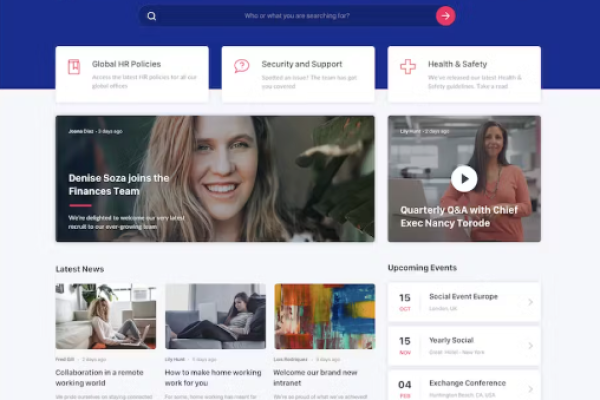
Interact is an intranet platform that has been developed with the user in mind and seeks to improve interaction and connection between the various teams. Because it is built like a social network, it enables employees to remain connected via team chat, video calls, a news feed, and other means. Such tools help to provide a more interactive and engaging working atmosphere where employees could be on site or working remotely.
Beyond the social aspects, Interact also includes document management and analytics, hence being an all-in-one solution for businesses looking to enhance their internal communications. With this platform, there is also a video newsfeed that keeps employees in the loop on any new information about the company, and lets them interact with their peers which increases team spirit and engagement.
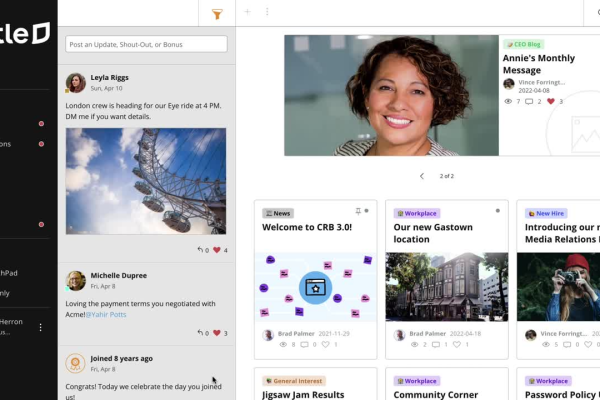
Jostle is designed with simplicity and ease of use in mind, making it ideal for small to medium-sized businesses that want a quick-to-deploy intranet solution. With a focus on social engagement, Jostle offers tools for company announcements, file sharing, and employee recognition. While it’s highly user-friendly and doesn’t require extensive training, Jostle has fewer advanced customization options, which might be a limitation for larger or highly specialized teams.
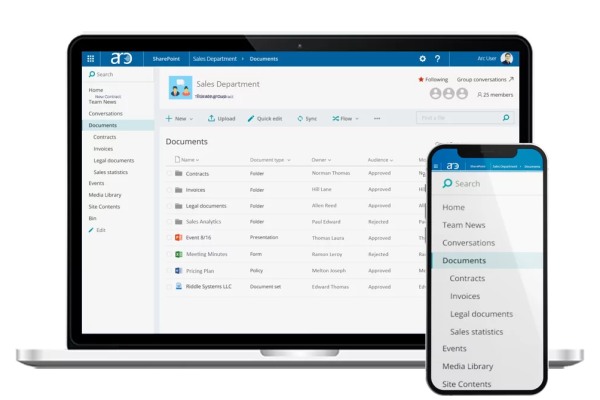
Microsoft SharePoint is a powerful tool for document management, offering robust file-sharing, security, and version control features. It’s particularly valuable for companies already using the Microsoft ecosystem, as it integrates seamlessly with Microsoft 365 apps, allowing users to easily share and store documents while ensuring security. While SharePoint shines in document management, organizations may need to customize it further to fully support advanced social and engagement features, which are increasingly important for today’s modern intranets.
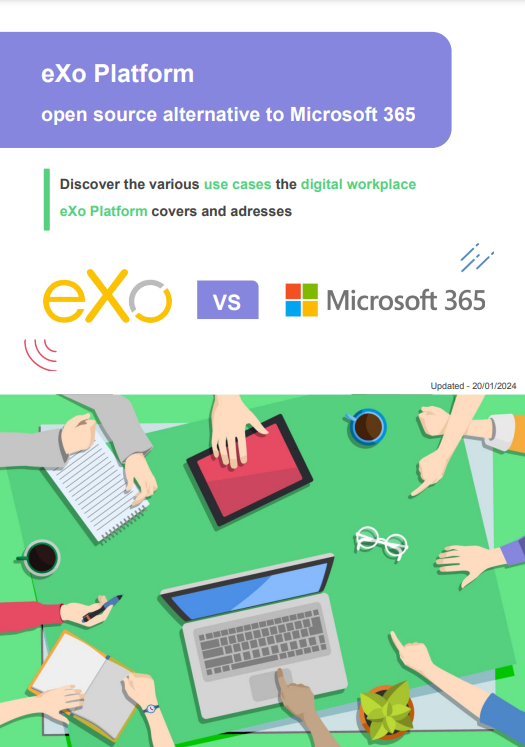
Open Source Alternative to Microsoft 365
Empower your organization with eXo Platform to break free from Microsoft dependencies and enhance collaboration with innovative solutions
Open Source Alternative to Microsoft 365
Empower your organization with eXo Platform to break free from Microsoft dependencies and enhance collaboration with innovative solutions
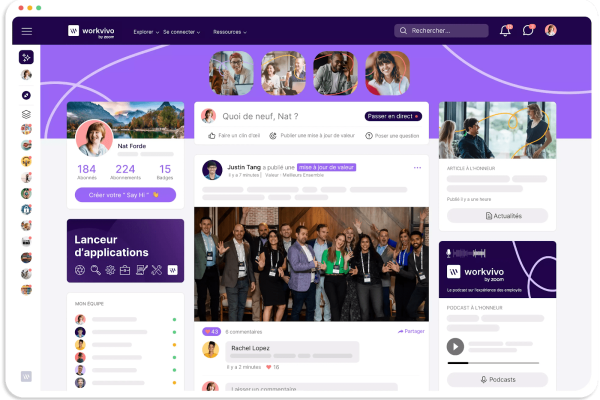
Workvivo is an intranet platform that has been created through engagement and communication within plus integration of its proprietary social intranet. Features like news feeds, staff recognition, and workspaces have social elements, making the platform suitable for enhancing communication and teamwork relations within the company. They have designed their platform to be highly intuitive and easy to use as they provide similar features to social media platforms whereby employees can remain active and involved regardless of their location.
With a focus on cultivating a robust workplace democracy and values of employee engagement in regards to organizational culture, Workvivo is within the scope of such organizations. On the other hand, for organizations that need advanced document management systems or complex workflow integration, the platform may seem too basic.
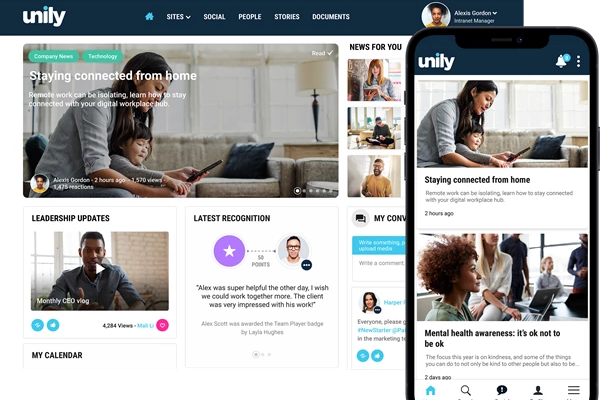
Unily is an enterprise-grade intranet platform with powerful customization capabilities and a focus on scalability. Suitable for large corporations with complex needs, Unily provides a flexible digital workplace with collaboration, communication, and content management tools. Its extensive security features make it well-suited for handling sensitive data across global teams. However, its premium features come at a higher price, which may be prohibitive for smaller businesses.
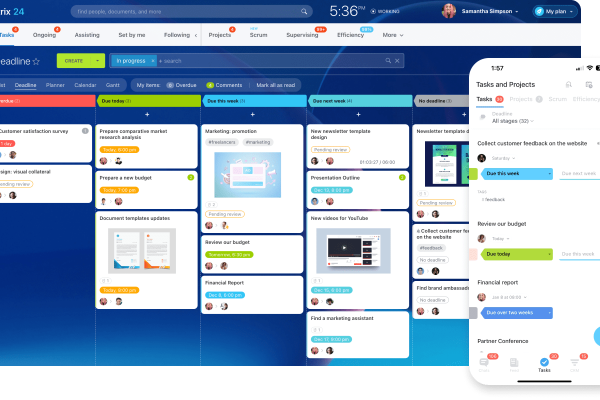
Bitrix24 blends intranet features with project management tools, making it a suitable choice for teams needing to manage workflows and collaborate at the same time. Features include task management, CRM, and time tracking, creating a one-stop solution for organizations that rely heavily on project-based work. However, the interface can feel overwhelming due to the breadth of tools and customization options.
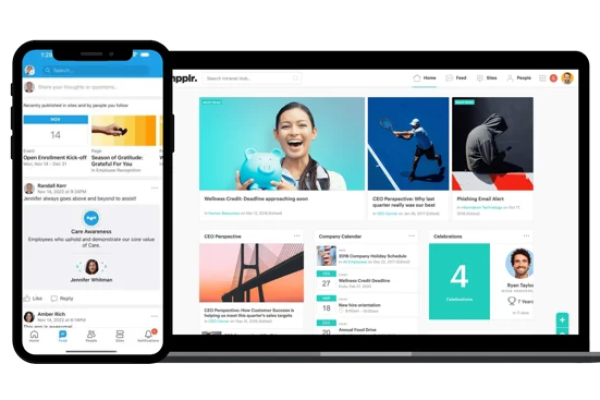
Simpplr’s sleek, user-friendly design makes it an attractive choice for companies looking to simplify their digital workspace. It focuses on improving employee engagement and communication through straightforward social and content-sharing tools. However, it may lack the scalability and advanced customization required by larger enterprises or highly specialized teams.
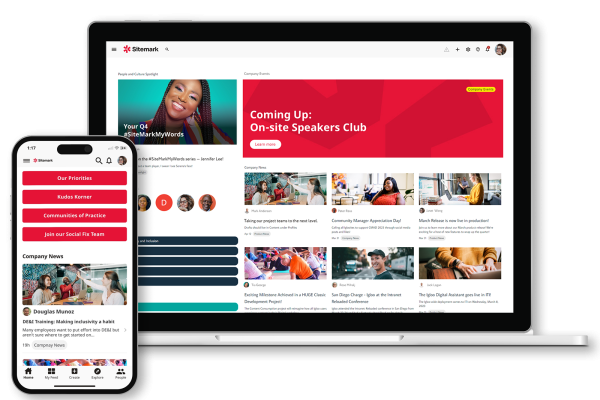
Igloo Software is crafted to support distributed and remote teams, offering flexible workspaces and collaboration features that keep employees connected, no matter their location. With tools like digital forums, file sharing, and project tracking, Igloo promotes collaboration across time zones. Its remote-first design is a major advantage, though advanced features may require more complex setup and management.
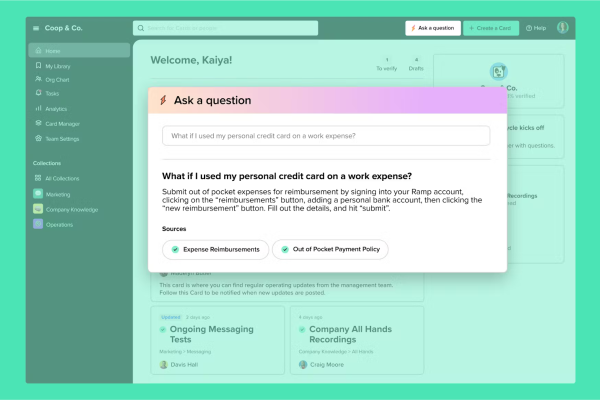
Guru is an intranet platform that offers superior content-sharing and knowledge management solutions, making it a perfect option for organizations wishing to strengthen their internal assets. Its easy-to-use interface allows teams to add, classify, and retrieve relevant company information, which can be in the form of documents or processes. The platform further connects with other applications enabling employees to find information from within the applications they use.
For teams that are geared toward knowledge transfer and knowledge share, Guru comes in more than handy as it helps keep track of the critical information and makes it available at more than one time. On the other hand, it might not be ideal for organizations that require a broad range of social features and effective project management tools.
Here’s a comparison of the top intranet solutions for 2025, with eXo Platform leading the list.
| Intranet Software | Key diferentiators | Features | Pricing | Pros | Cons |
| eXo Platform | All-in-one Open source User friendly Social, community-driven Flexible hosting Gamification | Collaboration, Communications Knowledge management Engagement | Starting at $3/user/month | Highly customizable, secure, boosts engagement | Initial setup time, app features could be improved |
| Microsoft Sharepoint | Document Management Low code customization | Communications File sharing, , workflows automation | Contact sales | Integration with Microsoft 365 | Requires customization for full intranet use |
| Interact | Social Engagement | Chat, video calls, news feed | Starts at $4/user/month | Familiar social media-style interface | Limited document management |
| Jostle | SMB-Friendly | Social features, file sharing, announcements | Starts at $8/user/month | Simple setup, easy to use | Fewer advanced customization options |
| Workvivo | Social Employee engagement, Communications | Social Features, Employee engagement | Contact sales | Social Easy to learn user-friendly | Proprietary software with predefined features. Cloud based only Less cost-effective for small teams. |
| Unily | Employee engagement Internal communications User experience | Content management, document libraries, workflows | Contact sales | High scalability and strong security features | Less cost-effective for small teams. Proprietary with limited flexibility for customization. |
| Bitrix24 | Project Management | Task management, CRM, intranet features | Free plan available; paid from $19/month | Includes project management tools | Interface can be overwhelming |
| Simpplr | User-Friendly Design | Social tools, content management, app integrations | Contact sales | Simple, intuitive design | Limited scalability for larger organizations |
| Igloo Software | Remote Work | Digital workspaces, forums, content management | Contact sales | Strong support for remote team collaboration | Complex setup for advanced features |
| Guru | Knowledge Management | Document control, compliance tools, e-learning | Starts at $10/user/month | Ideal for regulated industries | Higher learning curve for setup |
Selecting the right intranet software can greatly enhance internal communications, foster collaboration, and boost employee engagement. eXo Platform emerges as the best overall choice in 2025 for its flexible, open-source framework, rich social tools, and customization capabilities that make it adaptable to any organization’s needs. However, the best choice depends on your company’s size, industry, existing tools, and specific collaboration requirements.
eXo Platform offers a comprehensive, open-source intranet solution that combines collaboration tools, social networking, knowledge and document management with high levels of customization. It’s particularly useful for companies looking for a flexible, secure, and user-friendly intranet that can be tailored to suit unique team needs. The social and engagement tools create a vibrant digital workplace that feels connected and cohesive.
For growing companies, implementing an intranet that scales with the team and adapts to shifting needs is a crucial investment. Consider your team’s workflows, technology stack, and future goals to make an informed decision.
Another point to consider is the flexibility offered in terms of hosting, with the possibility to deploy the platform either in the cloud or on-premise.
Selecting the right intranet software can bring new life to your company’s internal communications, improve productivity, and foster a connected workplace culture. While each solution offers unique advantages, eXo Platform stands out as a highly customizable, open-source solution that combines essential intranet features with a focus on social engagement and collaboration.
By understanding your team’s needs, exploring key features, and investing in a solid implementation plan, you can transform your intranet into a powerful tool that drives company-wide success.
intranet is a term used with abundance whenever the subject of internal communication and collaboration is brought up which makes defining it a bit challenging. In its simplest form, an intranet is an internal website for your organization. It is used mainly for top-down communication where employees can access corporate news, policies and announcements.
To gather a thorough understanding of intranets and their different types, let’s walk through its history from the early days up to now:
The main difference between intranets and extranets lays in the target audience. Intranets typically target users from a specific organization whereas extranets is the hub that can group users from multiple external organizations ranging from partners and suppliers all the way to clients
➝ Discover the real difference between intranet and extranet
Different types of Intranet solutions from the early days up to the intranet 2.0 (commonly referred to as digital workplace solutions) bring a host of benefits to businesses of all sizes and industries. Below is a list of benefits often associated with intranets:
Here are three different strategies for a successful intranet adoption:
( Your e-mail address will not be published)